Hi Piotr Piwowar
Yes, you can stream Azure DevOps usage logs to log analytics workspace or a storage account, similar to audit logs.
However, usage logs such as pipeline usage, job duration, or agent utilization metrics are not natively streamed to a Log Analytics Workspace or Storage Account in the same way as audit logs.
Log analytics workspace:
Go to Azure DevOps -> Organization Settings -> Policies -> Enable the option of Audit Logs.
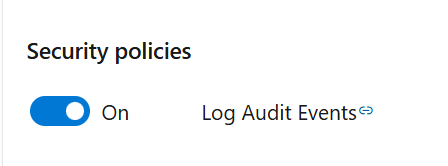
Then Refresh the browser -> Now you should be able to see Auditing in Organization Settings.
Go to streams -> Click on New stream -> Select the stream target that you want to configure.
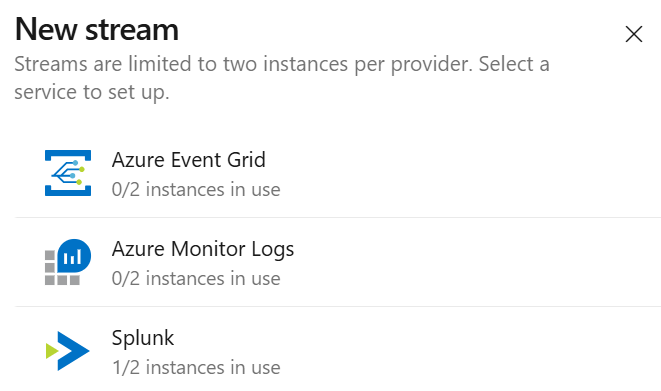
For Azure Monitor logs, firstly create Log Analytics Workspace in Azure Portal. Refer this document for creation - https://learn.microsoft.com/en-us/azure/azure-monitor/logs/quick-create-workspace?tabs=azure-portal
After creation, go to Agents in workspace and copy the workspace id and primary key.
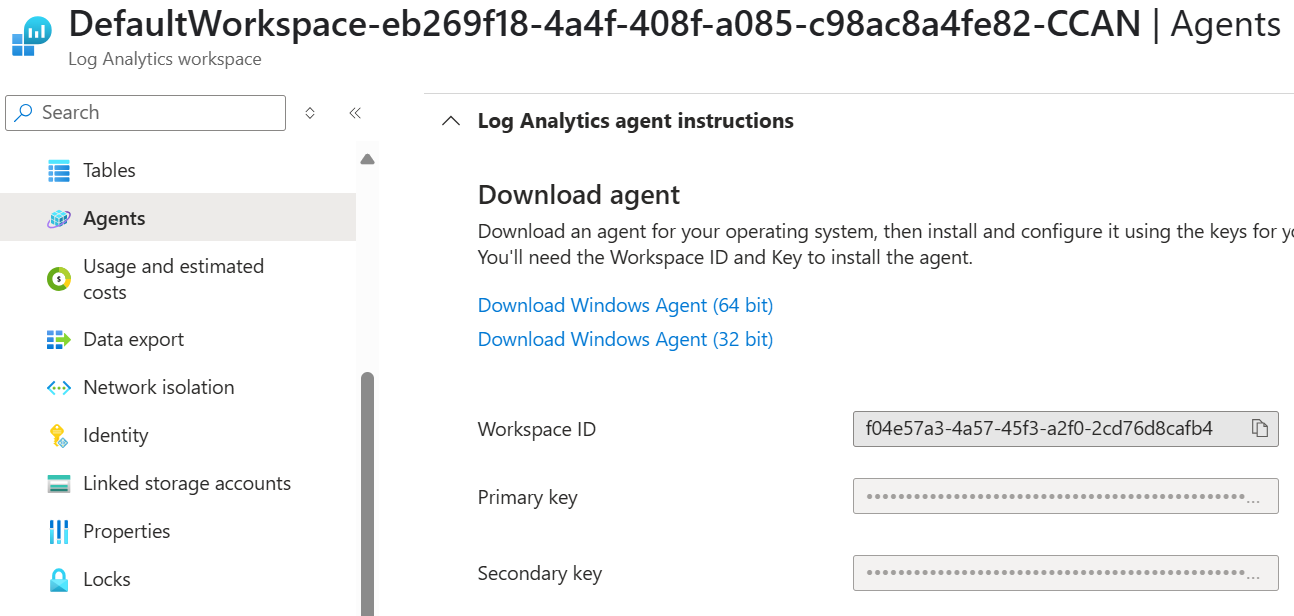
Now Go to Azure Monitor Logs Stream -> Paste the workspace id and primary key -> Click on set up.
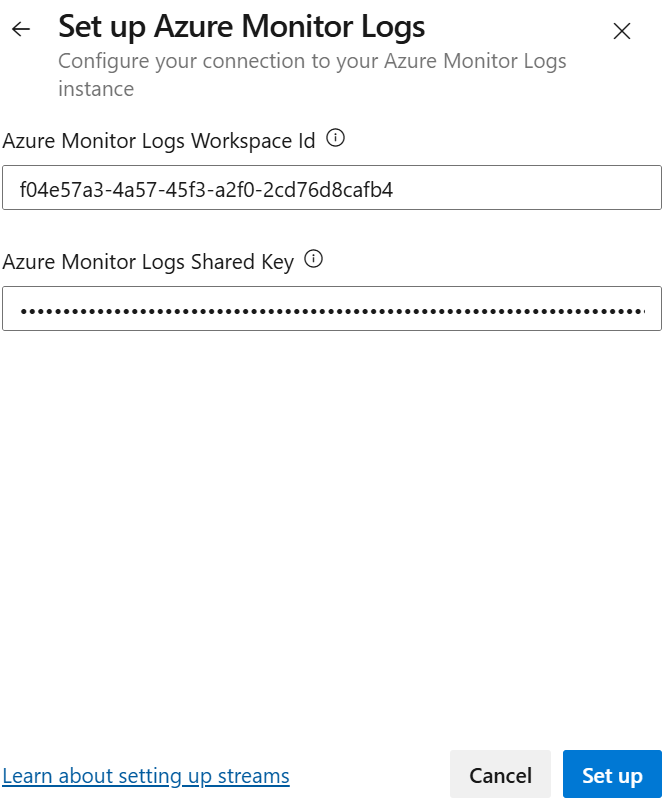
Storage account:
Event Grid supports Storage Queue as targets.
Firstly, create Storage Account in Azure Portal, Refer this document - https://learn.microsoft.com/en-us/azure/storage/common/storage-account-create?tabs=azure-portal
After creation of Storage Account -> Go to Queues -> Create a new Queue.
Now, create Event Grid in Azure Portal. Go to Event Grid -> Custom Events -> Topics -> Create. Refer this document for creation - https://learn.microsoft.com/en-us/azure/event-grid/create-custom-topic
Once Event Grid is created, go to Overview -> copy the topic endpoint
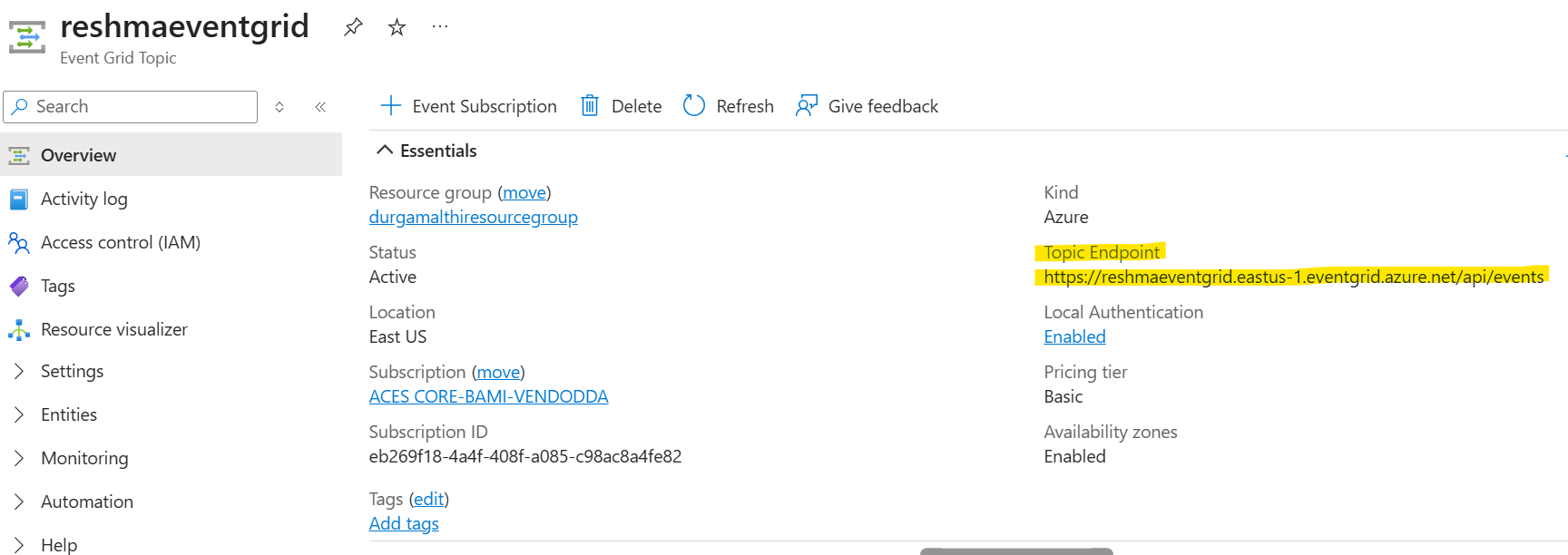 Go to Settings -> Access Keys -> copy the key.
Go to Settings -> Access Keys -> copy the key.
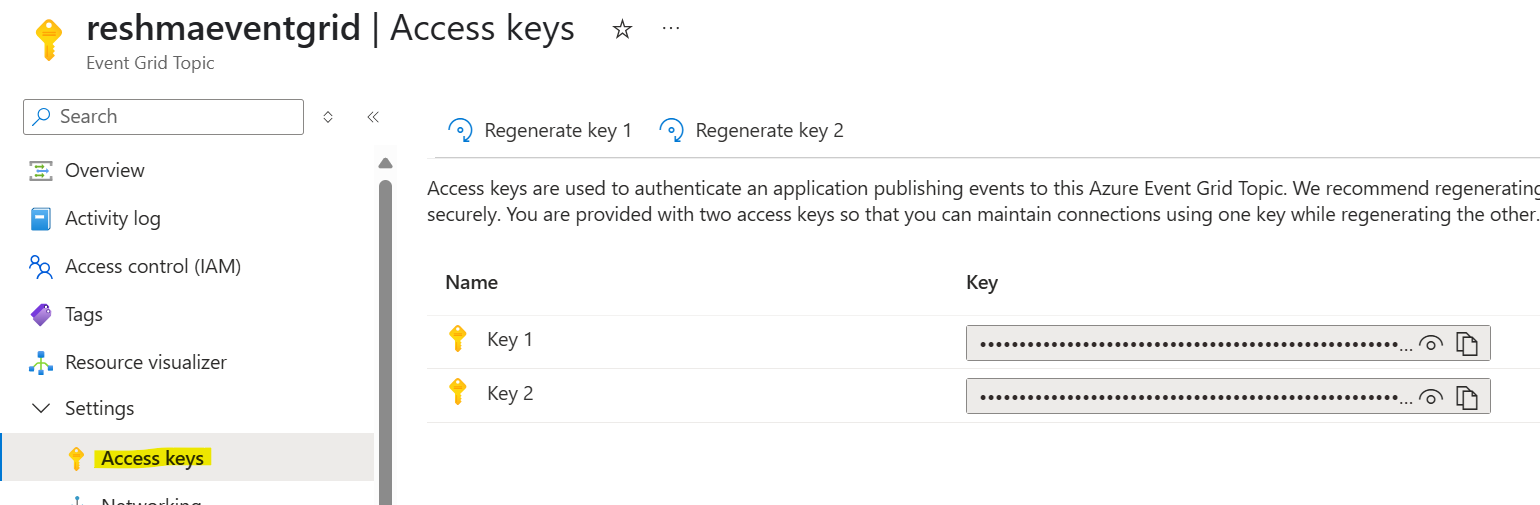
Now Go to Streams in Azure DevOps -> Select Azure Event Grid -> paste the topic endpoint and access key.
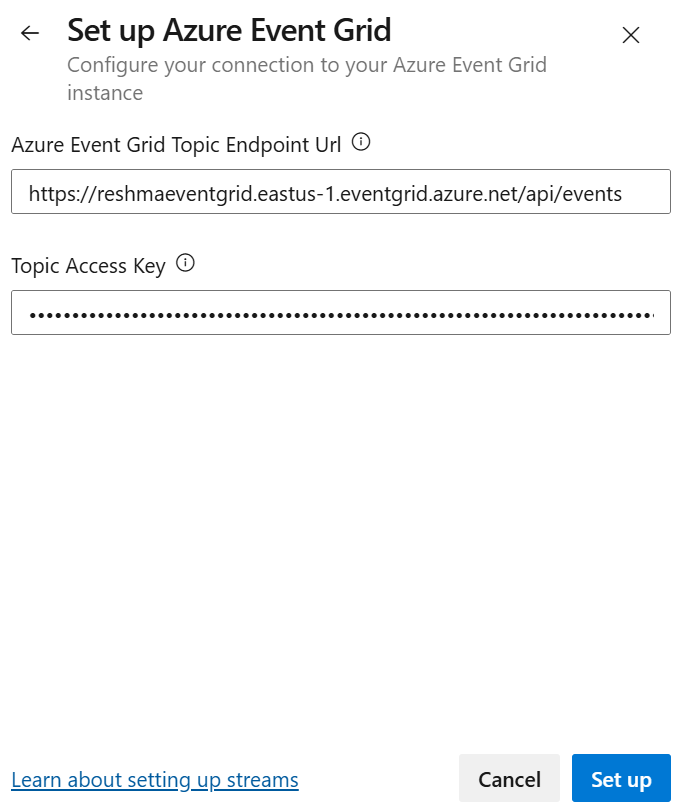
To allow the Event Grid Resource to communicate with the Azure Storage Account Queue, I’m using Azure Managed Identity.
Navigate back to the Event Grid Topic created earlier and select Identity under the settings. Next, select System Assigned, which creates a 1-to-1 mapping between the Event Grid Resource and its Azure Identity Service Principal object. Save the changes.
Navigate back to the Azure Storage Account you created earlier -> Access Control (IAM) -> Role: Storage Queue Data Contributor -> Assign access to: User, Group, Service Principal and select Event Grid.
Now Go to Event Grid -> Entities -> Event Subscription -> Create by providing the endpoint details i.e. Storage Account, queue and managed identity as system assigned.
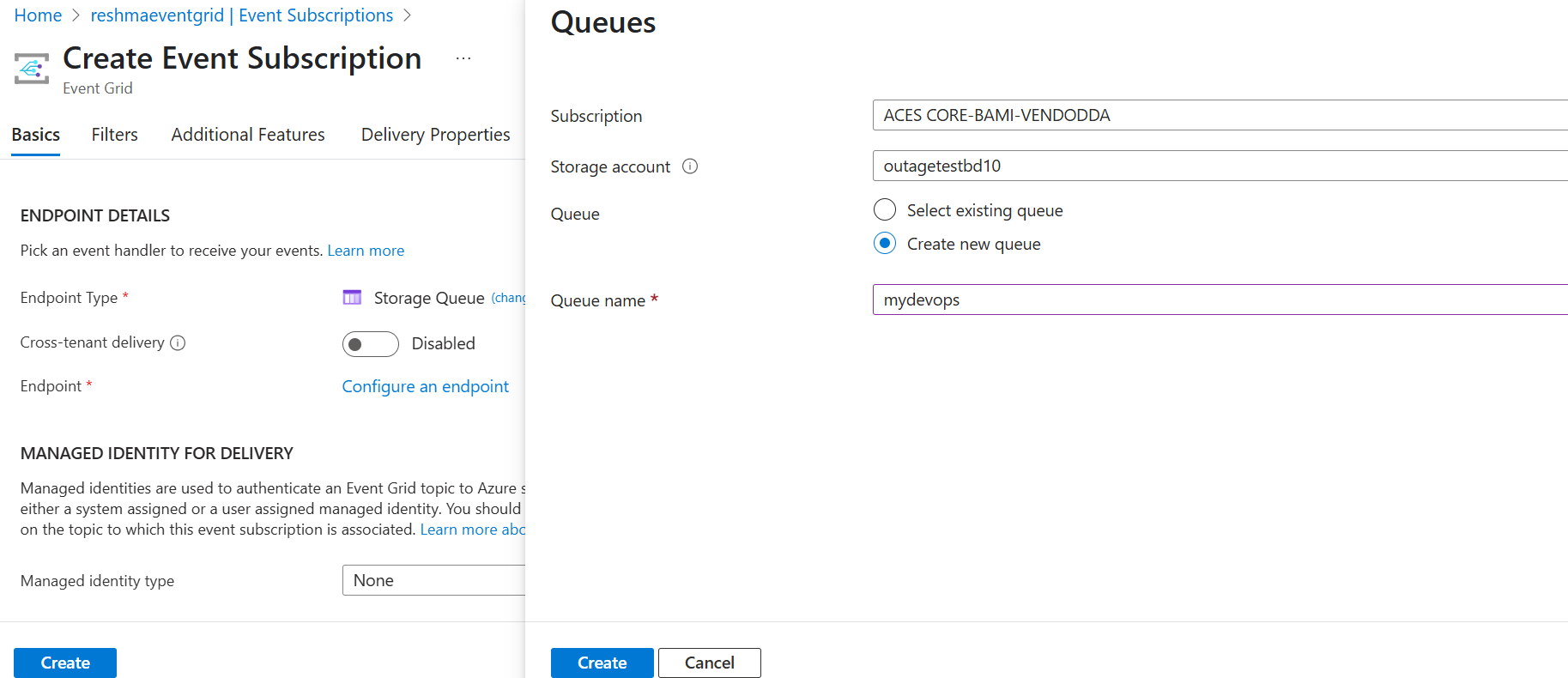
Then you can be able to see the events in Event Grid. And also, you can be able to see messages in storage account queues.
Additional References:
https://learn.microsoft.com/en-us/azure/devops/organizations/audit/auditing-streaming?view=azure-devops
Hope this helps!
Please Let me know if you have any queries.
If you found the information helpful, please click "Upvote" on the post to let us know and consider accepting the answer as the token of appreciation. Thank You.