Understand your Azure Cosmos DB bill
APPLIES TO:
NoSQL
MongoDB
Cassandra
Gremlin
Table
As a fully managed cloud-native database service, Azure Cosmos DB simplifies billing by charging only for your database operations and consumed storage. There are no additional license fees, hardware, utility costs, or facility costs compared to on-premises or IaaS-hosted alternatives. When you consider the multi region capabilities of Azure Cosmos DB, the database service provides a substantial reduction in costs compared to existing on-premises or IaaS solutions.
Database operations: The way you get charged for your database operations depends on the type of Azure Cosmos DB account you are using.
- Provisioned Throughput: You are billed hourly for the maximum provisioned throughput for a given hour, in increments of 100 RU/s.
- Serverless: You are billed hourly for the total amount of Request Units consumed by your database operations.
Storage: You are billed a flat rate for the total amount of storage (in GBs) consumed by your data and indexes for a given hour.
See the pricing page for the latest pricing information.
This article uses some examples to help you understand the details you see on the monthly bill. The numbers shown in the examples may be different if your Azure Cosmos DB containers have a different amount of throughput provisioned, if they span across multiple regions or run for a different for a period over a month. All the examples in this article calculate the bill based on the pricing information shown in the Pricing page.
Note
Billing is for any portion of a wall-clock hour, not a 60 minute duration. All the examples shown in this doc are based on the price for an Azure Cosmos DB account deployed in a non-government region in the US. The pricing and calculation vary depending on the region you are using, see the Azure Cosmos DB pricing page for latest pricing information.
Let's assume you configure a throughput of 1,000 RU/sec on a container, and it exists for 24 hours * 30 days for the month = 720 hours total.
1,000 RU/sec is 10 units of 100 RU/sec per hour for each hour the containers exists (that is, 1,000/100 = 10).
Multiplying 10 units per hour by the cost of $0.008 (per 100 RU/sec per hour) = $0.08 per hour.
Multiplying the $0.08 per hour by the number of hours in the month equals $0.08 * 24 hours * 30 days = $57.60 for the month.
The total monthly bill will show 7,200 units (of 100 RUs), which will cost $57.60.
Let's assume we create a container with provisioned throughput of 2,500 RU/sec. The container lives for 24 hours over the month (for example, we delete it 24 hours after we create it).
Then we'll see 600 units on the bill (2,500 RU/sec / 100 RU/sec/unit * 24 hours). The cost will be $4.80 (600 units * $0.008/unit).
Total bill for the month will be $4.80.
Let's assume we create a serverless container.
Over a month, we issue database requests consuming a total of 500,000 Request Units. The cost will be $0.125 (500,000 * $0.25/million).
Total bill for the month will be $0.125.
Storage capacity is billed in units of the maximum hourly amount of data stored, in GB, over a monthly period. For example, if you utilized 100 GB of storage for half of the month and 50 GB for the second half of the month, you would be billed for an equivalent of 75 GB of storage during that month.
You're billed the flat rate for each hour the container or database exists, no matter the usage or if the container or database is active for less than an hour. For example, if you create a container or database and delete it 5 minutes later, your bill will include one hour.
If you increase provisioned throughput at 9:30 AM from 400 RU/sec to 1,000 RU/sec and then lower provisioned throughput at 10:45 AM back to 400 RU/sec, you will be charged for two hours of 1,000 RU/sec.
If you increase provisioned throughput for a container or a set of containers at 9:30 AM from 100-K RU/sec to 200-K RU/sec and then lower provisioned throughput at 10:45 AM back to 100-K RU/sec, you'll be charged for two hours of 200 K RU/sec.
If you create an Azure Cosmos DB account in East US 2 with two containers with provisioned throughput of 500 RU/sec and 700 RU/sec, respectively, you would have a total provisioned throughput of 1,200 RU/sec.
You would be charged 1,200/100 * $0.008 = $0.096/hour.
If your throughput needs changed, and you've increased each container's capacity by 500 RU/sec while also creating a new unlimited container with 20,000 RU/sec, your overall provisioned capacity would be 22,200 RU/sec (1,000 RU/sec + 1,200 RU/sec + 20,000RU/sec).
Your bill would then change to: $0.008 x 222 = $1.776/hour.
In a month of 720 hours (24 hours * 30 days), if for 500 hours provisioned throughput was 1,200 RU/sec and for the remaining 220 hours provisioned throughput was 22,200 RU/sec, your monthly bill shows: 500 x $0.096/hour + 220 x $1.776/hour = $438.72/month.
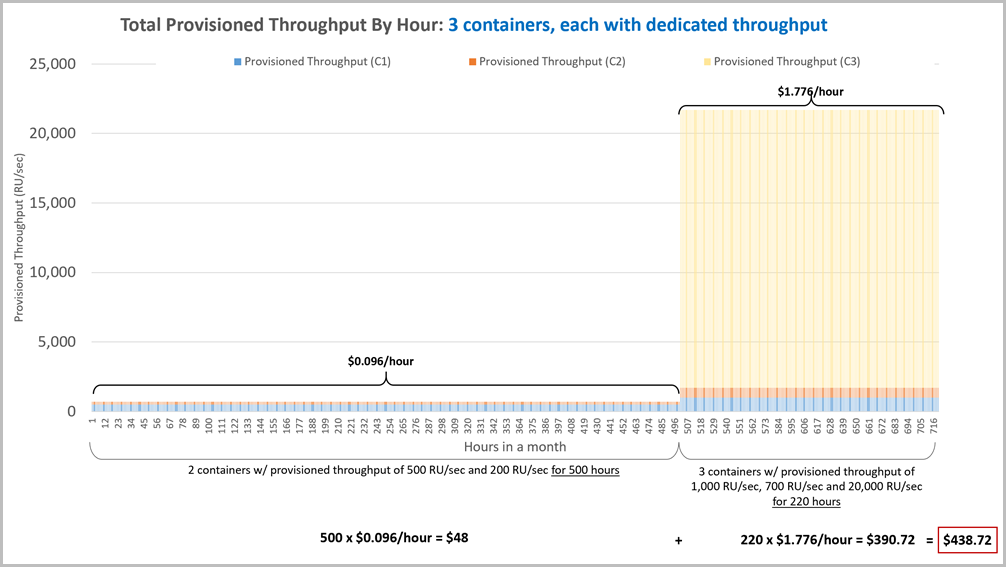
If you create an Azure Cosmos DB account in East US 2 with two Azure Cosmos DB databases (with a set of containers sharing the throughput at the database level) with the provisioned throughput of 50-K RU/sec and 70-K RU/sec, respectively, you would have a total provisioned throughput of 120 K RU/sec.
You would be charged 1200 x $0.008 = $9.60/hour.
If your throughput needs changed and you increased each database's provisioned throughput by 10K RU/sec for each database, and you add a new container to the first database with dedicated throughput mode of 15-K RU/sec to your shared throughput database, your overall provisioned capacity would be 155-K RU/sec (60 K RU/sec + 80 K RU/sec + 15 K RU/sec).
Your bill would then change to: 1,550 * $0.008 = $12.40/hour.
In a month of 720 hours, if for 300 hours provisioned throughput was 120-K RU/sec and for the remaining 420 hours provisioned throughput was 155-K RU/sec, your monthly bill will show: 300 x $9.60/hour + 420 x $12.40/hour = $2,880 + $5,208 = $8,088/month.
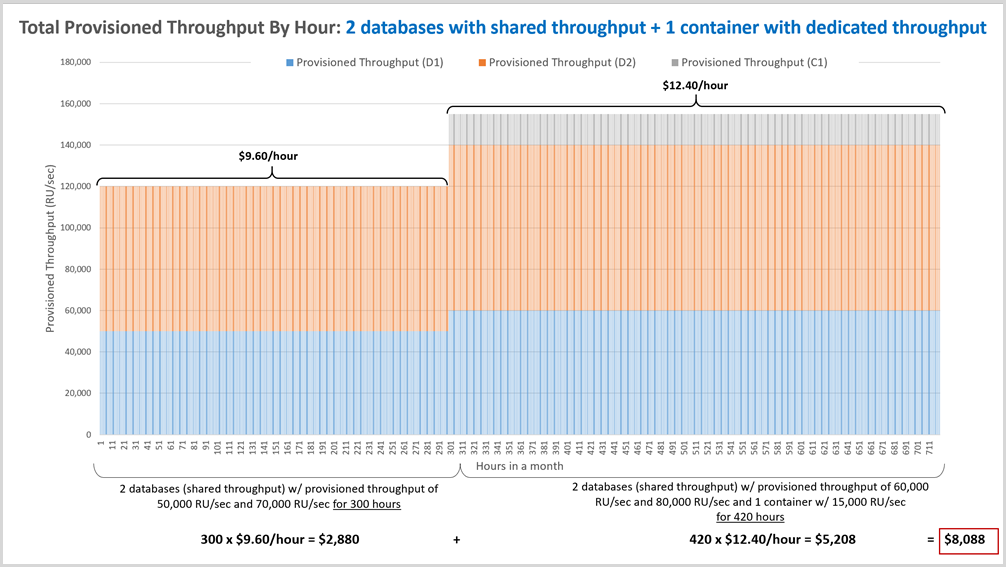
You can add/remove Azure regions anywhere in the world to your Azure Cosmos DB database account at any time. The throughput that you have configured for various Azure Cosmos DB databases and containers will be reserved in each of the Azure regions associated with your Azure Cosmos DB database account. If the sum of provisioned throughput (RU/sec) configured across all the databases and containers within your Azure Cosmos DB database account (provisioned per hour) is T and the number of Azure regions associated with your database account is N, then the total provisioned throughput for a given hour, for your Azure Cosmos DB database account is equal to T x N RU/sec. Provisioned throughput (single write region) costs $0.008/hour per 100 RU/sec and provisioned throughput with multiple writable regions (multi-region writes config) costs $0.016/per hour per 100 RU/sec (see the Pricing page). Whether its single write region, or multiple write regions, Azure Cosmos DB allows you to read data from any region.
Let's assume you have an Azure Cosmos DB container in West US. The container is created with throughput 10K RU/sec and you store 1 TB of data this month. Let's assume you add three regions (East US, North Europe, and East Asia) to your Azure Cosmos DB account, each with the same storage and throughput. Your total monthly bill will be (assuming 30 days in a month). Your bill would be as follows:
| Item | Usage (month) | Rate | Monthly Cost |
|---|---|---|---|
| Throughput bill for container in West US | 10K RU/sec * 24 * 30 | $0.008 per 100 RU/sec per hour | $576 |
| Throughput bill for 3 additional regions - East US, North Europe, and East Asia | 3 * 10K RU/sec * 24 * 30 | $0.008 per 100 RU/sec per hour | $1,728 |
| Storage bill for container in West US | 250 GB | $0.25/GB | $62.50 |
| Storage bill for 3 additional regions - East US, North Europe, and East Asia | 3 * 250 GB | $0.25/GB | $187.50 |
| Total | $2,554 |
Let's also assume that you egress 100 GB of data every month from the container in West US to replicate data into East US, North Europe, and East Asia. You're billed for egress as per data transfer rates.
Let's assume you create an Azure Cosmos DB container in West US. The container is created with throughput 10K RU/sec and you store 1 TB of data this month. Let's assume you add three regions (East US, North Europe, and East Asia), each with the same storage and throughput and you want the ability to write to the containers in all regions associated with your Azure Cosmos DB account. Your total monthly bill will be (assuming 30 days in a month) as follows:
| Item | Usage (month) | Rate | Monthly Cost |
|---|---|---|---|
| Throughput bill for container in West US (all regions are writable) | 10K RU/sec * 24 * 30 | $0.016 per 100 RU/sec per hour | $1,152 |
| Throughput bill for 3 additional regions - East US, North Europe, and East Asia (all regions are writable) | 3 * 10K RU/sec * 24 * 30 | $0.016 per 100 RU/sec per hour | $3,456 |
| Storage bill for container in West US | 250 GB | $0.25/GB | $62.50 |
| Storage bill for 3 additional regions - East US, North Europe, and East Asia | 3 * 250 GB | $0.25/GB | $187.50 |
| Total | $6,010 |
Let's also assume that you egress 100 GB of data every month from the container in West US to replicate data into East US, North Europe, and East Asia. You're billed for egress as per data transfer rates.
Billing example: Azure Cosmos DB account with multi-region writes, database-level throughput including dedicated throughput mode for some containers
Let's consider the following example, where we have a multi-region Azure Cosmos DB account where all regions are writable (multiple write regions config). For simplicity, we will assume storage size stays constant and doesn't change and omit it here to keep the example simpler. The provisioned throughput during the month varied as follows (assuming 30 days or 720 hours):
[0-100 hours]:
We created a three region Azure Cosmos DB account (West US, East US, North Europe), where all regions are writable
We created a database (D1) with shared throughput 10K RU/sec
We created a database (D2) with shared throughput 30-K RU/sec and
We created a container (C1) with dedicated throughput 20 K RU/sec
[101-200 hours]:
We scaled up database (D1) to 50 K RU/sec
We scaled up database (D2) to 70 K RU/sec
We deleted container (C1)
[201-300 hours]:
- We created container (C1) again with dedicated throughput 20 K RU/sec
[301-400 hours]:
We removed one of the regions from Azure Cosmos DB account (# of writable regions is now 2)
We scaled down database (D1) to 10K RU/sec
We scaled up database (D2) to 80 K RU/sec
We deleted container (C1) again
[401-500 hours]:
We scaled down database (D2) to 10K RU/sec
We created container (C1) again with dedicated throughput 20 K RU/sec
[501-700 hours]:
We scaled up database (D1) to 20 K RU/sec
We scaled up database (D2) to 100 K RU/sec
We deleted container (C1) again
[701-720 hours]:
- We scaled down database (D2) to 50 K RU/sec
Visually the changes in total provisioned throughput during 720 hours for the month are shown in the figure below:
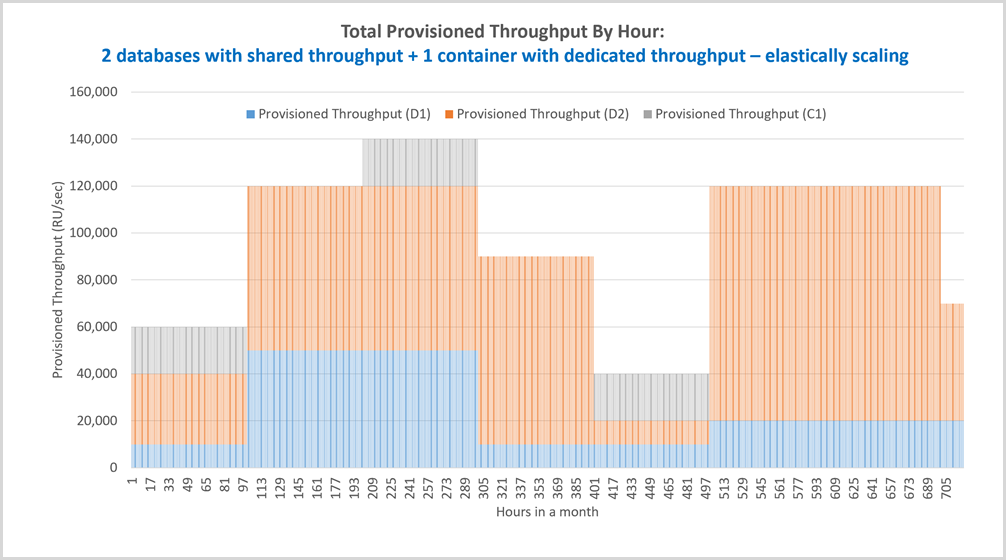
The total monthly bill will be (assuming 30 days/720 hours in a month) will be computed as follows:
| Hours | RU/s | Item | Usage (hourly) | Cost |
|---|---|---|---|---|
| [0-100] | D1:10K D2:30K C1:20K |
Throughput bill for container in West US (all regions are writable) | D1: 10K RU/sec/100 * $0.016 * 100 hours = $160 D2: 30 K RU/sec/100 * $0.016 * 100 hours = $480 C1: 20 K RU/sec/100 *$0.016 * 100 hours = $320 |
$960 |
| Throughput bill for 2 additional regions: East US, North Europe (all regions are writable) | (2 + 1) * (60 K RU/sec /100 * $0.016) * 100 hours = $2,880 |
$2,880 | ||
| [101-200] | D1:50K D2:70K C1: -- |
Throughput bill for container in West US (all regions are writable) | D1: 50 K RU/sec/100 * $0.016 * 100 hours = $800 D2: 70 K RU/sec/100 * $0.016 * 100 hours = $1,120 |
$1920 |
| Throughput bill for 2 additional regions: East US, North Europe (all regions are writable) | (2 + 1) * (120 K RU/sec /100 * $0.016) * 100 hours = $5,760 |
$5,760 | ||
| [201-300] | D1:50K D2:70K C1:20K |
Throughput bill for container in West US (all regions are writable) | D1: 50 K RU/sec/100 * $0.016 * 100 hours = $800 D2: 70 K RU/sec/100 * $0.016 * 100 hours = $1,120 C1: 20 K RU/sec/100 *$0.016 * 100 hours = $320 |
$2,240 |
| Throughput bill for 2 additional regions: East US, North Europe (all regions are writable) | (2 + 1) * (140 K RU/sec /100 * $0.016-) * 100 hours = $6,720 |
$6,720 | ||
| [301-400] | D1:10K D2:80K C1: -- |
Throughput bill for container in West US (all regions are writable) | D1: 10K RU/sec/100 * $0.016 * 100 hours = $160 D2: 80 K RU/sec/100 * $0.016 * 100 hours = $1,280 |
$1,440 |
| Throughput bill for 2 additional regions: East US, North Europe (all regions are writable) | (1 + 1) * (90 K RU/sec /100 * $0.016) * 100 hours = $2,880 |
$2,880 | ||
| [401-500] | D1:10K D2:10K C1:20K |
Throughput bill for container in West US (all regions are writable) | D1: 10K RU/sec/100 * $0.016 * 100 hours = $160 D2: 10K RU/sec/100 * $0.016 * 100 hours = $160 C1: 20 K RU/sec/100 *$0.016 * 100 hours = $320 |
$640 |
| Throughput bill for 2 additional regions: East US, North Europe (all regions are writable) | (1 + 1) * (40 K RU/sec /100 * $0.016) * 100 hours = $1,280 |
$1,280 | ||
| [501-700] | D1:20K D2:100K C1: -- |
Throughput bill for container in West US (all regions are writable) | D1: 20 K RU/sec/100 * $0.016 * 200 hours = $640 D2: 100 K RU/sec/100 * $0.016 * 200 hours = $3,200 |
$3,840 |
| Throughput bill for 2 additional regions: East US, North Europe (all regions are writable) | (1 + 1) * (120 K RU/sec /100 * $0.016) * 200 hours = $1,280 |
$7,680 | ||
| [701-720] | D1:20K D2:50K C1: -- |
Throughput bill for container in West US (all regions are writable) | D1: 20 K RU/sec/100 *$0.016 * 20 hours = $64 D2: 50 K RU/sec/100 *$0.016 * 20 hours = $160 |
$224 |
| Throughput bill for 2 additional regions: East US, North Europe (all regions are writable) | (1 + 1) * (70 K RU/sec /100 * $0.016) * 20 hours = $448 |
$224 | ||
| Total Monthly Cost | $38,688 |
With Azure Cosmos DB free tier, you'll get the first 1000 RU/s and 25 GB of storage in your account for free, applied at the account level. Any RU/s and storage beyond 1000 RU/s and 25 GB will be billed at the regular pricing rates per the pricing page. On the bill, you will not see a charge or line item for the free 1000 RU/s and 25 GB, only the RU/s and storage beyond what is covered by free tier. To learn more, see how to create a free tier account article.
- Let's suppose we create a database or container in a free tier account with 1000 RU/s and 25 GB of storage.
- Your bill will not show any charge for this resource. Your hourly and monthly cost will be $0.
- Now, let's suppose in the same account, we add another database or container with 400 RU/s and 10 GB of storage.
- Your bill will now show a charge for the 400 RU/s and 10 GB of storage.
Tip
When using autoscale, the entry point scale range you can set is 100 - 1000 RU/s. If you want to use autoscale and keep your free tier account completely free, create either one container with this scale range, or a shared throughput database with up to 25 containers inside. The example below illustrates how billing works if you provision throughput higher than the 100 - 1000 RU/s scale range.
- Let's suppose in a free tier account, we create a container with autoscale enabled, with a maximum RU/s of 4000 RU/s. This resource will automatically scale between 400 RU/s - 4000 RU/s.
- Suppose in hour 1 through hour 10, the resource is scaled to 1000 RU/s. During hour 11, the resource scales up to 1600 RU/s and then back down to 1000 RU/s within the hour.
- In hours 1 through 10, you will be billed $0 for throughput, as the 1000 RU/s were covered by free tier.
- In hour 11, you will be billed for an effective 1600 RU/s - 1000 RU/s = 600 RU/s, as this is the highest RU/s in the hour. This will be 6 units of 100 RU/s for the hour, so the total throughput cost for the hour will be 6 units * $0.012 = $0.072.
- Any storage beyond the first 25 GB will be billed at normal storage rates.
- Let's suppose in a free tier account, we create a database or container with 1200 RU/s and 10 GB of storage. We replicate the account to 3 regions, and we have a single write-region account.
- In total, without free tier, we would be billed for 3 * 1200 RU/s = 3600 RU/s and 3 * 10 GB = 30 GB of storage.
- With the free tier discount, after removing 1000 RU/s and 25 GB of storage, we will be billed for an effective 2600 RU/s (26 units) of provisioned throughput at the single write region rate and 5 GB of storage.
- The monthly cost for RU/s would be: 26 units * $0.008 * 24 hours * 31 days = $154.75. The monthly cost for storage would be: 5 GB * 0.25 / GB = $1.25. The total cost would be $154.75 + $1.25 = $156.
Note
If the unit price for RU/s or storage differs in the regions, the free tier 1000 RU/s and 25 GB will reflect the rates of the region the account was created in.
This example reflects pricing for multi-region writes for accounts created after December 1, 2019.
- Let's suppose in a free tier account, we create a database or container with 1200 RU/s and 10 GB of storage. We replicate the account to 3 regions, and we have a multiple write regions account.
- In total, without free tier, we would be billed for 3 * 1200 RU/s = 3600 RU/s and 3 * 10 GB = 30 GB of storage.
- With the free tier discount, after removing 1000 RU/s and 25 GB of storage, we will be billed for an effective 2600 RU/s (26 units) of provisioned throughput at the multiple write region rate and 5 GB of storage.
- The monthly cost for RU/s would be: 26 units * $0.016 * 24 hours * 31 days = $309.50. The monthly cost for storage would be: 5 GB * 0.25 / GB = $1.25. The total cost would be $309.50 + $1.25 = $310.75.
Let's suppose you have an Azure free account and an Azure Cosmos DB free tier account within it. The Azure Cosmos DB account has a single write region.
- You created a database or container with 2000 RU/s and 55 GB of storage.
- For the first 12 months, your bill will not show any charge for 1400 RU/s (1000 RU/s from Azure Cosmos DB free tier and 400 RU/s from Azure free account) and 50 GB of storage (25 GB from Azure Cosmos DB free tier and 25 GB from Azure free account).
- After removing 1400 RU/s and 50 GB of storage, we will be billed for an effective 600 RU/s (6 units) of provisioned throughput at the single write region rate and 5 GB of storage.
- The monthly cost for RU/s would be: 6 units * $0.008 * 24 hours * 31 days = $35.72. The monthly cost for storage would be: 5 GB * 0.25 / GB = $1.25. The total cost would be $35.72+ $1.25 = $36.97.
- After the 12 month period, the Azure free account discount is no longer applicable. With the Azure Cosmos DB free tier discount applied, you are billed for an effective 1000 RU/s (10 units) of provisioned throughput at the single write region rate and 30 GB of storage.
Let's consider another example, where you want to proactively estimate your bill before the month's end. You can estimate your bill as follows:
Storage cost
- Avg Record Size (KB) = 1
- Number of Records = 100,000,000
- Total Storage (GB) = 100
- Monthly cost per GB = $0.25
- Expected Monthly Cost for Storage = $25.00
Throughput Cost
| Operation type | Requests/sec | Avg. RU/request | RUs needed |
|---|---|---|---|
| Write | 100 | 5 | 500 |
| Read | 400 | 1 | 400 |
Total RU/sec: 500 + 400 = 900 Hourly cost: 900/100 * $0.008 = $0.072 Expected Monthly Cost for Throughput (assuming 31 days): $0.072 * 24 * 31 = $53.57
Total Monthly Cost
Total Monthly Cost = Monthly Cost for Storage + Monthly Cost for Throughput Total Monthly Cost = $25.00 + $53.57 = $78.57
Pricing may vary by region. For up-to-date pricing, see the Pricing page.
Azure Cosmos DB reserved capacity enables you to purchase provisioned throughput in advance (a reserved capacity or a reservation) that can be applied to all Azure Cosmos DB databases and containers (for any API or data model) across all Azure regions. Because provisioned throughput price varies per region, it helps to think of reserved capacity as a monetary credit that you've purchased at a discount, that can be drawn from for the provisioned throughput at the respective price in each region. For example, let's say you have an Azure Cosmos DB account with a single container provisioned with 50-K RU/sec and globally replicated two regions - East US and Japan East. If you choose the pay-as-you-go option, you would pay:
in East US: for 50-K RU/sec at the rate of $0.008 per 100 RU/sec in that region
in Japan East: for 50-K RU/sec at the rate of $0.009 per 100 RU/sec in that region
Your total bill (without reserved capacity) would be (assuming 30 days or 720 hours):
| Region | Hourly price per 100 RU/s | Units (RU/s) | Billed Amount (hourly) | Billed Amount (monthly) |
|---|---|---|---|---|
| East US | $0.008 | 50 K | $4 | $2,880 |
| Japan East | $0.009 | 50 K | $4.50 | $3,240 |
| Total | $8.50 | $6,120 |
Let's consider that you've bought reserved capacity instead. You can buy reserved capacity for 100-K RU/sec at the price of $56,064 for one year (at 20% discount), or $6.40 per hour. See reserved capacity pricing on the Pricing page).
Cost of throughput (pay-as-you-go): 100,000 RU/sec/100 * $0.008/hour * 8760 hours in a year = $70,080
Cost of throughput (with reserved capacity) $70,080 discounted at 20% = $56,064
What you've effectively purchased is a credit of $8 per hour, for 100 K RU/sec using the list price in East US, at the price of $6.40 per hour. You can then draw down from this pre-paid throughput reservation on an hourly basis for the provisioned throughput capacity in any global Azure region at the respective regional list prices set for your subscription. In this example, where you provision 50 K RU/sec each in East US, and Japan East, you will be able to draw $8.00 worth of provisioned throughput per hour, and will be billed the overage of $0.50 per hour (or $360/month).
| Region | Hourly price per 100 RU/s | Units (RU/s) | Billed Amount (hourly) | Billed Amount (monthly) |
|---|---|---|---|---|
| East US | $0.008 | 50 K | $4 | $2,880 |
| Japan East | $0.009 | 50 K | $4.50 | $3,240 |
| Pay-as-you-go | $8.50 | $6120 | ||
| Reserved Capacity Purchased | $0.0064 (20% discount) | 100 RU/sec or $8 capacity pre-purchased | -$8 | -$5,760 |
| Net Bill | $0.50 | $360 |
Next you can proceed to learn about cost optimization in Azure Cosmos DB with the following articles:
- Learn more about How Azure Cosmos DB pricing model is cost-effective for customers
- Learn more about Optimizing for development and testing
- Learn more about Optimizing throughput cost
- Learn more about Optimizing storage cost
- Learn more about Optimizing the cost of reads and writes
- Learn more about Optimizing the cost of queries
- Learn more about Optimizing the cost of multi-region Azure Cosmos DB accounts
- Trying to do capacity planning for a migration to Azure Cosmos DB? You can use information about your existing database cluster for capacity planning.
- If all you know is the number of vcores and servers in your existing database cluster, read about estimating request units using vCores or vCPUs
- If you know typical request rates for your current database workload, read about estimating request units using Azure Cosmos DB capacity planner