Tasks you can complete using the Settings Catalog in Intune
Using the settings catalog in the Microsoft Intune admin center, you can access many settings that manage apps and features on your devices.
This article lists and describes some of the features you can configure in the settings catalog.
For more information on the settings catalog, and what it is, go to Use the settings catalog to configure settings on Windows and macOS devices. To see all the settings you can configure, create a settings catalog policy.
This feature applies to:
- iOS/iPadOS
- macOS
- Windows 11
- Windows 10
Configure Microsoft Edge and Google Chrome
This feature applies to:
- macOS
- Windows 11
- Windows 10
These web browser settings are built in, and can be configured & deployed to your managed devices. On Windows devices, you can also configure Google Chrome.
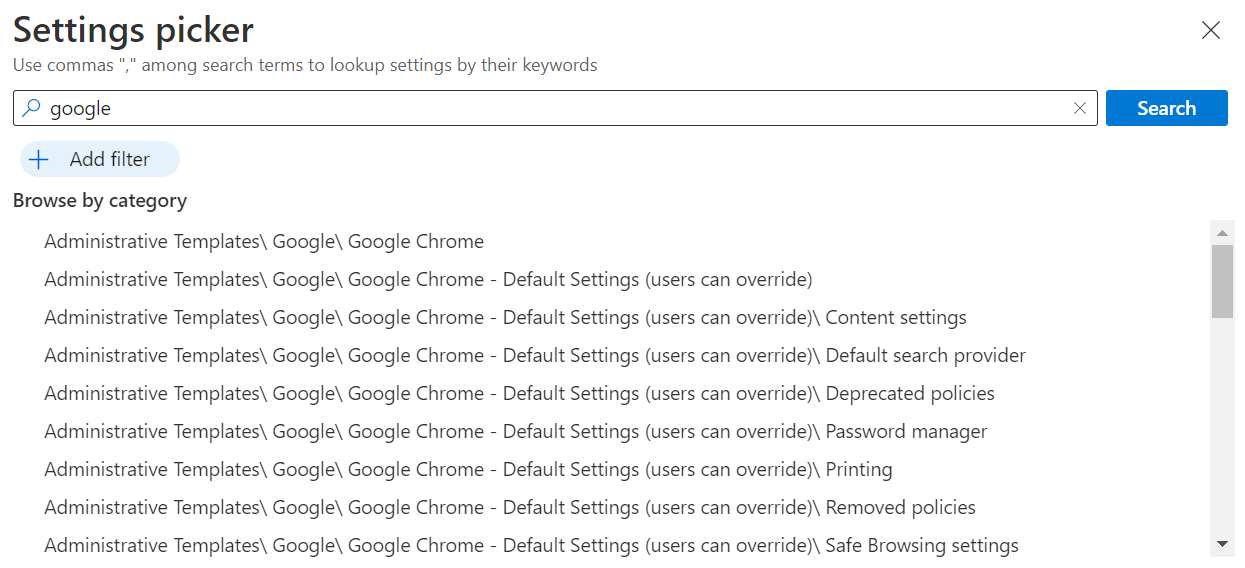
Previously, to configure Google Chrome settings on Windows devices, you created a custom OMA-URI device configuration policy.
Add universal printers
This feature applies to:
- Windows 11
- Windows 10
You can create a universal print policy, add printers, and then deploy this printer list to your managed users. When the policy is deployed, it automatically installs the printers you added. Users can see these printers, and select a printer from your list.
For more information, go to Create a Universal Print policy in Microsoft Intune.
Previously, to configure Universal Print settings, you used the Universal Print printer provisioning tool, which requires more manual steps, and has some limitations.
Use Apple's DDM to manage software updates
This feature applies to:
- iOS/iPadOS
- macOS
You can use the settings catalog to configure Apple's declarative device management (DDM) to manage software updates. With DDM, the device handles the entire software update lifecycle. It prompts users that an update is available and also downloads, prepares the device for the installation, & installs the update.
For more information, go to Managed software updates with the settings catalog.
Built-in macOS features replacing plist files
This feature applies to:
- macOS
On macOS, you can use property list (plist) files to configure features and settings that aren't built in to Intune. Some of these feature settings are now available in the settings catalog:
Microsoft Edge version 77 and newer: For a list of the settings you can configure, go to Microsoft Edge - Policies (opens another Microsoft website).
Previously, you had to use a property list (plist) file to configure Microsoft Edge (opens another Microsoft website).
Microsoft Defender for Endpoint: For a list of the settings you can configure, go to Set preferences for Microsoft Defender for Endpoint on macOS (opens another Microsoft website).
Previously, you had to use a property list (plist) file to configure Microsoft Defender for Endpoint (opens another Microsoft website).
Microsoft AutoUpdate (MAU), Microsoft Office and Microsoft Outlook: For a list of the settings you can configure, go to:
Use preferences to manage privacy controls for Office for Mac - Deploy Office
Set a deadline for updates from Microsoft AutoUpdate
For a list of apps that support MAU, go to Update Microsoft applications for Mac by using msupdate.
Previously, you had to use a property list (plist) file to configure these features for Mac (opens another Microsoft website).
Be sure macOS is listed as a supported platform. If some settings aren't available in the settings catalog, then it's recommended to continue using the preference file.