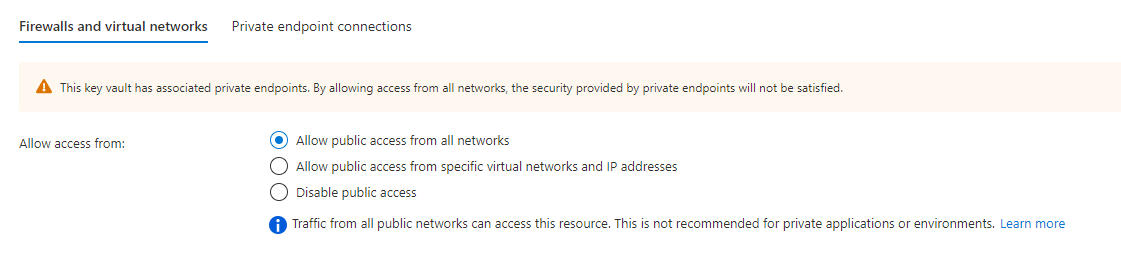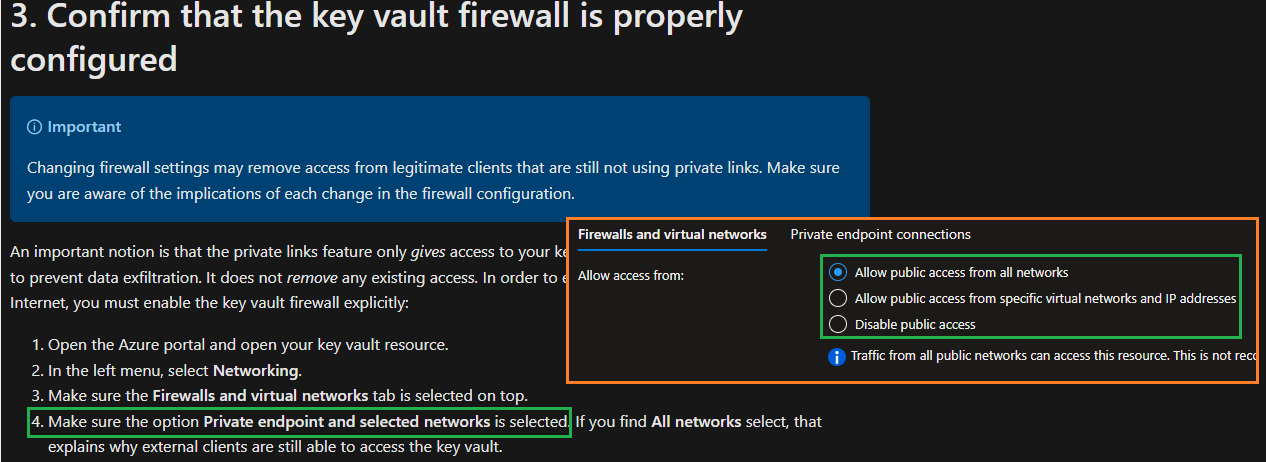The Documentation is correct - Enabling the Azure Key Vault's Private Endpoint should typically have no effect on the Key Vault's Public Access as long as the Firewall allows it. However there was an issue recently reported that the Public Access Allow/Deny state can reset or stick to Deny when enabling Private Endpoints. We've released a fix, though you'll need to restart your Azure Portal session.
A known workaround is to enable Public Access through CLI or PowerShell instead of the Azure Portal - Please let us know if this continues to be an issue so we can review further.
Configure Azure Key Vault networking settings - CLI
--------------------------------------------------------
Let me know if you need additional assistance. If the answer was helpful, please accept it and complete the quality survey so that others can find a solution.