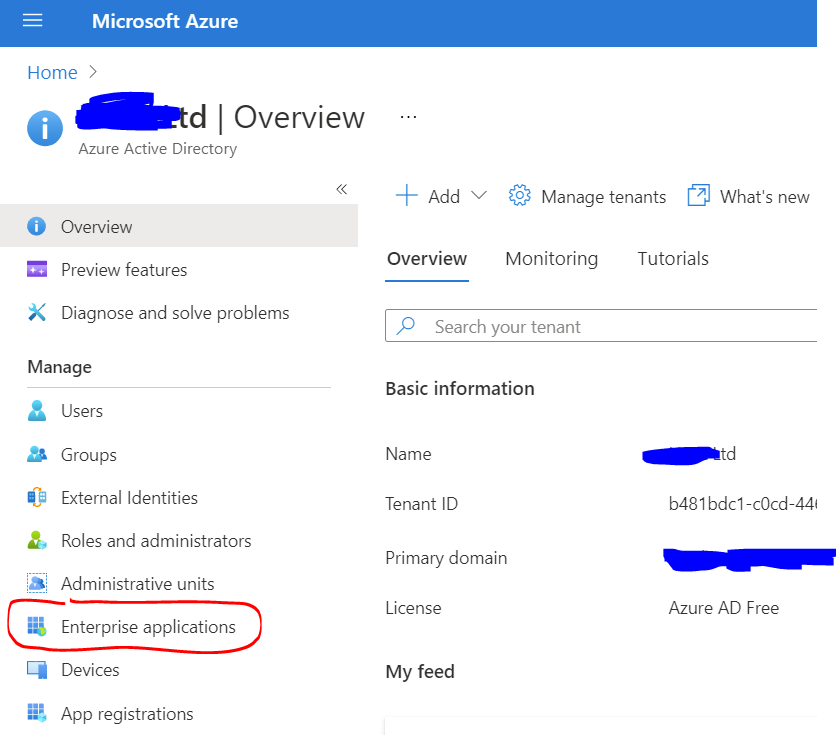Hello @Glenn Maxwell , thank you for reaching out. All applications that get registered in AAD, in the tenant, two types of objects get created once the app registration is done.
- Application Object
- Service Principal Object
The Application Object is what you see under App Registrations in AAD. This object acts as the template where you can go ahead and configure various things like API Permissions, Client Secrets, Branding, App Roles, etc. All these customizations that you make to your app, get written to the app manifest file. The application object describes three aspects of an application: how the service can issue tokens in order to access the application, resources that the application might need to access, and the actions that the application can take.
The Service Principal Object is what you see under the Enterprise Registration blade in AAD. Every Application Object (created through the Azure Portal or using the Microsoft Graph APIs, or AzureAD PS Module) would create a corresponding Service Principal Object in the Enterprise Registration blade of AAD. A service principal is a concrete instance created from the application object and inherits certain properties from that application object. A service principal is created in each tenant where the application is used and references the globally unique app object. The service principal object defines what the app can actually do in the specific tenant, who can access the app, and what resources the app can access.
Similar to a class in object-oriented programming, the application object has some static properties that are applied to all the created service principals (or application instances).
You can read more on the following objects here: https://learn.microsoft.com/en-us/azure/active-directory/develop/app-objects-and-service-principals
Hope this helps.
Do let us know if this helps and if there are any more queries around this, please do let us know so that we can help you further. Also, please do not forget to accept the response as an Answer; if the above response helped in answering your query.