Note
Access to this page requires authorization. You can try signing in or changing directories.
Access to this page requires authorization. You can try changing directories.
Before you can use your AI model, you have to train it to perform the way you want. After you train your model, publish it to make it available to other people.
When you create a model in AI Builder, you configure it based on the needs of your business. Each time you save changes to your model in AI Builder, AI Builder saves your progress as a draft. When you're done, confirm the settings with which you want to train your model, and then select Train to begin training.
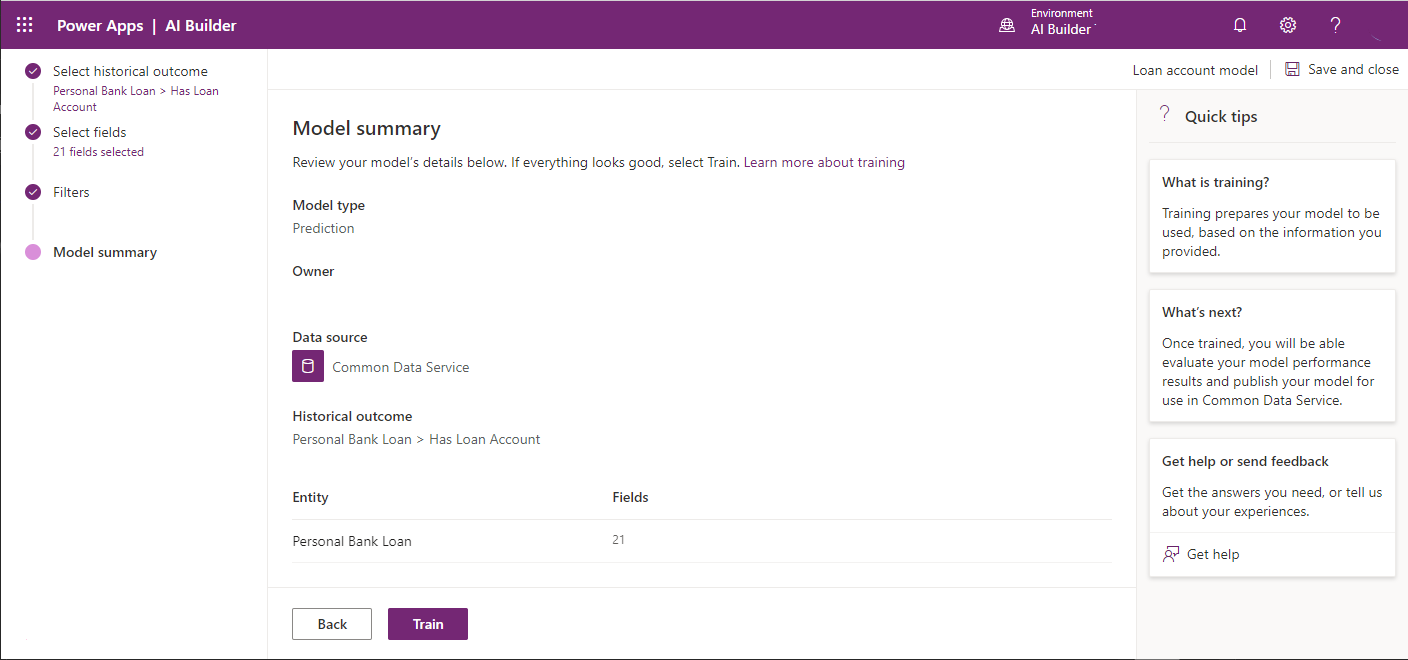
Note
Training takes time, so you can stay on the page and wait, or you can close the page and come back later.
After you train your model for the first time, you have access to a details page where you can manage your model and—for some model types—view the model's performance results.
On the details page, training results appear in the Last trained version section.