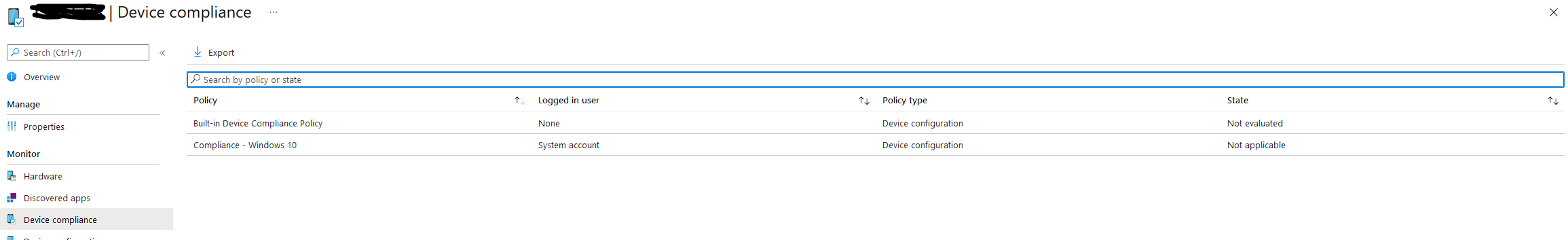
Azure Active Directory Non Compliant Devices
When I go to Azure Active Directory > Devices I see information indicating that there are 37 noncompliant devices. I am unsure of how I should address these items. Any suggestions would be appreciated.
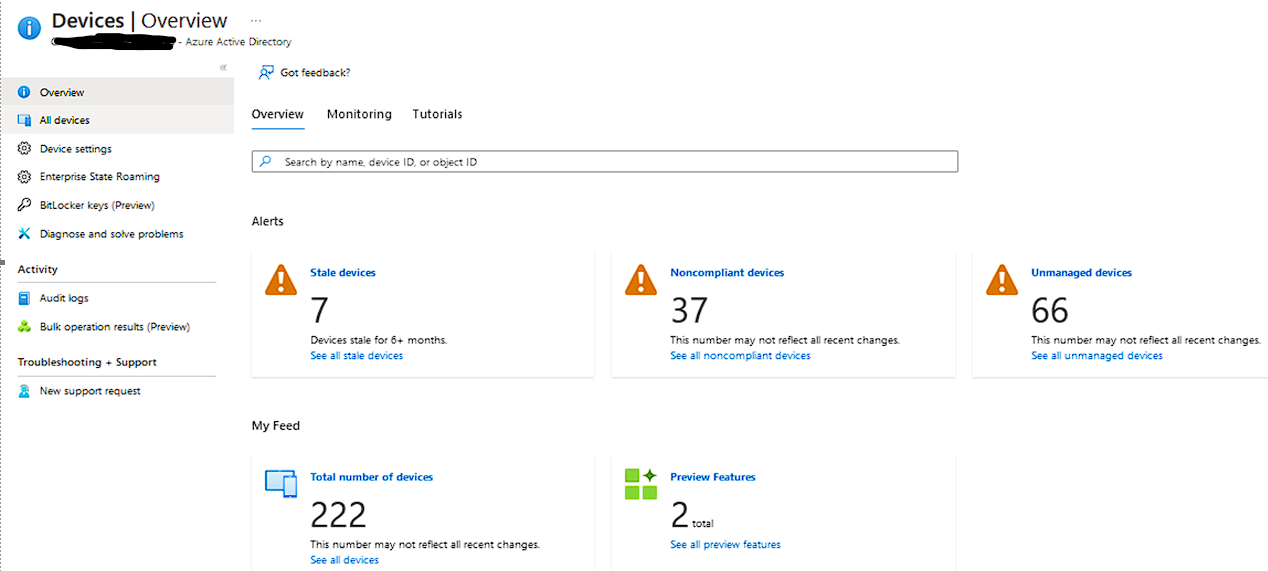
Microsoft Security | Microsoft Entra | Microsoft Entra ID
5 answers
Sort by: Most helpful
-
-
 Dillon Silzer 57,831 Reputation points Volunteer Moderator
Dillon Silzer 57,831 Reputation points Volunteer Moderator2022-08-29T14:47:47.377+00:00 Hi @jpcapone
When you click on See all noncompliant devices you need to go to each device > Under Monitor > Device compliance
It will tell you which policy it is not compliant with:
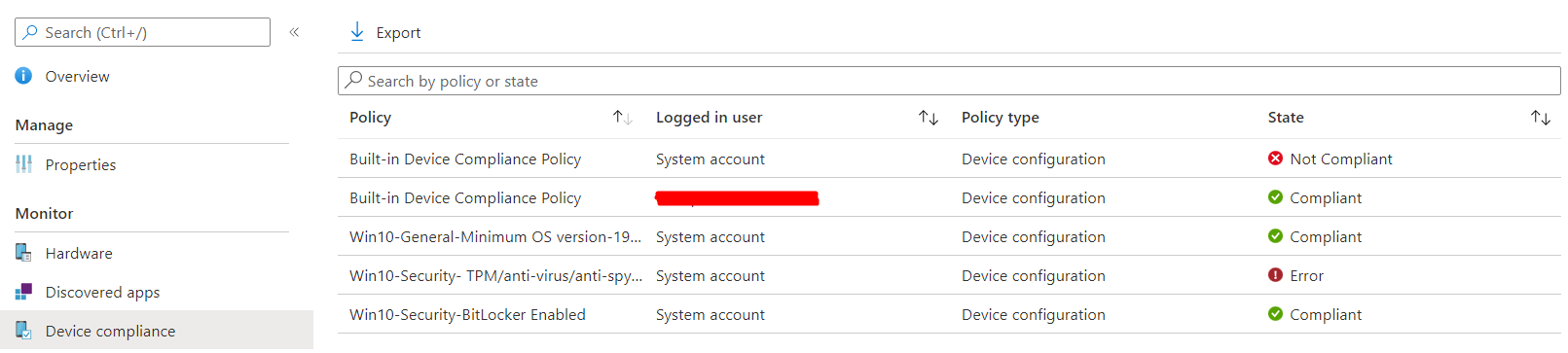
Common error codes and descriptions in Microsoft Intune
Monitor results of your Intune Device compliance policies
https://learn.microsoft.com/en-us/mem/intune/protect/compliance-policy-monitor
---------------------------------------------
If this is helpful please accept answer.
-
jpcapone 1,776 Reputation points
2022-08-29T15:03:08.53+00:00 Thanks for your reply. When I click See all noncompliant devices and select a device, I don't see Monitor on the left hand side. Please advise:
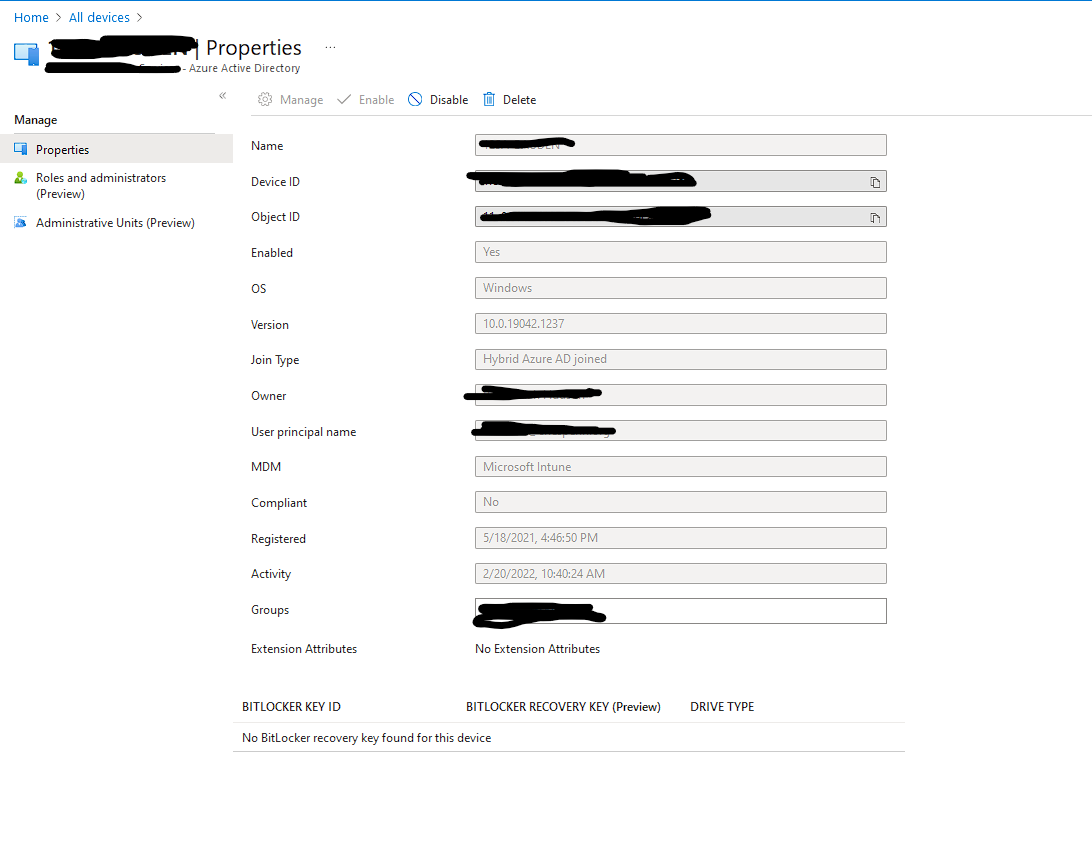
-
 David Broggy 6,371 Reputation points MVP Volunteer Moderator
David Broggy 6,371 Reputation points MVP Volunteer Moderator2022-08-29T18:39:30.01+00:00 I believe that my colleague is referring to the menu in Intone, not Azure AD.
-
 Alfredo Revilla - Upwork Top Talent | IAM SWE SWA 27,526 Reputation points Moderator
Alfredo Revilla - Upwork Top Talent | IAM SWE SWA 27,526 Reputation points Moderator2022-09-01T02:23:48.717+00:00 Hello @jpcapone and thanks for reaching out. As a minimum, authentication done from non-compliant devices should require MFA or Intune registration trough Conditional Access. Also, Common Zero Trust identity and device access policies recommend devices to be marked as compliant for Enterprise grade protection.
To locate what policies and settings are causing a device to be marked as non-compliant go to Microsoft Endpoint Manager admin center > Reports > Device compliance > Reports.
Let us know if you need additional assistance. If the answer was helpful, please accept it and complete the quality survey so that others can find a solution.

