Hello @Jorge ,
Welcome to the MS Q&A Forum.
That's right, you need an Azure Subscription + AD Free, Basic, Premium 1, or Premium 2 license + Azure AD tenant and corresponding role to manage Azure AD activity logs in Azure Monitor.
As I understood, you are seeing this message while updating the destination details:
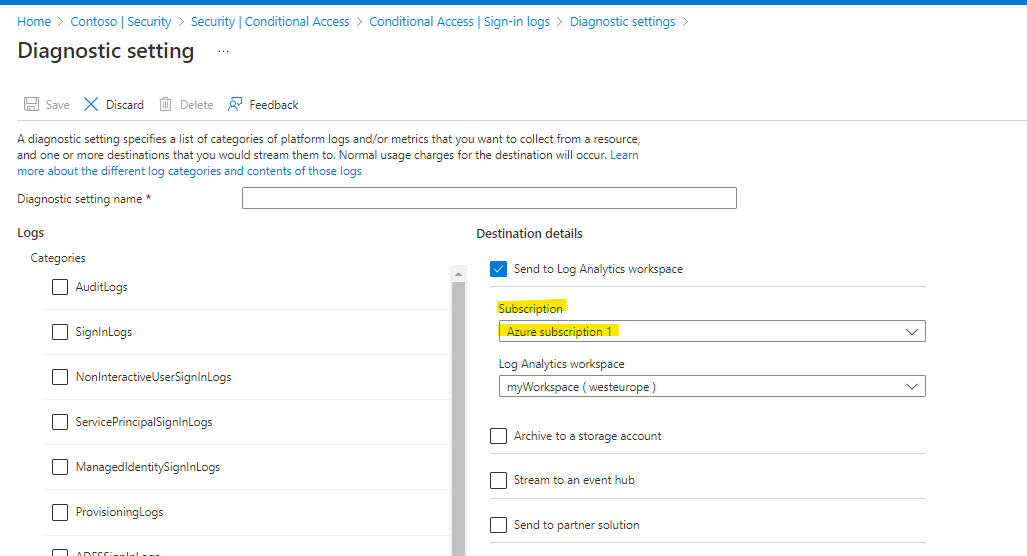
An Azure subscription is a logical container used to provision resources in Azure. It holds the details of all your resources like virtual machines (VMs), databases, and more. An Azure subscription has a trust relationship with Azure Active Directory (Azure AD). A subscription trusts Azure AD to authenticate users, services, and devices. If you don't have an Azure subscription, you can sign up for a free trial.
Azure AD free and paid licenses are built on top of your existing directory. Depending on the license type they can provide self-service, enhanced monitoring, security, etc. License is not same as Azure Subscription.
Hope above answers your question and concern :) Let me know if you need additional assistance. If the answer was helpful, please accept it and complete the quality survey so that others can find a solution.
Sincerely,
Olga
