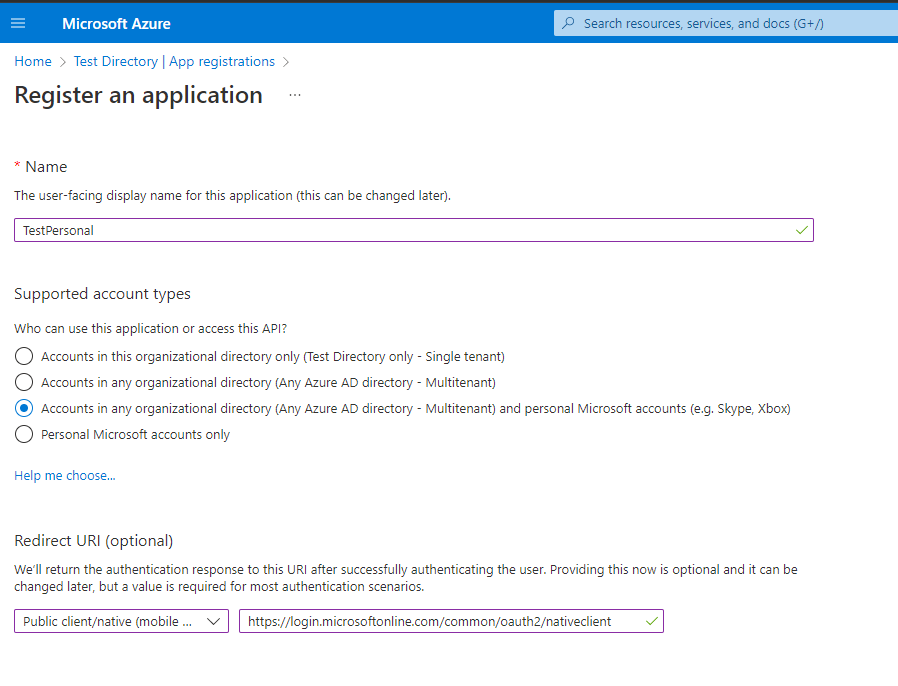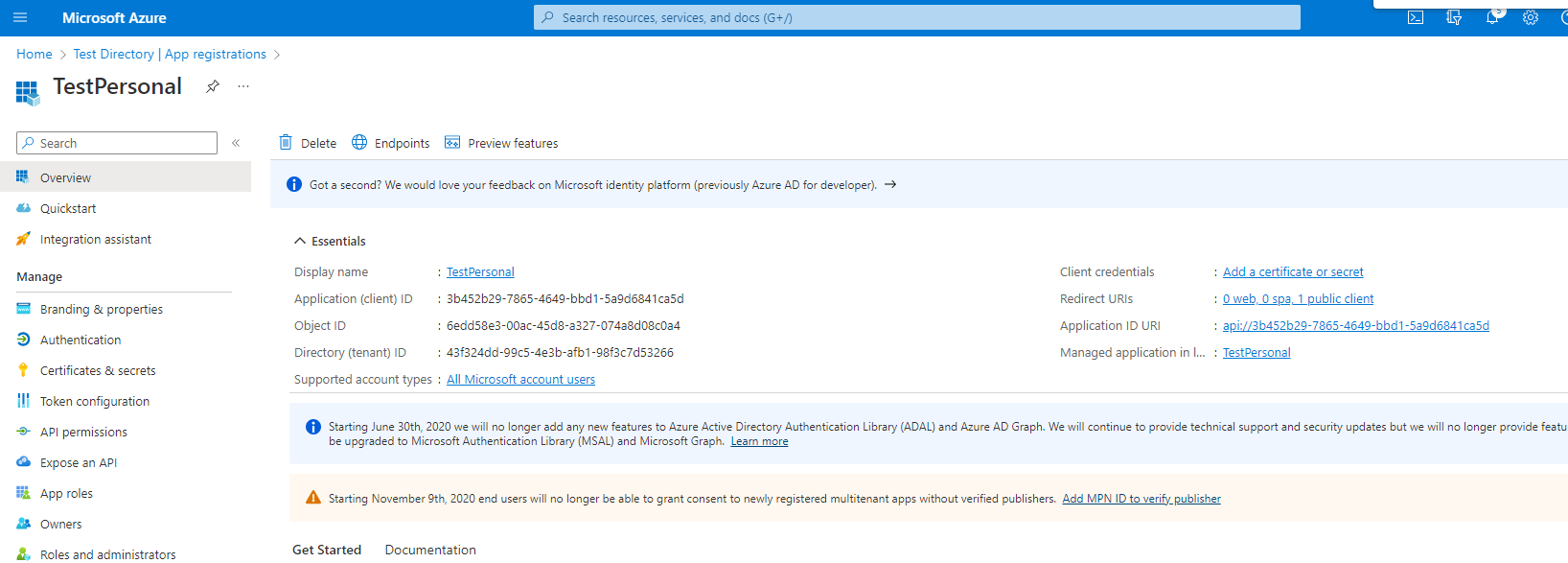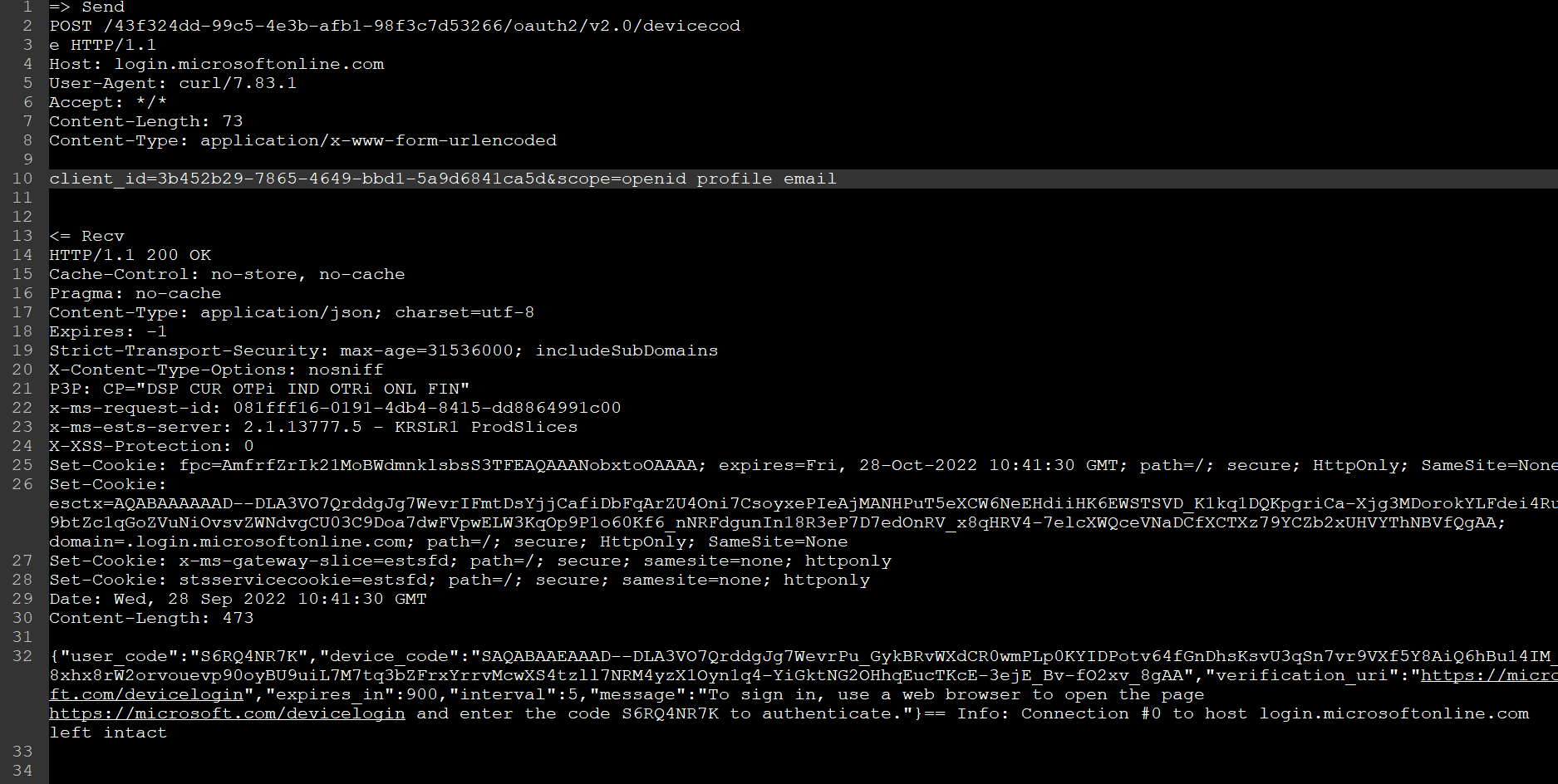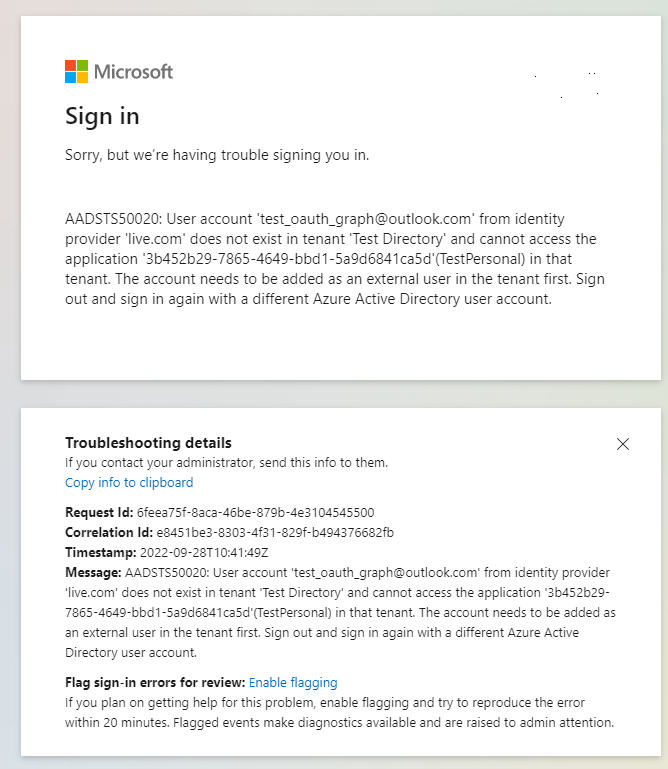Hello @scarecrow kakashi ,
Welcome to the MS Q@A Forum.
Based on the sign-in error message, account "test...@harsh.com .com" doesn't exist in partner tenant and cannot access application.
To resolve it, you please make sure that the user is added as a guest user to the partner tenant or one of the Partner Admin Groups i.e. AdminAgents in the Partner tenant.
Please see our public document regarding this error, possible causes, and solutions: "Error AADSTS50020 - User account from identity provider does not exist in tenant".
I hope above solutions will work to resolve issue you are reporting.
--------------------------------------------------------
Let us know if you need additional assistance. If the answer was helpful, please accept it and complete the quality survey so that others can find a solution.
Sincerely,
Olga Os