Running into this same issue after I updated to 22H2......
DisplaySwitch.exe behavior on Windows 11 22H2
I have two displays connected to my PC, running Windows 11 Home. I use just the primary display most of the time but need to switch on my secondary display whenever I'm running a VM or need more screen estate.
For years, I've used DisplaySwitch.exe in conjunction with AutoHotKey to quickly switch between different display configurations. Here's the relevant snippet of my configuration:
^!1::
; Ctrl+Alt+1 = Display 1
Run, %A_WinDir%\System32\DisplaySwitch.exe /internal
return
^!2::
; Ctrl+Alt+2 = Display 2
Run, %A_WinDir%\System32\DisplaySwitch.exe /external
return
^!3::
; Ctrl+Alt+3 = Display 1+2
Run, %A_WinDir%\System32\DisplaySwitch.exe /extend
return
Today, I installed the 22H2 (build 22621.521) update and suddenly, those shortcuts stopped working. Now, pressing any of those key combinations pops up the Project window:
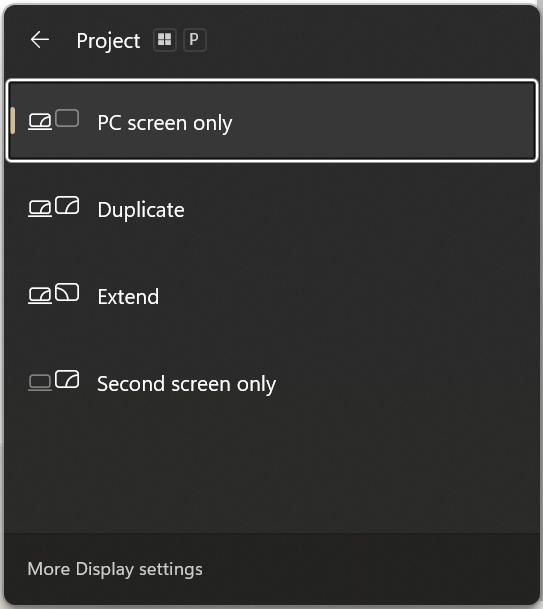
Apparently, DisplaySwitch.exe no longer accepts the /internal, /external and /extend switches.
Is there an alternative method to get this working again?
Thanks for your time.
13 answers
Sort by: Most helpful
-
-
Obie 1 Reputation point
2022-10-11T18:31:28.577+00:00 The same for me, it's about 22H2.
-
ACNYN 1 Reputation point
2022-11-04T22:29:16.283+00:00 When I press Windows+P, nothing happens in newest update. Also, nothing happens when I click on the network and sound icon.
-
Özgür Aykul 1 Reputation point
2022-11-11T20:07:00.11+00:00 I have the same problem since Windows Insider update that win + p opens the project menu, but the menu doesn't respond and disappears shortly after.
The shortcut solution with hotkeys seems to provide an alternative solution for the time being. -
Michael Adkins 0 Reputation points
2023-05-30T12:03:18.7533333+00:00 Same problem here, no switches or numbers seem to work. I thought I had given enough time before upgrading to 11 to work out the bugs.