happy to say that it was fixed somewhere between 22621 and 25346
DisplaySwitch.exe behavior on Windows 11 22H2
I have two displays connected to my PC, running Windows 11 Home. I use just the primary display most of the time but need to switch on my secondary display whenever I'm running a VM or need more screen estate.
For years, I've used DisplaySwitch.exe in conjunction with AutoHotKey to quickly switch between different display configurations. Here's the relevant snippet of my configuration:
^!1::
; Ctrl+Alt+1 = Display 1
Run, %A_WinDir%\System32\DisplaySwitch.exe /internal
return
^!2::
; Ctrl+Alt+2 = Display 2
Run, %A_WinDir%\System32\DisplaySwitch.exe /external
return
^!3::
; Ctrl+Alt+3 = Display 1+2
Run, %A_WinDir%\System32\DisplaySwitch.exe /extend
return
Today, I installed the 22H2 (build 22621.521) update and suddenly, those shortcuts stopped working. Now, pressing any of those key combinations pops up the Project window:
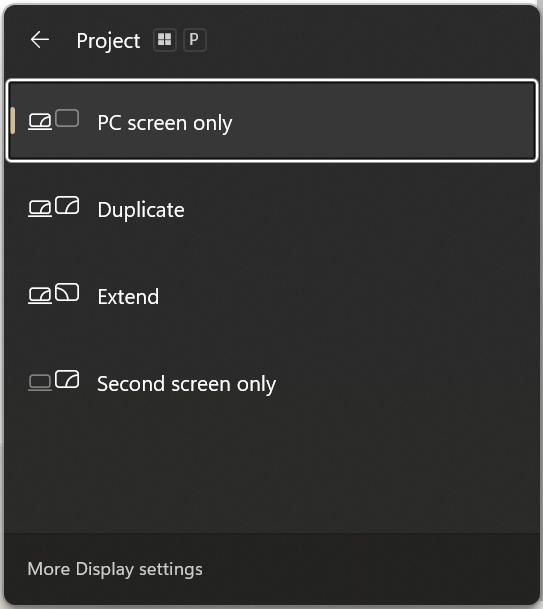
Apparently, DisplaySwitch.exe no longer accepts the /internal, /external and /extend switches.
Is there an alternative method to get this working again?
Thanks for your time.
13 answers
Sort by: Most helpful
-
-
mkdr 96 Reputation points
2023-09-06T17:14:59.8133333+00:00 I just installed a fresh Windows 11 and I dont have displayswitch.ese in this installation anymore under c:\windows\system32 but I have it on another pc which is also 22h2. how can that be? is there a way to install the exe somehow via windows components?
-
Zxen 0 Reputation points
2023-09-21T17:09:50.71+00:00 Can someone please write the code for switching extend and duplicate on Windows 11? This doesn't work:
#NoEnv ; Recommended for performance and compatibility with future AutoHotkey releases. ; #Warn ; Enable warnings to assist with detecting common errors. SendMode Input ; Recommended for new scripts due to its superior speed and reliability. SetWorkingDir %A_ScriptDir% ; Ensures a consistent starting directory. ^1:: run, DisplaySwitch 2 return ^2:: run, DisplaySwitch 3 return