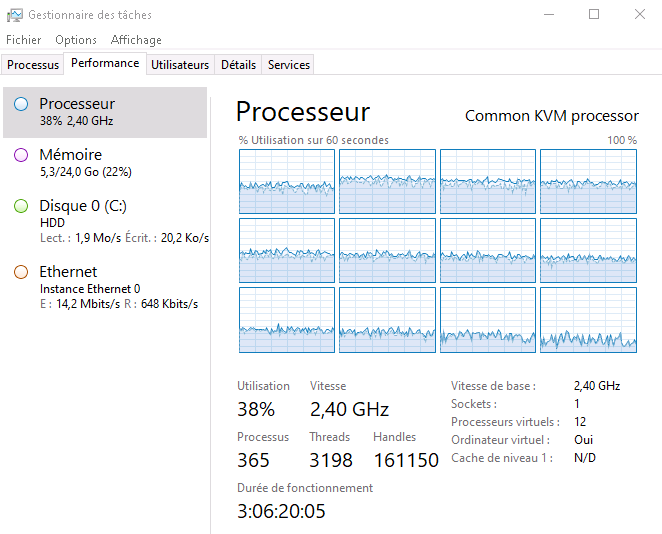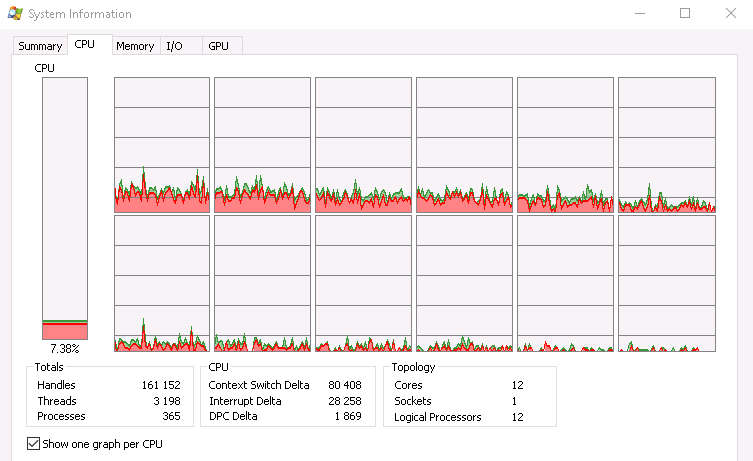the below screenshot was taken on a physical machine with 8 cores, where all cores were at 100% and cpu speed was far ahead from the base 2.2 GHz speed.
i am pretty sure of it, as there was a video encoding going on (x264 with threads=24).
this one illustrates the per core usage.
both show very wrong processxp cpu utilization.
hope this will be fixed very soon.