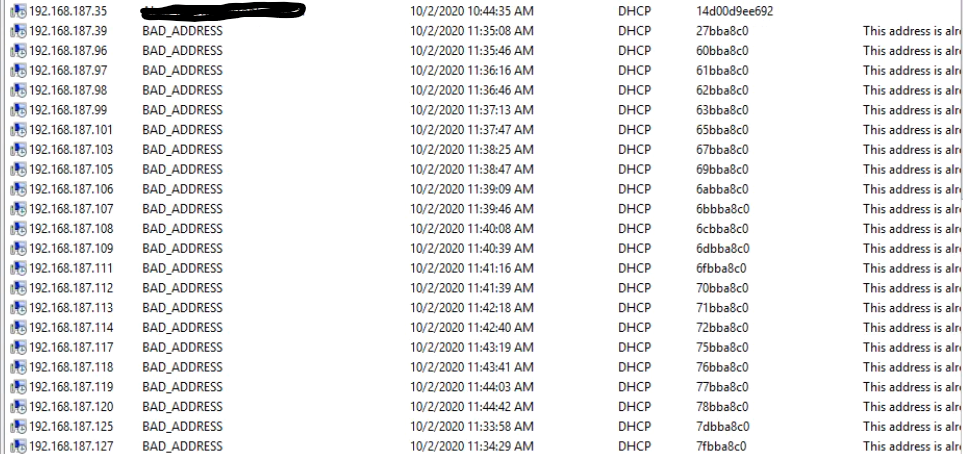So in case anyone is having this weird problem with inaccurate MACs that have that weird ascending order. To give an idea of what that incorrect MAC is simply take the first two digits in a HEX calculator and convert to decimal. E.g., first bad address the first two digits of the MAC address is 27. That converts to 39 in decimal. You will see that is the last number in the actual IP address. If you convert the rest of the numbers in the bad MAC address you will see it is simply the bad IP address backwards (in HEX).
Of course this does not explain what is happening but it lets us know it's not random so probably not some bad hardware device.
The good thing - I finally found the cause of this today. I found the computer that was causing the problem so I was able to troubleshoot why it was doing this today.
It was not a rogue device on the network. It was simply a laptop. The culprit turned out to be the Sonicwall Global VPN Client! A user could not get an IP address on the LAN but her WiFi luckily had a super slow connection so she complained. I let her know something was weird on the network so she couldn't get an IP address (after clearing BAD_ADDRESS') and she casually mentioned she was on the VPN last night. And that's when it hit me, could the Sonicwall Global VPN client be causing these weird MAC address issues? Sure enough her Sonicwall Global VPN Client was running still. And as SOON as I exited the Global VPN client she got an IP address. And the BAD_ADDRESS' finally stopped. I was troubleshooting for a while and those addresses kept appearing until GVC...