
Did you ever find a permanent solution for the Sonicwall issue?
We have been experiencing the same thing for a long time and I'm wondering now if it's our GVC. Whenever I run Wireshark the DHCP requests come from different users.
This browser is no longer supported.
Upgrade to Microsoft Edge to take advantage of the latest features, security updates, and technical support.
I have a File/Print/DHCP/DNS server 2012 with about 30-40 users. For some reason, every couple of months (last time was 6/5/20, not today), it fills the scope with BAD_ADDRESS entries. Subsequently VPN users start calling me. I have never found a definitive answer as to why this happens. Each time I look around, can find nothing about it and just delete the entries. A few may trickle back for a bit, but essentially it just goes away. In the image below you will not the "Unique ID", which for other entries is their MAC address, is different. It always looks like this.
Anyway, any help on how I can track this down would be helpful.
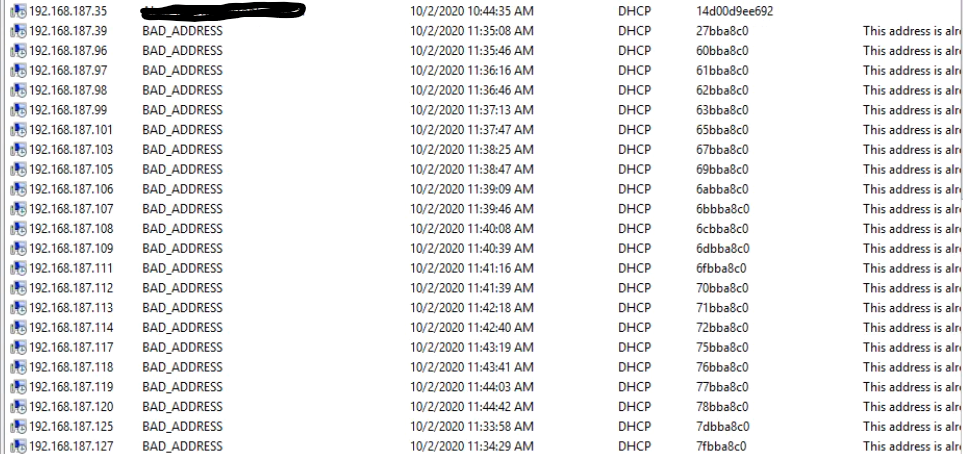
Did you ever find a permanent solution for the Sonicwall issue?
We have been experiencing the same thing for a long time and I'm wondering now if it's our GVC. Whenever I run Wireshark the DHCP requests come from different users.
Well not really, I have migrated DHCP from a 2012R2 server to a 2016 server and have not experienced the issue but I can't say that is a fix. I initially wanted to find a way to exclude or filter DHCP requests with invalid MAC's (our problem always had MAC's that were too short) but could not find a way to do that. I don't know if 2016 handles those invalid MAC addresses better and purposely excludes them but that would be a perfect fix.
Could this be caused by docking a laptop with lan and wifi connected and windows 10 mobile hotspot turned on
I've had this issue since covid hit and a lot of people were working from home via VPN. I also have a Sonicwall that is pulling DHCP addresses from a Windows DHCP server. The issue is users work from home, then put their machine to sleep without shutting down the Global VPN software, therefore keeping the same (VPN DHCP) IP address. Then they come into work, hard wire via docks and that causes the BAD_ADDRESS. The way to figure it out is by running Wireshark on the DHCP server, filter on bootp.option.type == 53 and search for DHCP Decline. Look for MAC address on DHCP Decline, then look for DHCP Request (same MAC address). Under DHCP Request look under Dynamic Host Configuration Protocol (Request) - Option: (12) Host Name - Host Name, that will give the name of the offending computer. Usually DHCP Request will be right above the DHCP Decline, so it is pretty easy to figure out.
I have also talked to Sonicwall in regards to the Global VPN software to find a way to timeout/shutdown, but there isn't any...yet. This would be one of the reasons why BAD_ADDRESS comes up