Hi @michal
Thank you for asking this question on the **Microsoft Q&A Platform. **
is there a way to restrict deletion of a particular folders?
It will depend how did you mapped out the file share, but:
Azure Files supports the full set of basic and advanced Windows ACLs. You can view and configure Windows ACLs on directories and files in an Azure file share by connecting to the share and then using Windows File Explorer, running the Windows icacls command, or the Set-ACL command
is there a way to trigger an alert when a folder is deleted?
For this activating the Monitoring Azure Files may be your best choice and monitoring the modifications
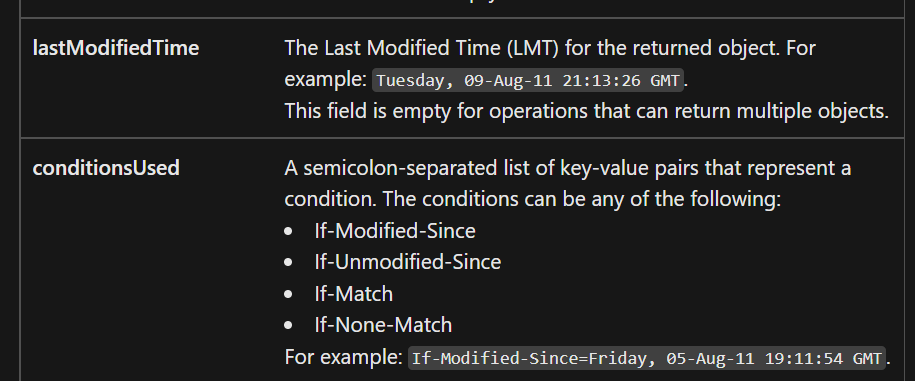
Hope this helps!
Accept Answer
and Upvote, if any of the above helped, this thread can help others in the community looking for remediation for similar issues.
NOTE: To answer you as quickly as possible, please mention me in your reply.


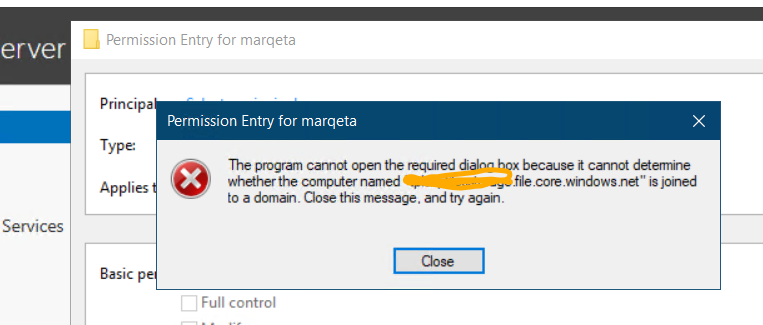

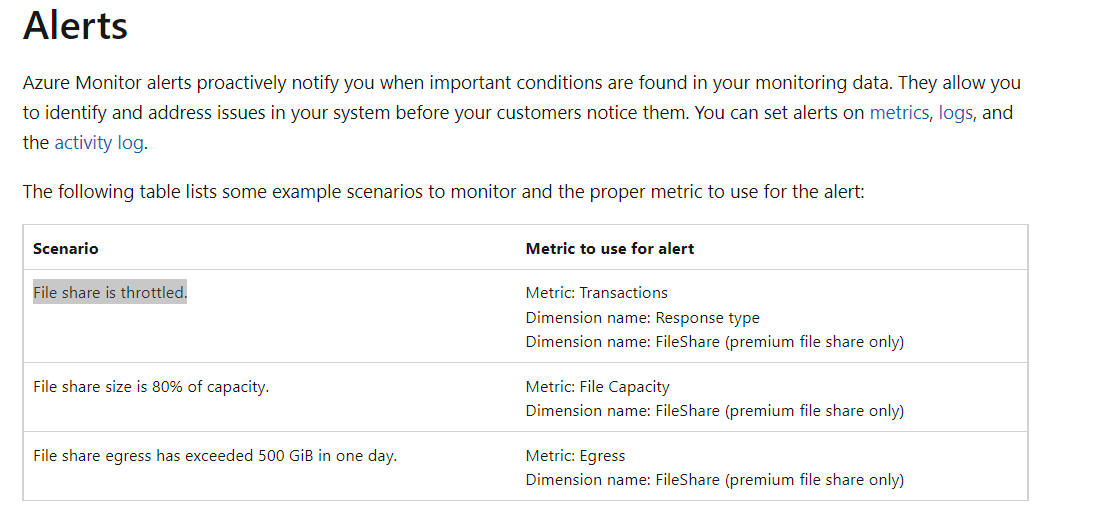
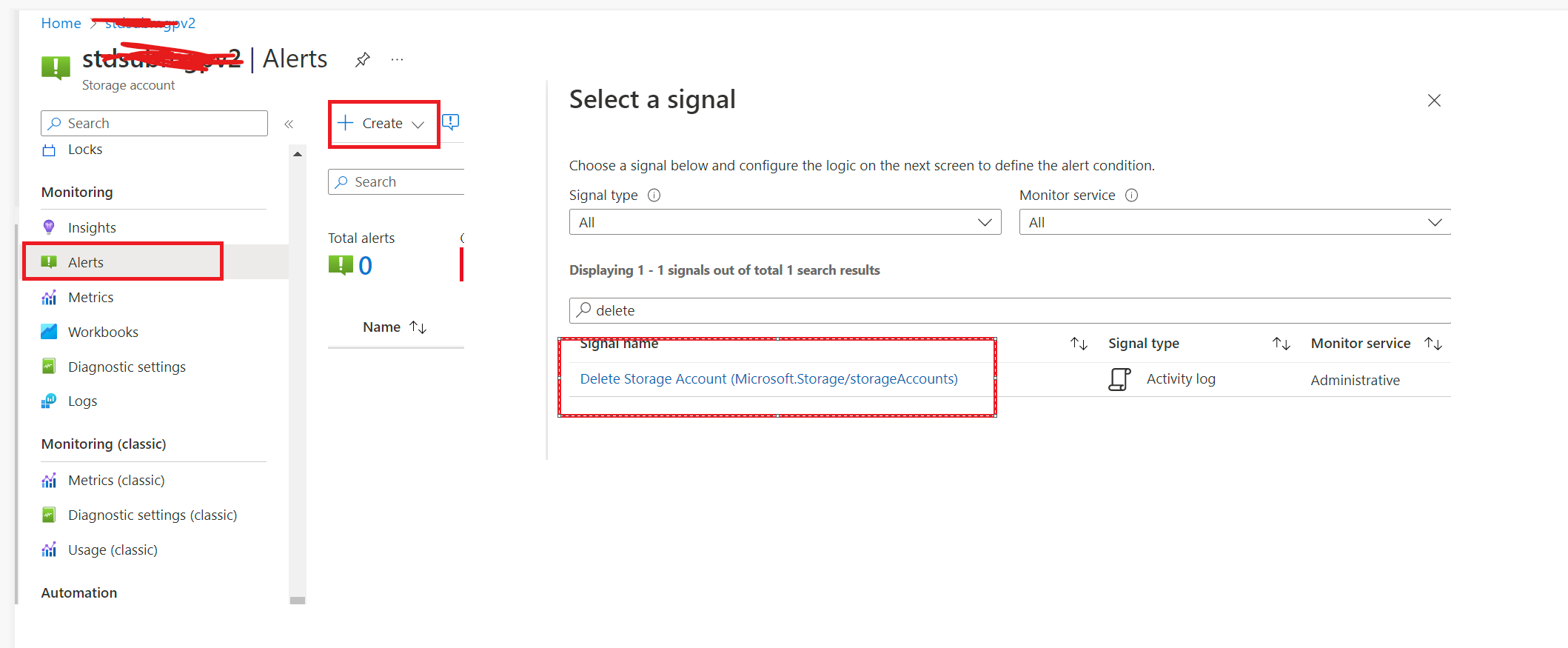
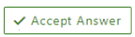 and “up-vote” wherever the information provided helps you, this can be beneficial to other community members.
and “up-vote” wherever the information provided helps you, this can be beneficial to other community members.