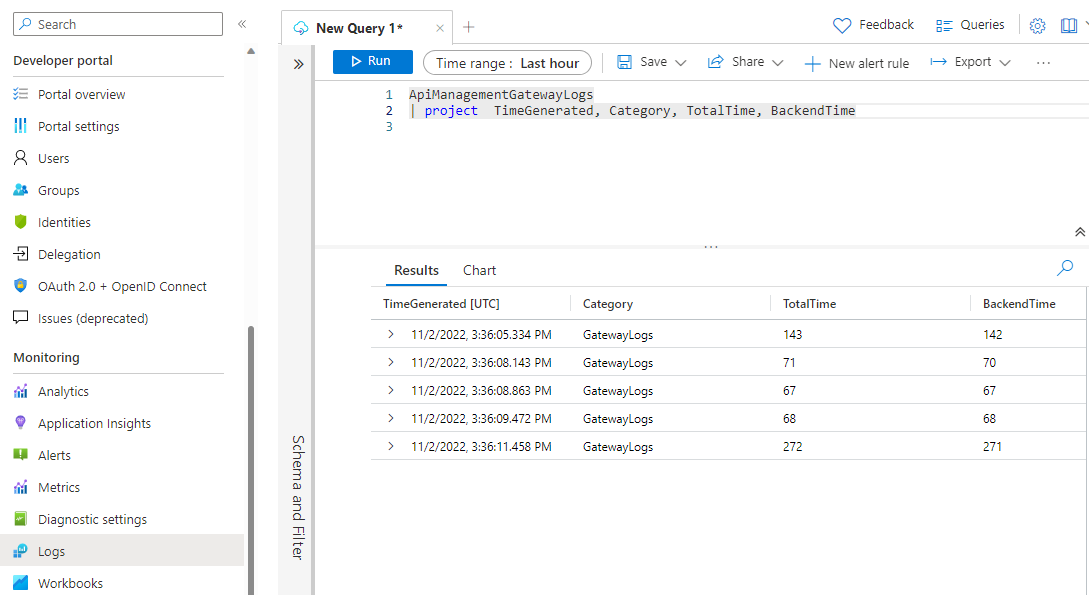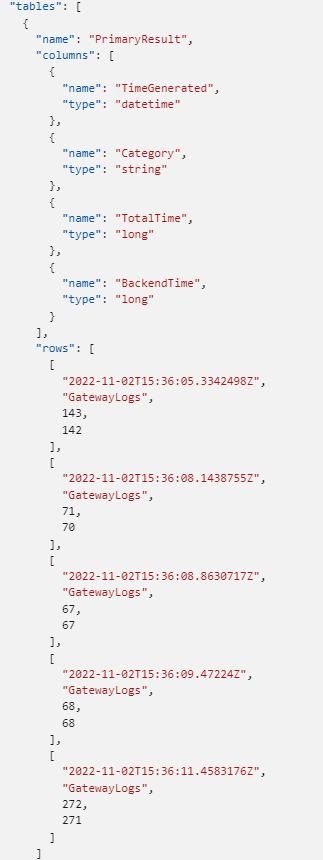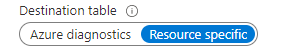@Amit-J Thank you for reaching out to Microsoft Q&A. I assume you have configured to send resource logs to Datadog as described here (and for API Management resource). GatewayLogs is supported log category for APIM resource and as you mentioned it follows API Management resource log schema along with top-level common schema emitted by Azure services. Top-level common schema has durationMs field which is not specific to APIM or related to Gateway time and see the description below:
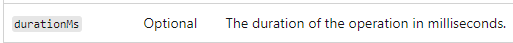
For your question on calculating APIM gateway time, you can calculate it using apimTime = totalTime - (backendTime + clientTime + cacheTime).
You mentioned there are only 3 values related to time in datadog. I couldn't find docs describing schema resource logs in https://docs.datadoghq.com/integrations/azure_api_management/#data-collected. Have you already reached out to Datadog support as mentioned in docs: https://learn.microsoft.com/en-us/azure/partner-solutions/datadog/get-support#contact-support? Otherwise, I would recommend you reaching out to them for assistance.
Feel free to add a comment if you have any other questions. We would be happy to assist you. Please 'Accept as answer' and ‘Upvote’ if it helped so that it can help others in the community.