Hello @Prakash14 ,
Thanks for the question and using MS Q&A platform.
You can mount SMB Azure File Share on windows/ Linux/MacOS.
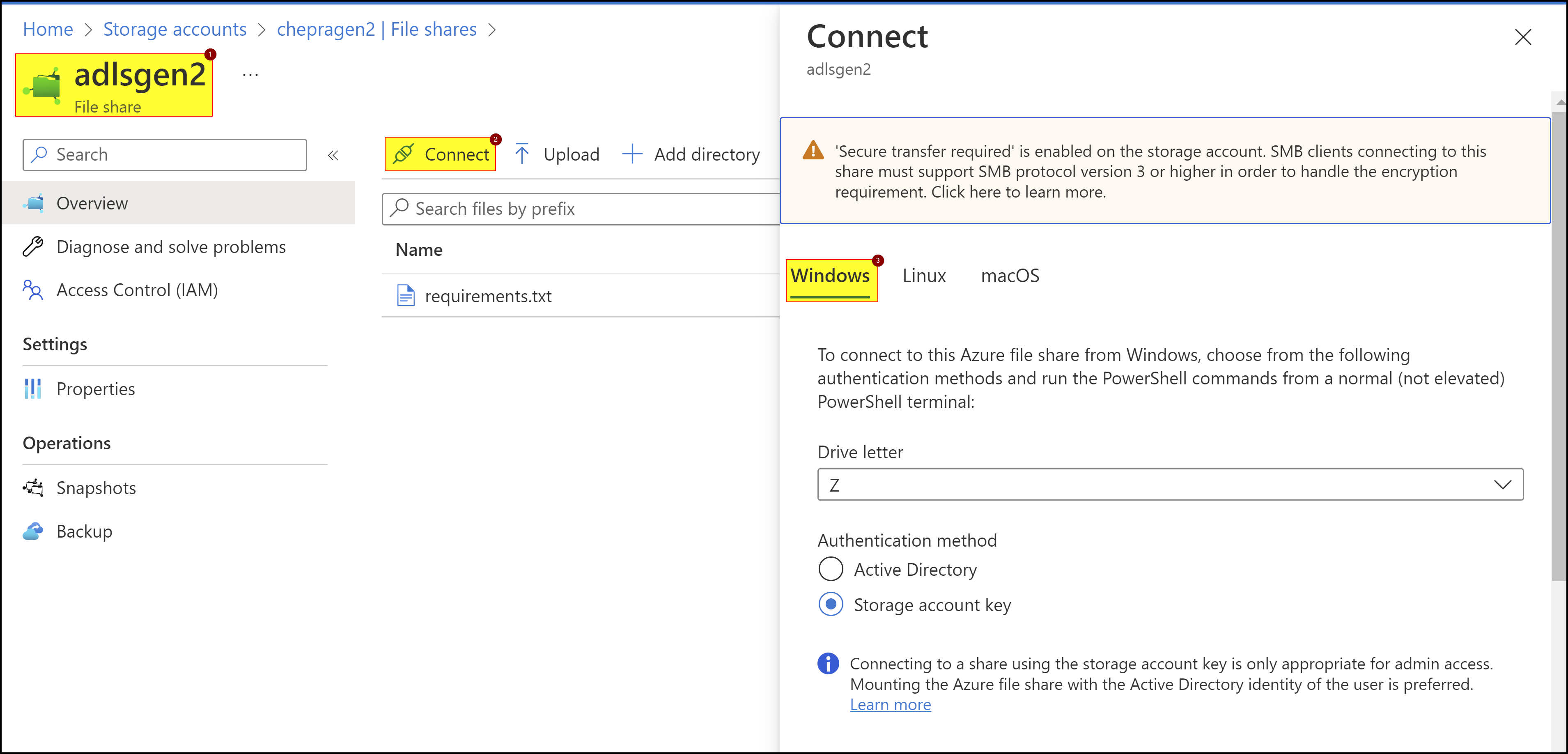
For more details, refer to Mount SMB Azure file share on Windows and video on How to map an Azure v2 storage share to a Windows drive letter.
If want to access the ADLS gen2 storage account from windows machines - easiest way is using SFTP protocal.
SFTP support requires hierarchical namespace to be enabled. Hierarchical namespace organizes objects (files) into a hierarchy of directories and subdirectories in the same way that the file system on your computer is organized. Different protocols are supported by the hierarchical namespace. SFTP is one of these available protocols. The following image shows storage access via multiple protocols and REST APIs. For easier reading, this image uses the term Gen2 REST to refer to the Azure Data Lake Storage Gen2 REST API.
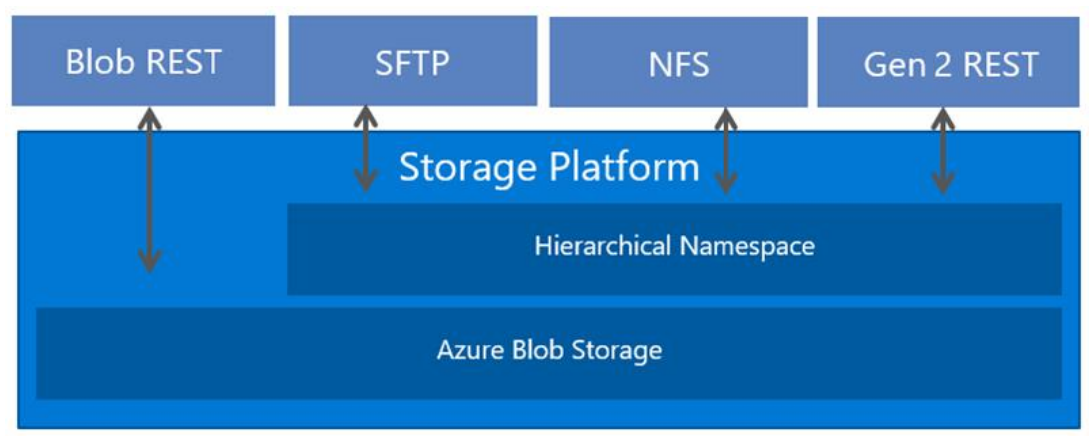
For more details, refer to SSH File Transfer Protocol (SFTP) support for Azure Blob Storage.
Hope this will help. Please let us know if any further queries.
------------------------------
- Please don't forget to click on
 or upvote
or upvote  button whenever the information provided helps you. Original posters help the community find answers faster by identifying the correct answer. Here is how
button whenever the information provided helps you. Original posters help the community find answers faster by identifying the correct answer. Here is how - Want a reminder to come back and check responses? Here is how to subscribe to a notification
- If you are interested in joining the VM program and help shape the future of Q&A: Here is jhow you can be part of Q&A Volunteer Moderators
