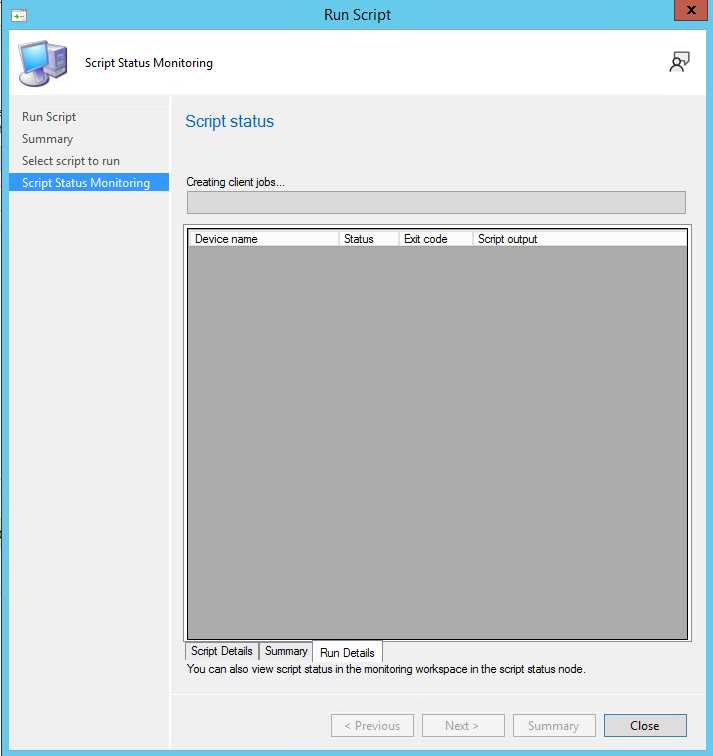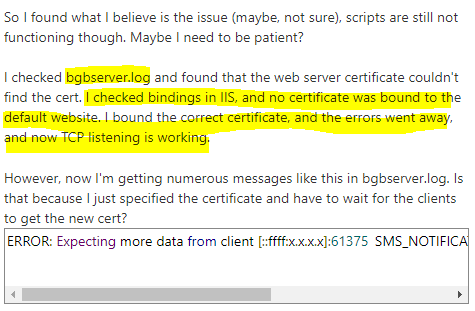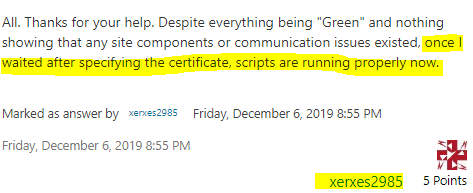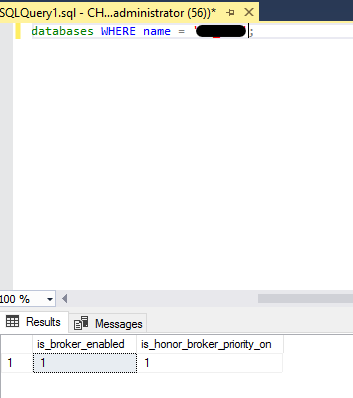Hi @Trinadhchandra kola ,
1, Have you tried created and run a simple script? Is the same result? Is it convenient to share the script to discuss together? Have you tried to run script in Power Shell on the client computer?
2, Have you installed any antivirus software and changed your firewall? Please try to turn off all firewalls on a test machine for test.
3, CMPivot, Scripts and Client notifications all use the fast channel. Which means any actions will be listed in the BGBServer.log, please check it.
Navigate to C:Program Files\Microsoft Configuration Manager\Logs...
3, What SCCM version are your using? I did some research about your question. I found a similar case which mentioned in the article this may cause by the SQL Broker was broken. Please run following SQL query on SQL Server Management Studio to confirmed it.
> SELECT is_broker_enabled,is_honor_broker_priority_on FROM sys.databases WHERE name = 'CM_xx
Both should be set to 1. The screenshot for your reference:
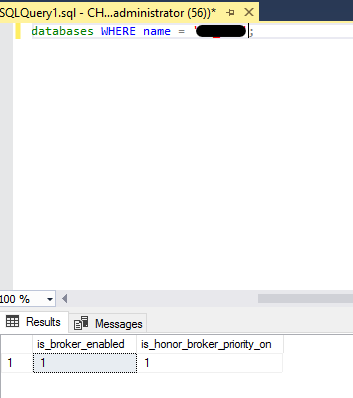
For more details please refer to this article:
https://britv8.com/memcm-scripts-stuck-at-creating-client-jobs/
Note: Microsoft provides third-party contact information to help you understand the problem. This contact information may change without notice. Microsoft does not guarantee the accuracy of this third-party contact information.
Thanks for your time and patience.
Best regards,
Cherry
If the response is helpful, please click "Accept Answer" and upvote it.
Note: Please follow the steps in our documentation to enable e-mail notifications if you want to receive the related email notification for this thread.