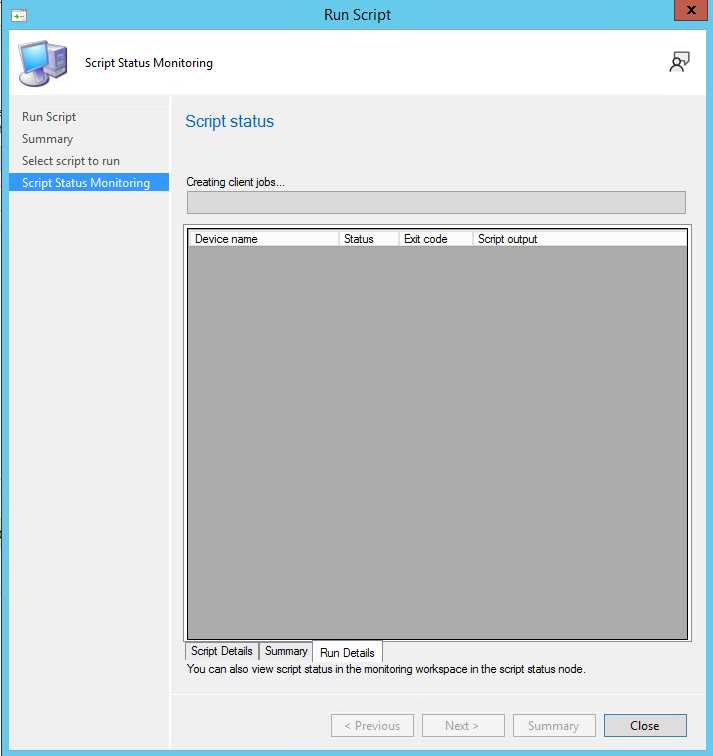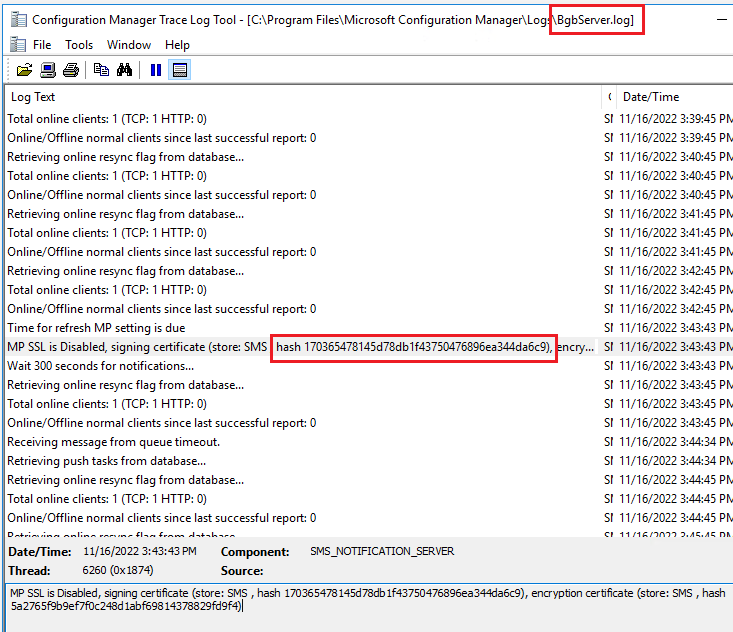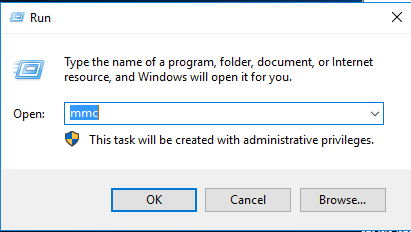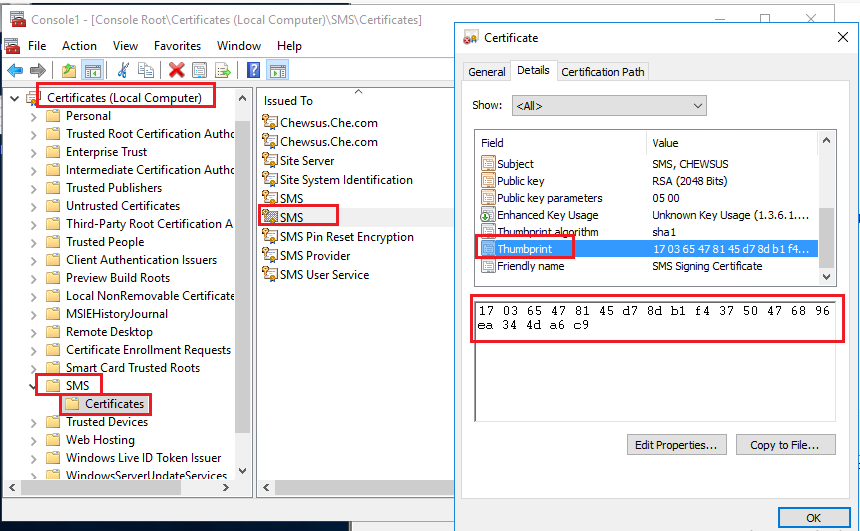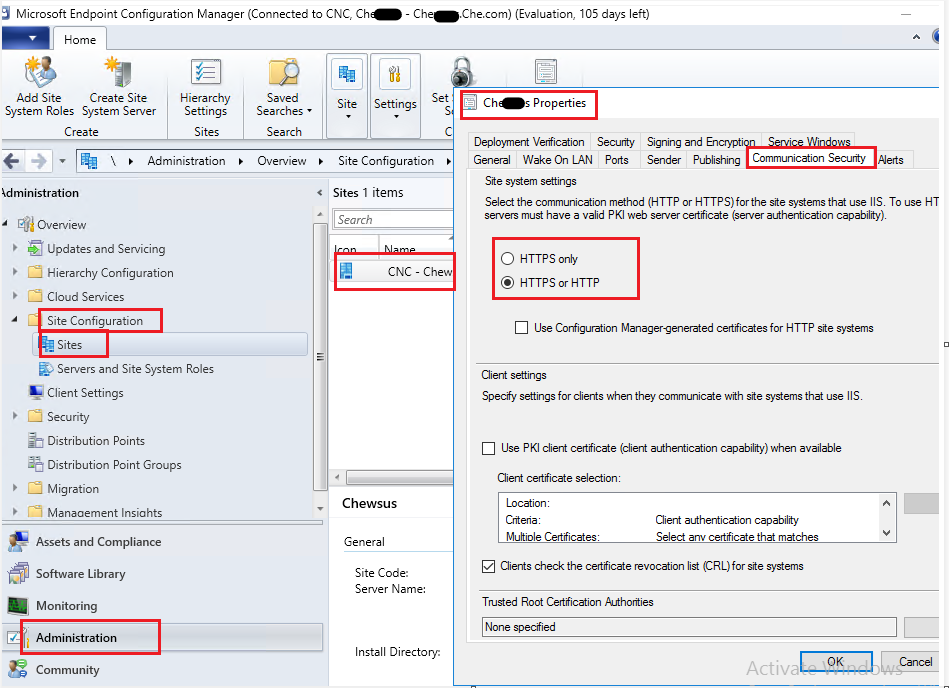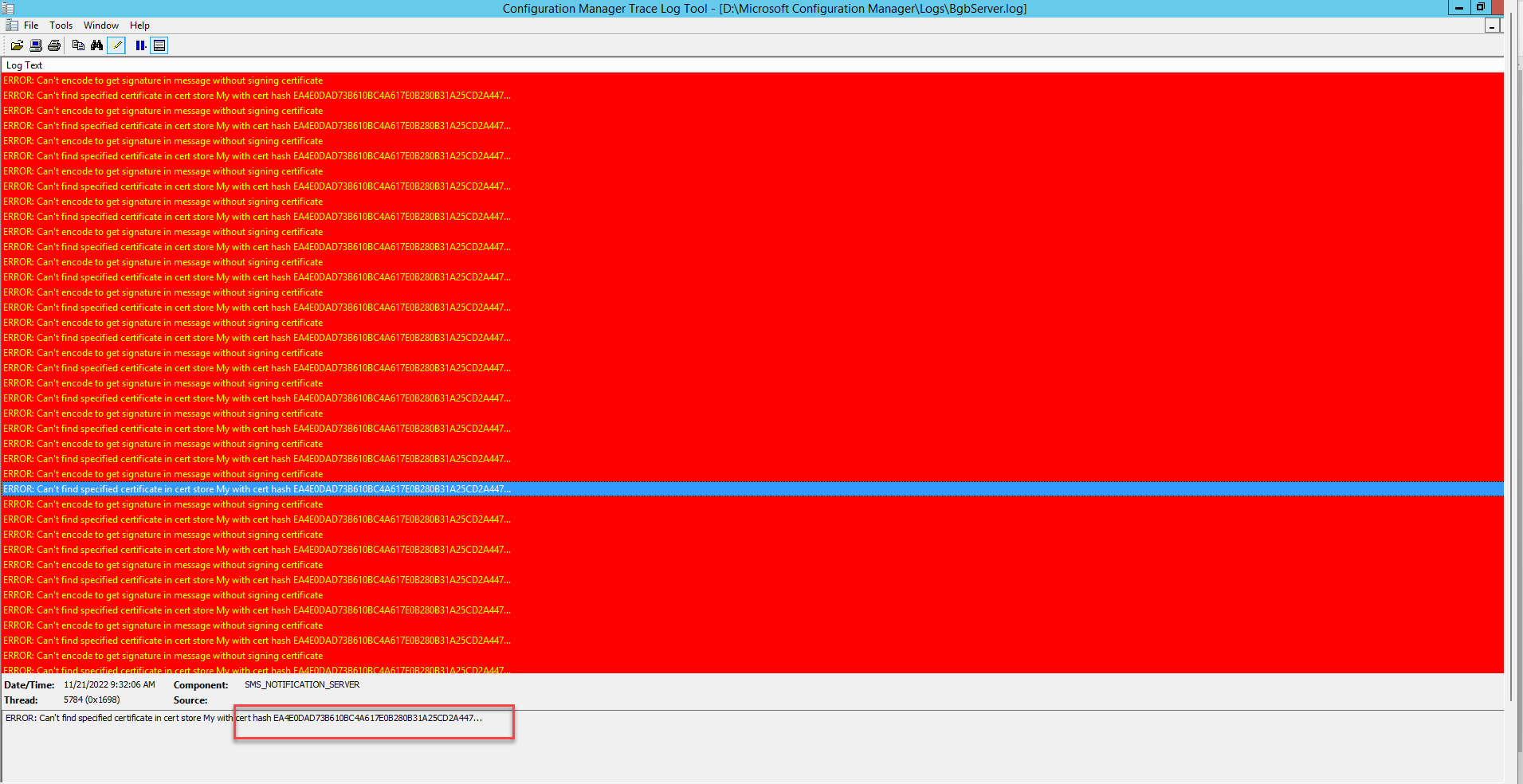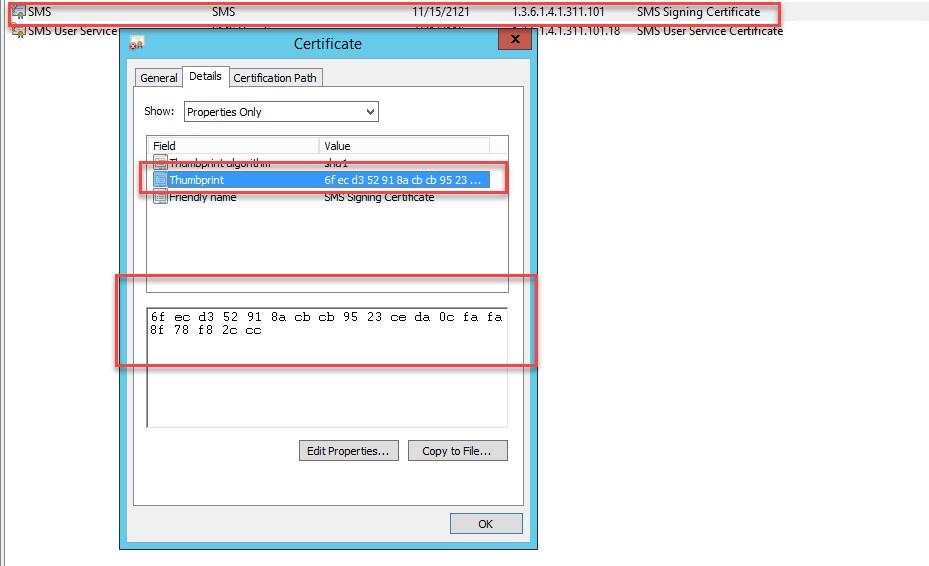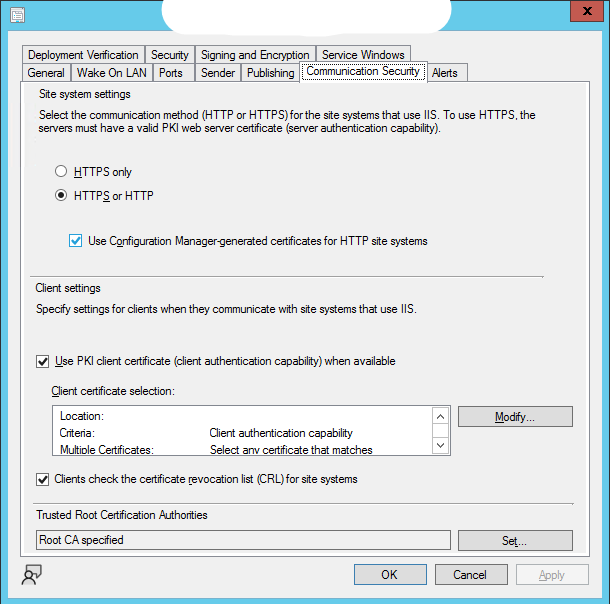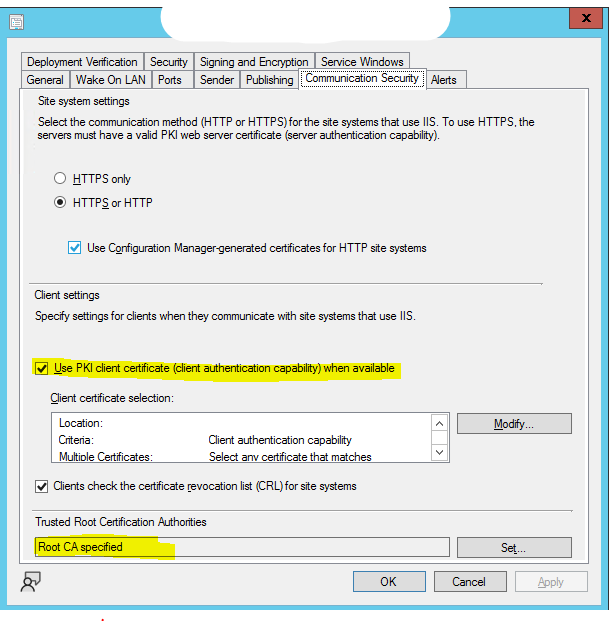Hi @Trinadhchandra kola ,
According to the screenshot, you have ticked Use PKI client certificate (client authentication capability) when available and Trusted Root Certification Authorities.
Use PKI client certificate (client authentication capability) when available: If you chose the HTTPS or HTTP site server setting, choose this option to use a client PKI certificate for HTTP connections. The client uses this certificate instead of a self-signed certificate to authenticate itself to site systems. If you chose HTTPS only, this option is automatically chosen.
Trusted Root Certification Authorities: To import, view, and delete the certificates for trusted root certification authorities.
Have you added any PKI certificates? If these two options are not necessary and you have checked HTTPS or HTTP , we may uncheck them.
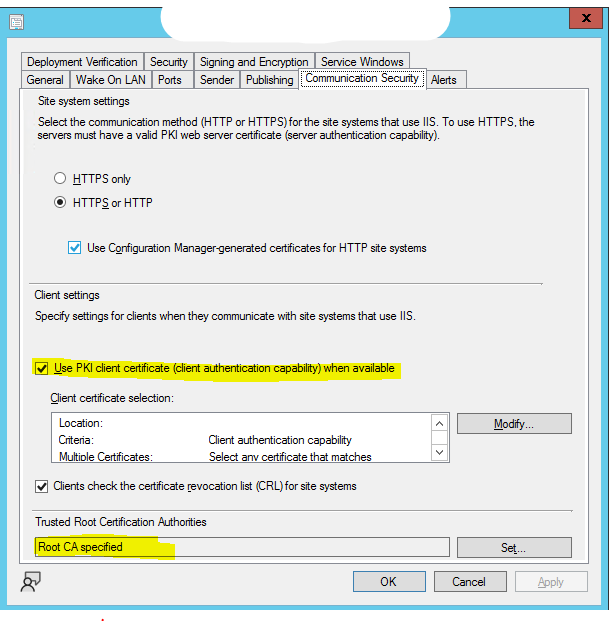
For more detail about Client PKI certificates, please refer to following links:
Configure security - Configuration Manager | Microsoft Learn
SCCM Configure Settings For Client PKI Certificates ConfigMgr HTMD Blog (anoopcnair.com)
Note: Microsoft provides third-party contact information to help you understand the problem. This contact information may change without notice. Microsoft does not guarantee the accuracy of this third-party contact information.
Looking forward to your feedback.
Best regards
Cherry