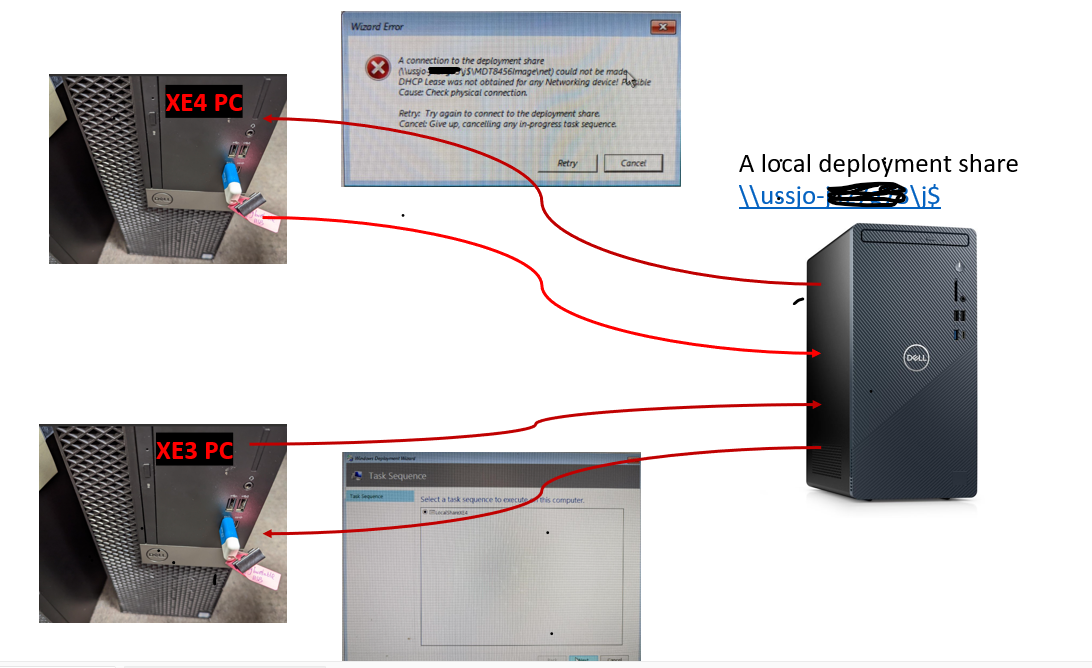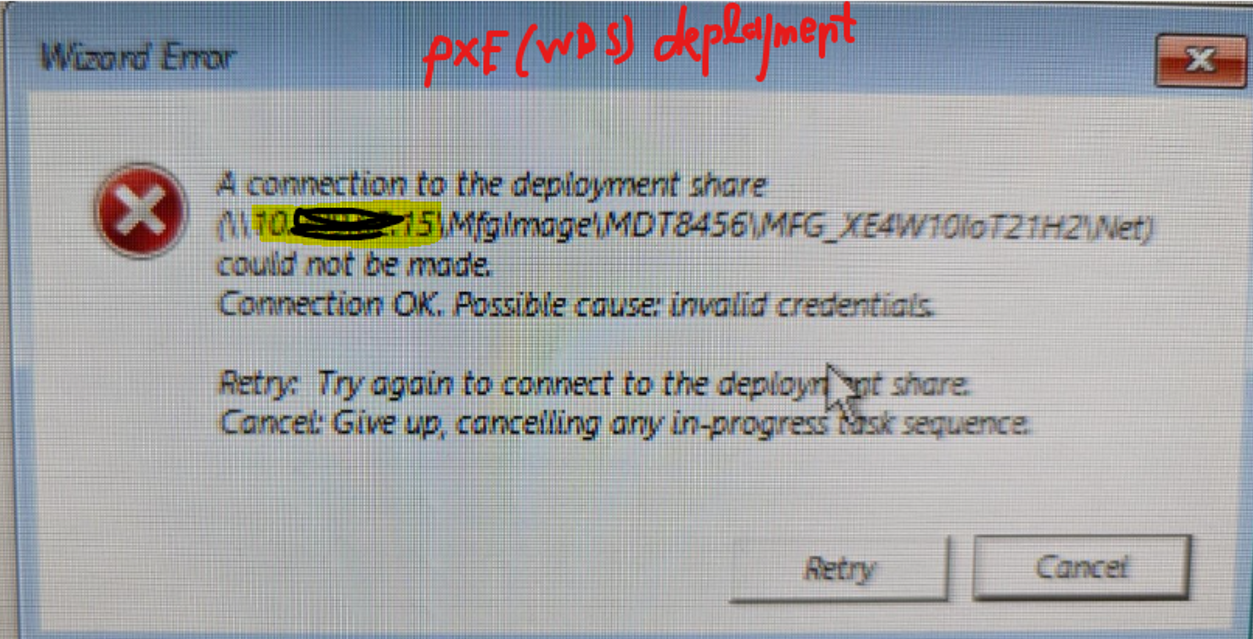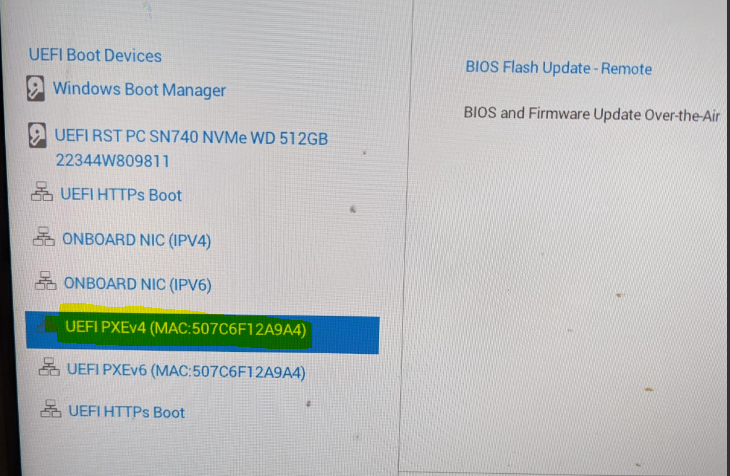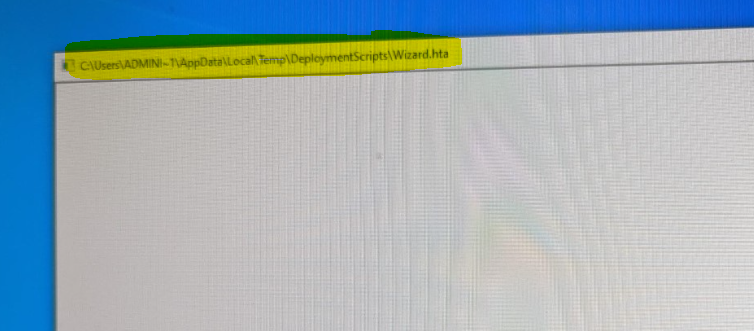Hi @Li, Shijun ,
1, I have done some research on your question. Most people choose to do is add a simple delay (wscript.sleep 2500) in the Litetouch.wsf script (in the DeploymentShare Scripts folder). The value of the delay is generally 2500 (2.5 seconds), this value should work for most. You could possibly lower this, or even increase it if you still have the error. For example, 5 seconds or even 10 seconds.
For more details, please refer to the following articles:
MDT 2010 Deploy, DHCP Error (microsoft.com)
https://4sysops.com/archives/resolving-a-connection-to-the-deployment-share-could-not-be-madeerrors-in-mdt/
Note: Microsoft provides third-party contact information to help you understand the problem. This contact information may change without notice. Microsoft does not guarantee the accuracy of this third-party contact information.
2, The WinPE profile for the Boot.WIMs may lack the correct NIC driver for Dell XE4. Dell provides a WinPE Driver pack to customer.
For more details, please refer to this link:
https://serverfault.com/questions/281507/wds-error-a-connection-to-the-deployment-share-could-not-be-made
Note: Microsoft provides third-party contact information to help you understand the problem. This contact information may change without notice. Microsoft does not guarantee the accuracy of this third-party contact information.
3, Furthermore, what version of the ADK and windows PE are you using? It is Recommend that grab the driver pack for the correct version of WinPE for the OS being deployed.
4, At this stage of the error, can we get smsts.log and BDD.log by pressing F8 into the command line? If so, please check the relevant logs, if there are any useful information.
Looking forward to your feedback.
Best regards,
Cherry
If the response is helpful, please click "Accept Answer" and upvote it.
Note: Please follow the steps in our documentation to enable e-mail notifications if you want to receive the related email notification for this thread.