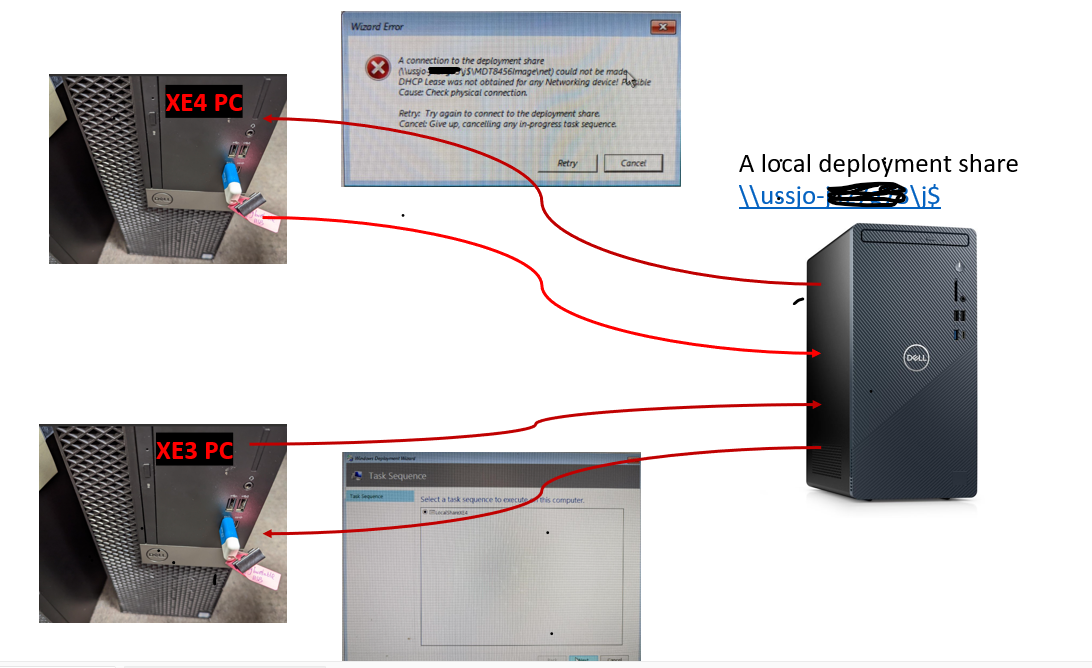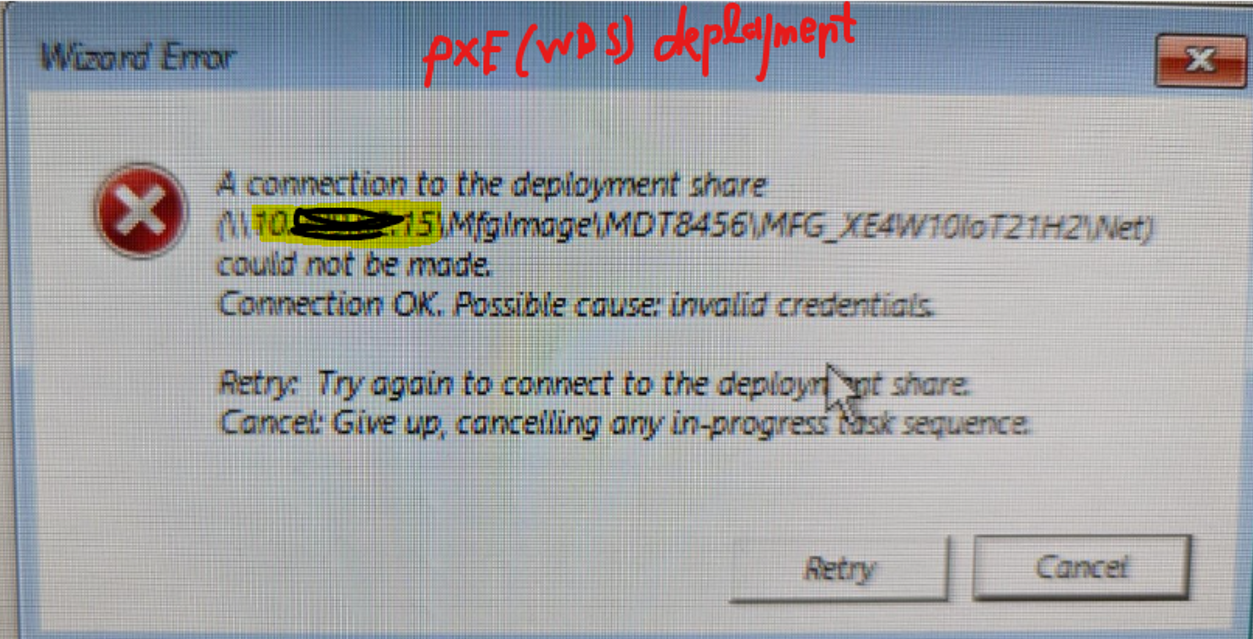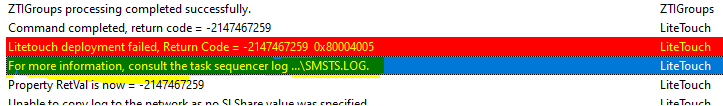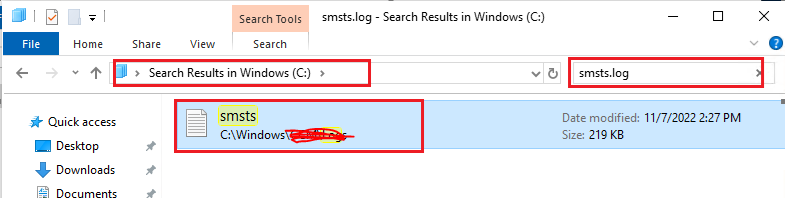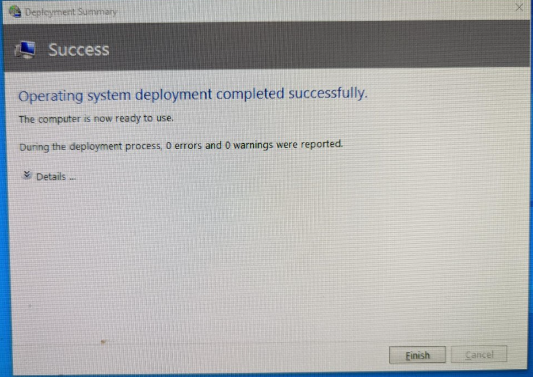Hi @Li, Shijun ,
Thanks for your feedback and sharing. We're glad that the question is fixed now. Here's a short summary for the problem, we believe this will help other users to search for useful information more quickly. It's appreciated that you could click "Accept Answer" to the reply.
Problem/Symptom:
XE4 MDT image cannot be deployed to Dell XE4 PC.
Solution/Workaround:
- From the reimaged XE4 PC where the wizard.hta window was blank and was with the Drivers from Dell XE4 cab file, I updated this PC through windows update,
- Extract all drivers from this updated PC
- Using these extracted drivers to created MDT image of XE4
- Deploy this MDT image to XE4 PC
Thanks again for your time! Have a nice day!
Best regards,
Cherry