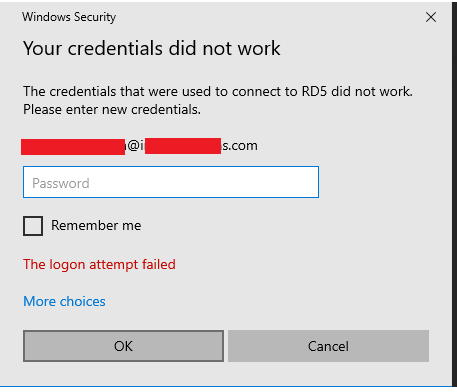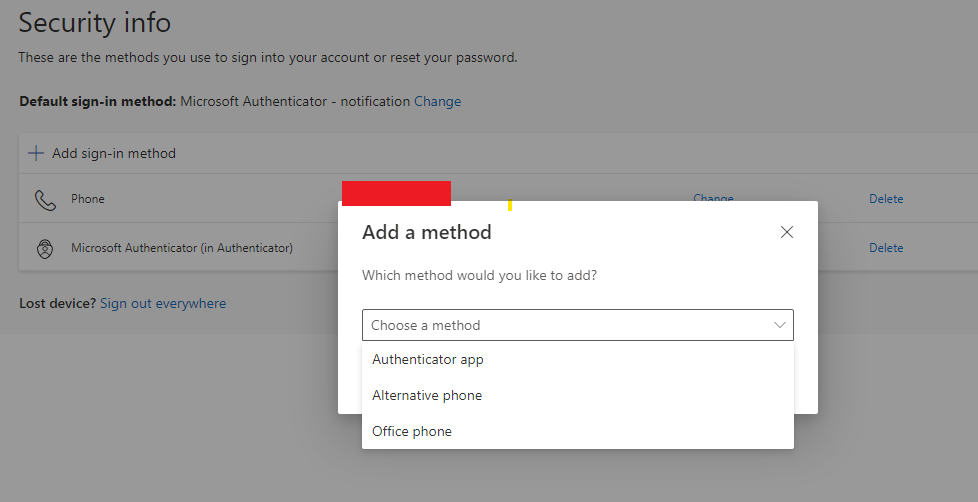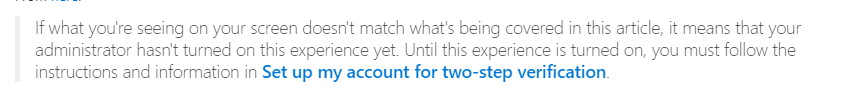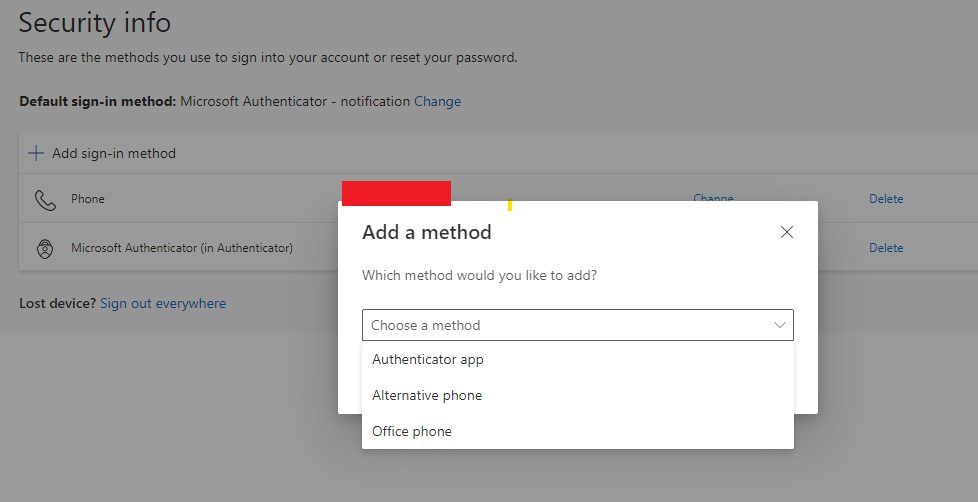Hi @Ancy
Thank you for asking this question on the **Microsoft Q&A Platform. **
Microsoft Office 2010 doesn't support Modern Authentication
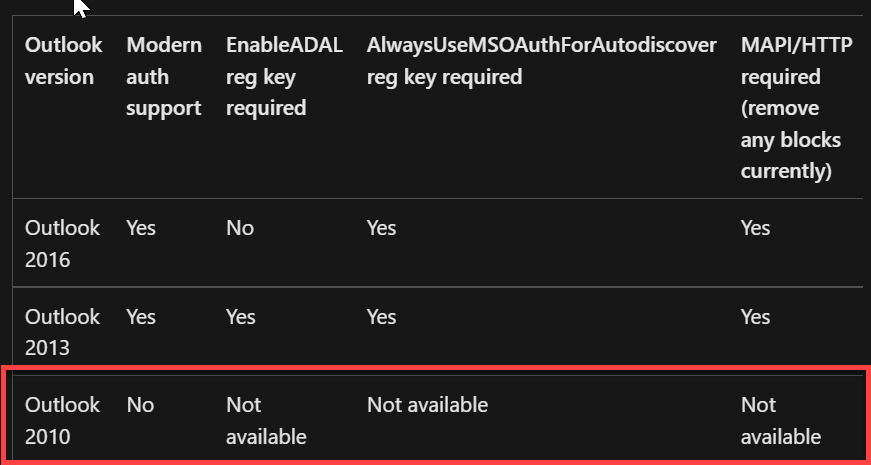
For those Legacy applications, you must enable the app password for your users (Enforce Azure AD Multi-Factor Authentication with legacy applications using app passwords).
Then, your users must follow these steps --> https://support.microsoft.com/en-us/account-billing/manage-app-passwords-for-two-step-verification-d6dc8c6d-4bf7-4851-ad95-6d07799387e9
Hope this helps!
----------
Accept Answer and Upvote, if any of the above helped, this thread can help others in the community looking for remediation for similar issues.
NOTE: To answer you as quickly as possible, please mention me in your reply.