What you want the system to do is not going to work... for now. If you go to the Microsoft 365 Roadmap for this feature, you will see that, at the time of this post, the feature is in the "Rolling Out" phase:
https://www.microsoft.com/en-us/microsoft-365/roadmap?filters=&searchterms=60371
Until it gets to "Launched", you will not be able to make it appear on all your machines.
I have the same situation as you, with a few of my users that have desktops and laptops. Outlook on one machine has the roaming signature, but on the other machine Outlook does not. It's frustrating but all you can do is wait.
Hope this helps, at least now you can monitor the status of deployment with the link.
AdminBoB

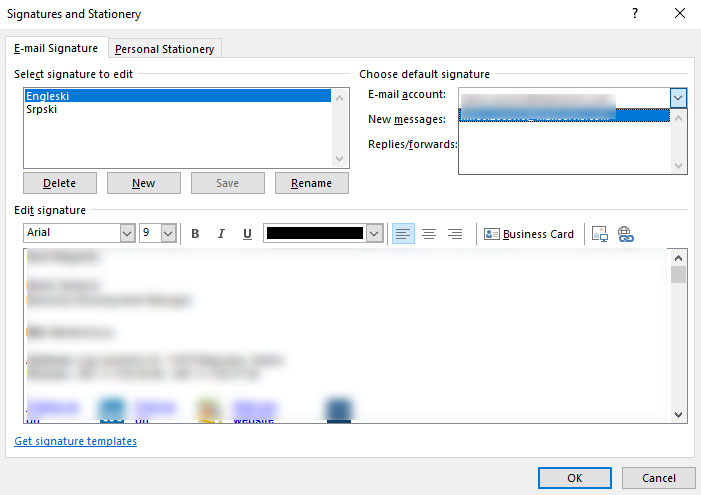

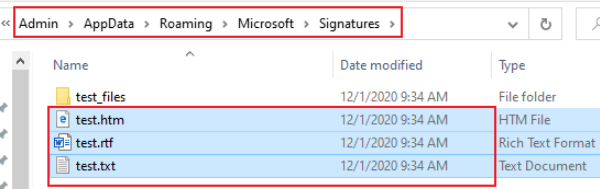
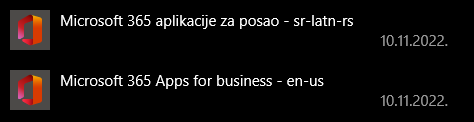 ]
]