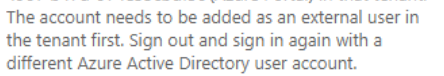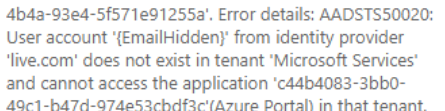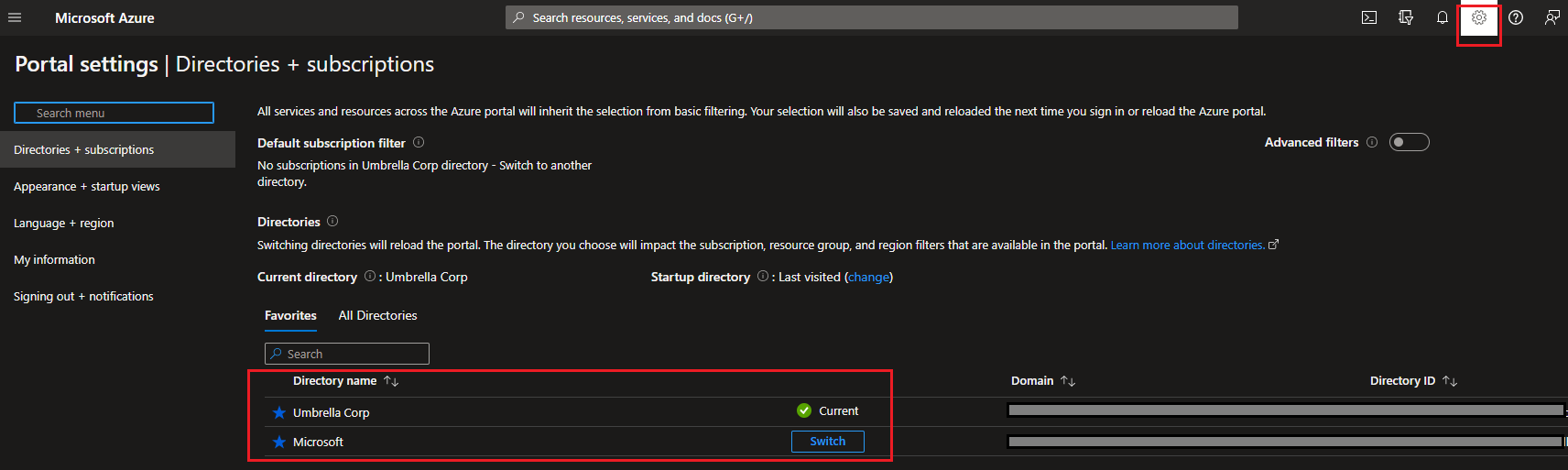Thank you for asking this question on the **Microsoft Q&A Platform. **
You can access your Azure Active Directory at https://aad.portal.azure.com/
Open incognito Windows in your browser, and login into your Azure Active Directory Portal. Sometimes, browser extension causes that kind of issue.
You don't specify what kind of trial you have, but Azure Active Directory, by default is free.
If you still have the issue, please share the error that you are receiving and what is the 1 month's trial that you have.
Hope this helps!
----------
Accept Answer and Upvote, if any of the above helped, this thread can help others in the community looking for remediation for similar issues.
NOTE: To answer you as quickly as possible, please mention me in your reply.