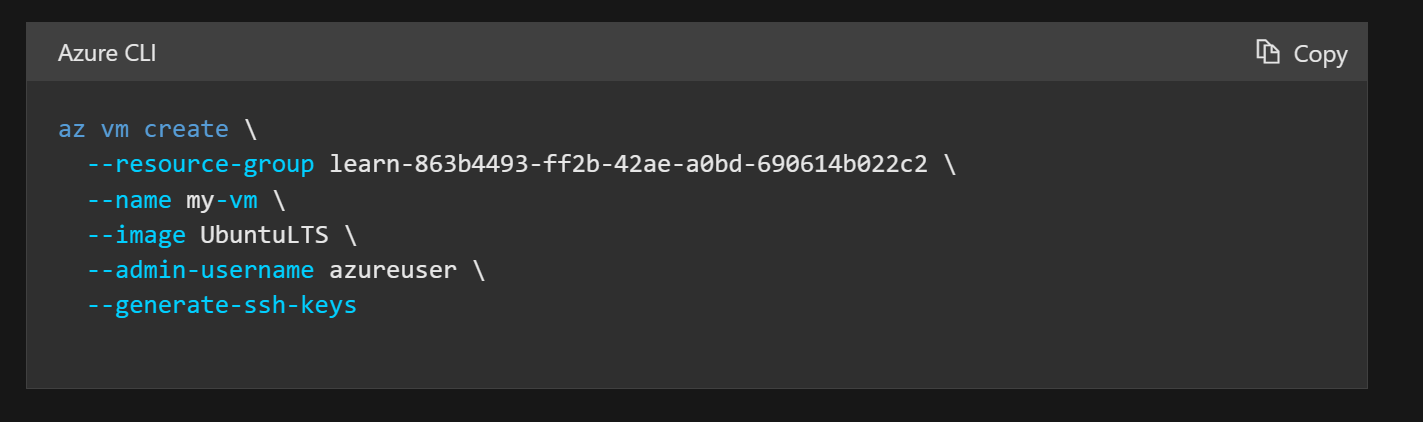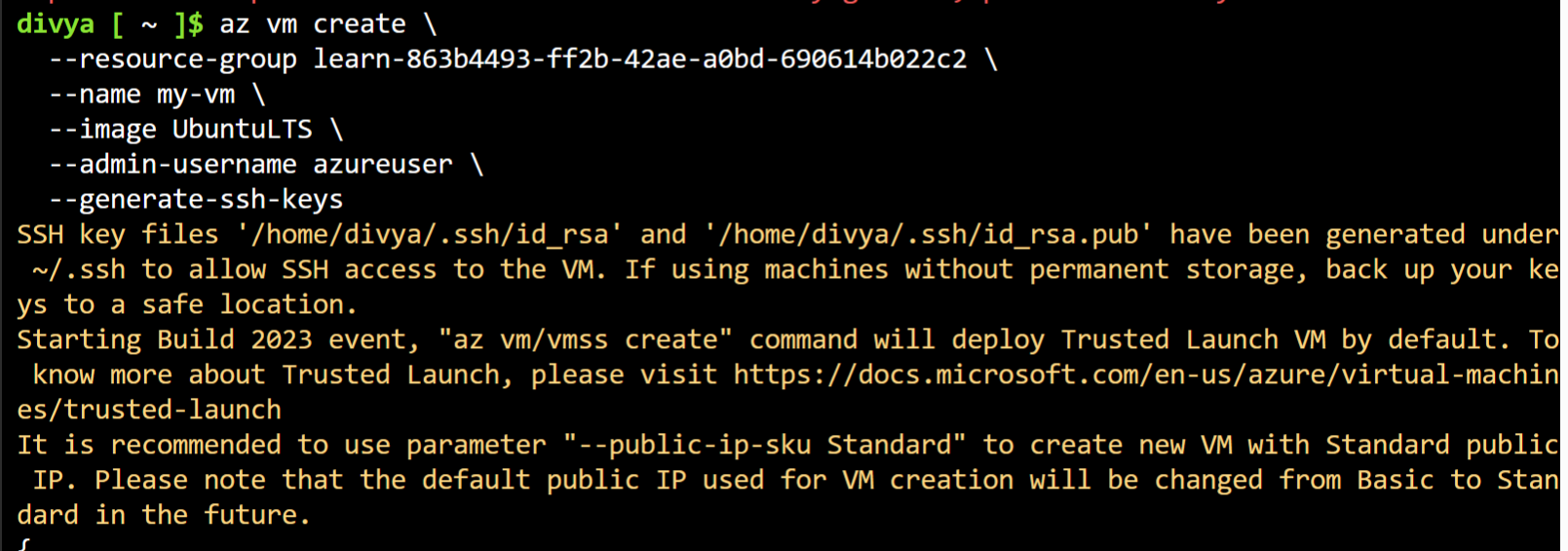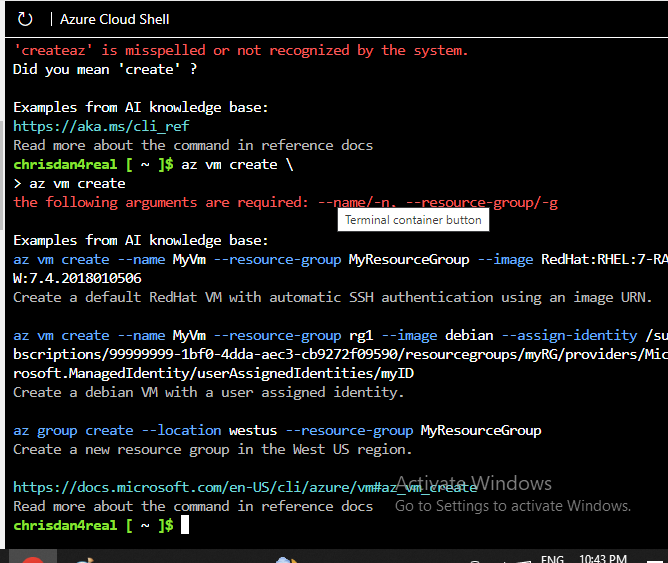this is a regular error message when i use different command.
az group create --location westus --name My REsourceGroup
unrecognized arguments: REsourceGroup
Examples from AI knowledge base:
az group create --location westus --resource-group MyResourceGroup
Create a new resource group in the West US region.
az group create --location westeurope --resource-group MyResourceGroup --tags {tags}
Create a new resource group. (autogenerated)
az account list-locations
List supported regions for the current subscription. (autogenerated)
https://learn.microsoft.com/en-US/cli/azure/group#az_group_create
Read more about the command in reference docs