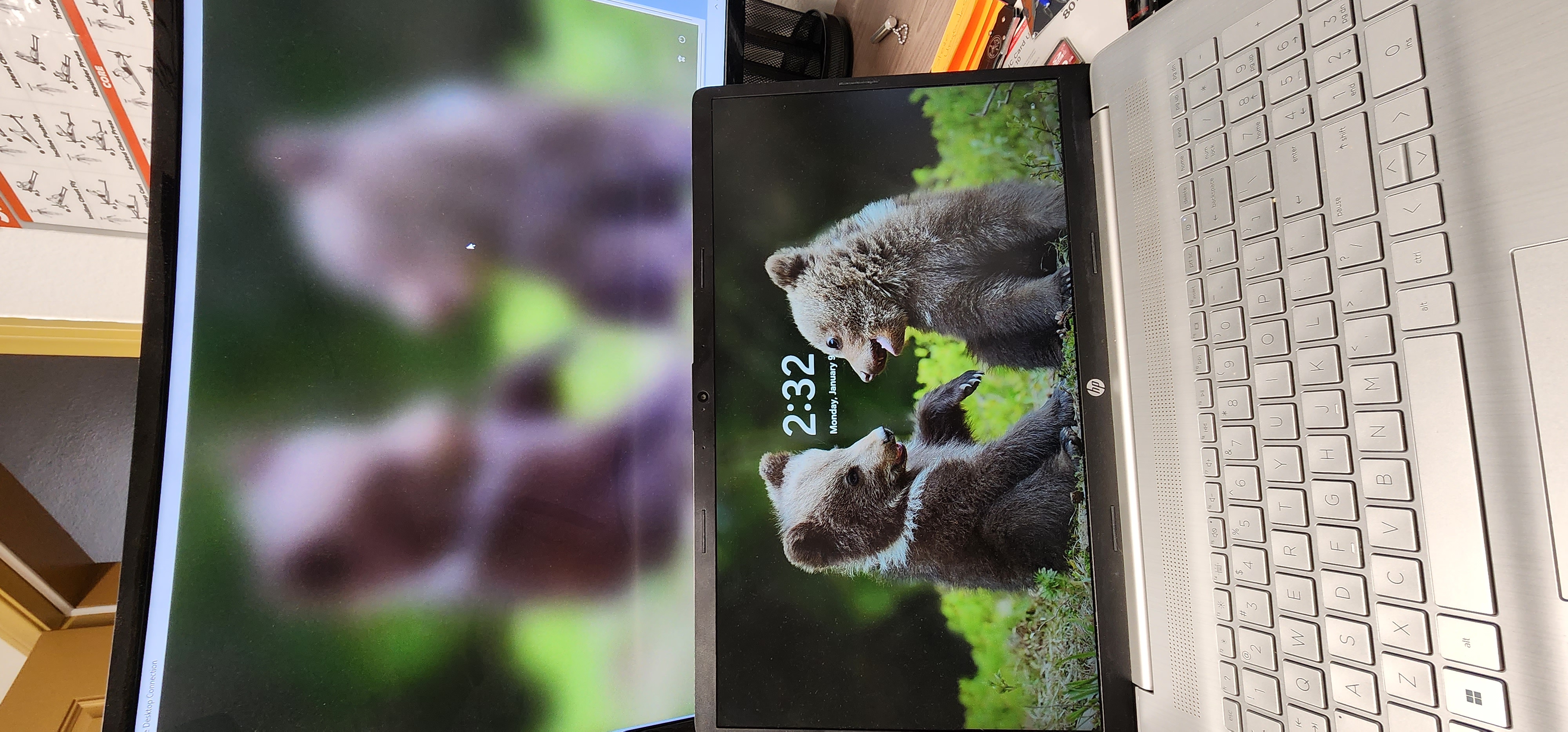Easy fix in Windows 11: Settings > Accounts > (Account Settings) Sign-In Options ... Disable the "For improved security, only allow Windows Hello sign-in for Microsoft accounts on this device (Recommended)"
RDP connection immediately gets stuck at blurry login screen
Hi,
I have newly reinstalled 2 windows 11 devices, and I am trying to connect one from the other. So I enabled RDP, and when I run the .rdp file that I was using before (also a new one with default settings), the connection establishes fine, but what happens is;
The host pc doesn't log off ( as it used to )
The client gets kinda stuck at a blurry login screen, I cant see the login texts and all, just a blurry background. BUT it's not completely stuck because I can see the power and accessibility options on bottom right, and I can actually shutdown or restart the host pc. But whatever I do, I cannot move on from blurry background and actually use the host pc remotely.
I need help. I cannot find anything on web.
7 answers
Sort by: Most helpful
-
-
Anonymous
2022-12-25T01:07:50.693+00:00 and when I run the .rdp file that I was using before
Try creating a new one.
-
 MM-7649 6 Reputation points
MM-7649 6 Reputation points2022-12-25T01:46:47.95+00:00 It appears to be a scaling issue. Looking at the wallpaper in your screenshot, when I compare it to the Win11 desktop wallpaper, I can see that what you're getting isn't the whole picture, the portion you are seeing is a zoomed in section of the whole picture.
The desktop background is blurry when you have the login prompt, so I think you are zoomed in to one section of the desktop and the login prompt is actually off screen.
So to test, go into your RDP display settings tab and move the slider to the left until you get to a resolution that is LESS than the resolution of the monitor you are using. Then RDP to the other machine and hopefully you will see the desktop fully and see the login prompt. If that works, then you can readjust the slider to the EXACT resolution of the monitor you are using.
-
Anonymous
2022-12-25T13:20:06.307+00:00 Try from PowerShell from both source and target (using target address in both cases).
Test-NetConnection -ComputerName "192.168.49.142" -CommonTCPPort "RDP" -InformationLevel "Detailed" -
Zoltán Opoczki 0 Reputation points
2023-03-20T09:55:59.4433333+00:00 Hello!
I've encountered the same problem, only when I set the screensaver to lock the machine, if I connect to it via RDP and work on it then RDP will minimize the host and after a few minutes I want to log back in, it takes the picture. I can't do anything but reconnect. This works on Win10. Any ideas on how to fix this?
Thanks,
Zoltán Opoczki