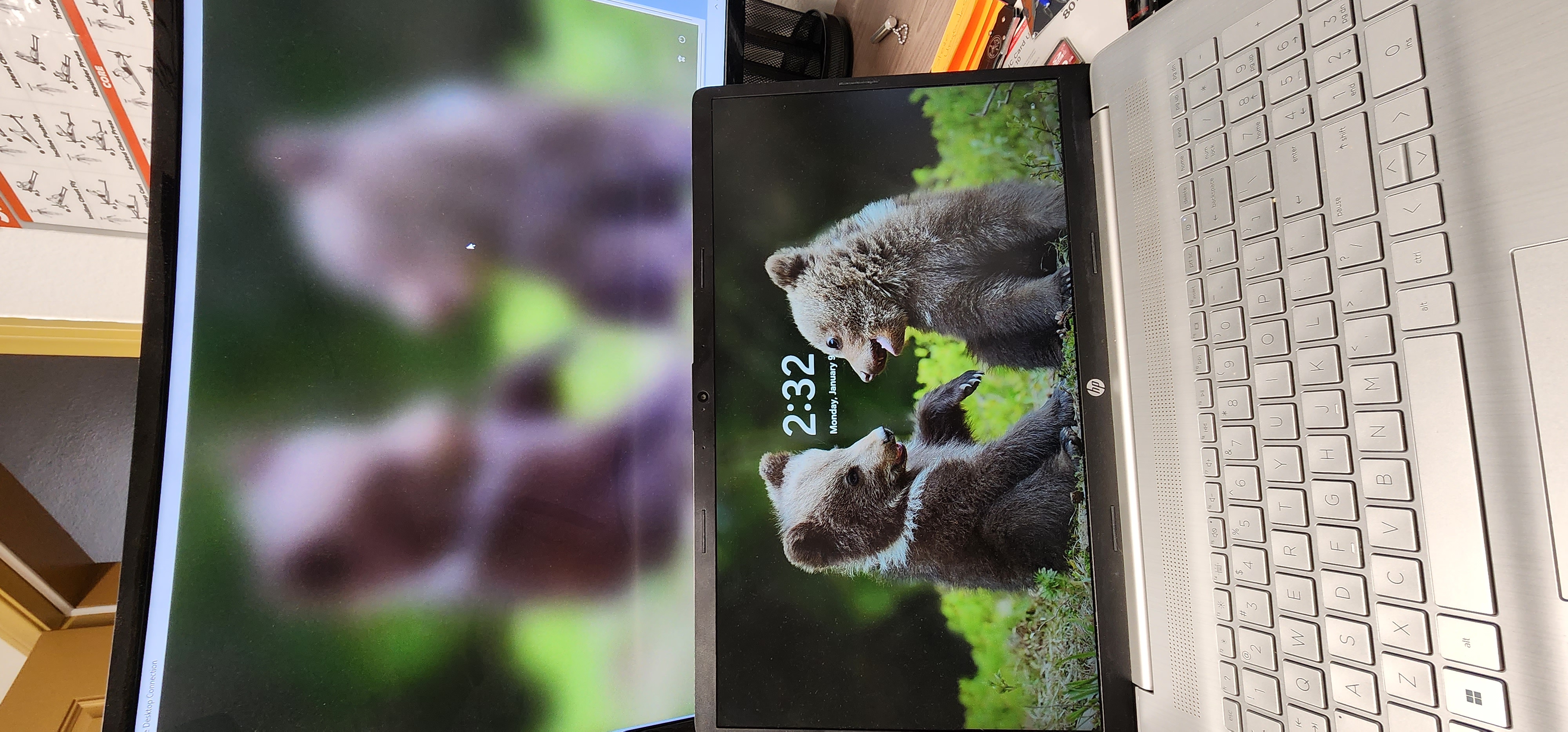It appears to be a scaling issue. Looking at the wallpaper in your screenshot, when I compare it to the Win11 desktop wallpaper, I can see that what you're getting isn't the whole picture, the portion you are seeing is a zoomed in section of the whole picture.
The desktop background is blurry when you have the login prompt, so I think you are zoomed in to one section of the desktop and the login prompt is actually off screen.
So to test, go into your RDP display settings tab and move the slider to the left until you get to a resolution that is LESS than the resolution of the monitor you are using. Then RDP to the other machine and hopefully you will see the desktop fully and see the login prompt. If that works, then you can readjust the slider to the EXACT resolution of the monitor you are using.