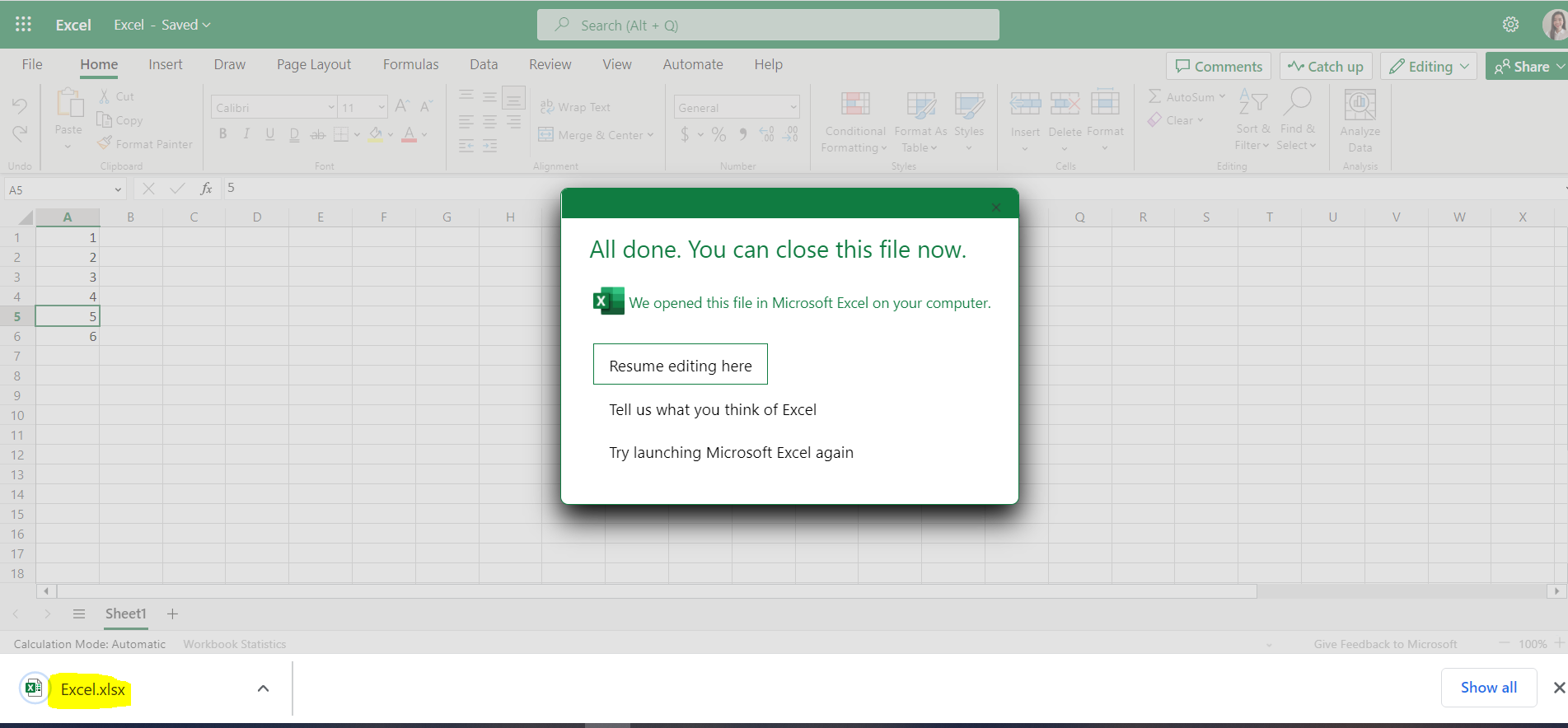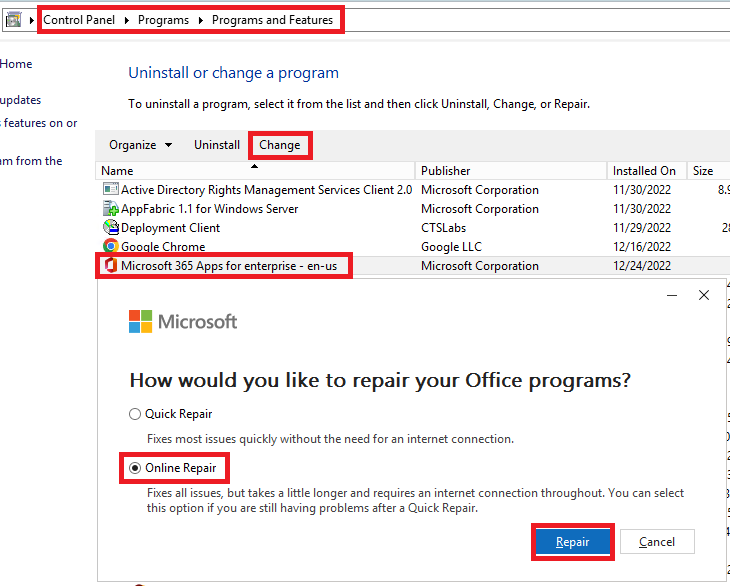Hi @newgirl326 ,
Great to know that and thanks for sharing the update here.
By the way, since the Microsoft Q&A community has a policy that "The question author cannot accept their own answer. They can only accept answers by others.". and according to the scenario introduced here: Answering your own questions on Microsoft Q&A, I would make a brief summary of this thread:
[SharePoint file is downloaded instead when opened in Desktop App]
Issue Symptom:
I have a company laptop and we have Microsoft 365 licenses. In my previous company laptop, whenever I open a file in SharePoint, it opens in browser and then if I want it opened in Desktop app, I just click Editing > Open in Desktop App and the file opens in Excel which is perfect.
However, when I got my new company laptop, whenever I open a file in SharePoint, it does still open in browser but if I click Editing > Open in Desktop App, the file is just downloaded and it doesn't open Microsoft Excel. And the browser thinks it has been opened in the app now.
I've tried searching for solutions. In Excel Options, I already have the "Link Handling" checked.
Current status:
For some reason, after installing the Microsoft 365 extension in Chrome (by default, I use Chrome), after trying to launch in app, it worked this time.
You could click the "Accept Answer" button for this summary to close this thread, and this can make it easier for other community member's to see the useful information when reading this thread. Thanks for your understanding!

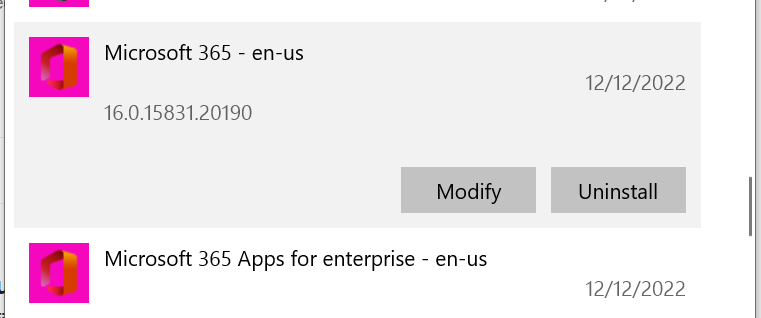

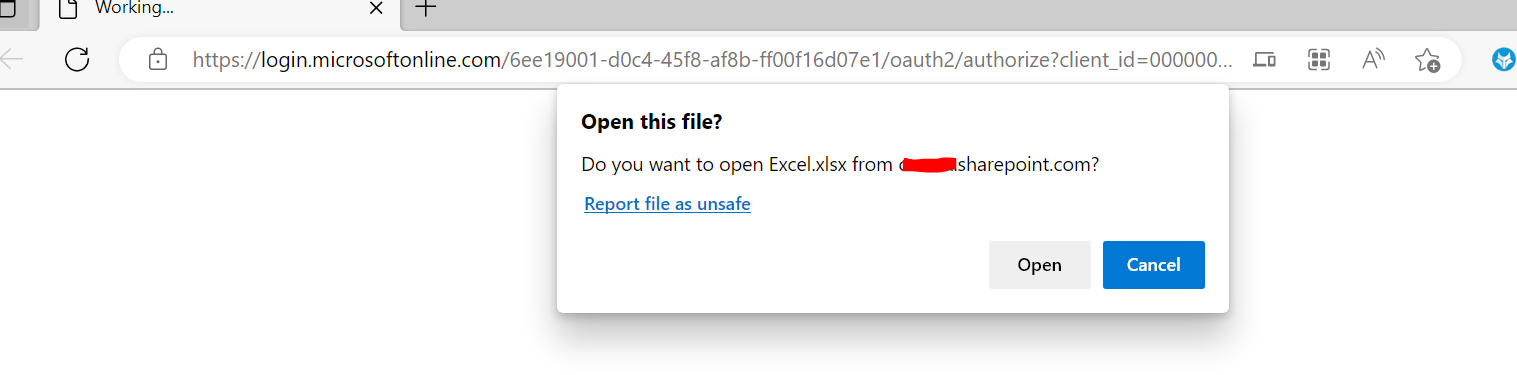
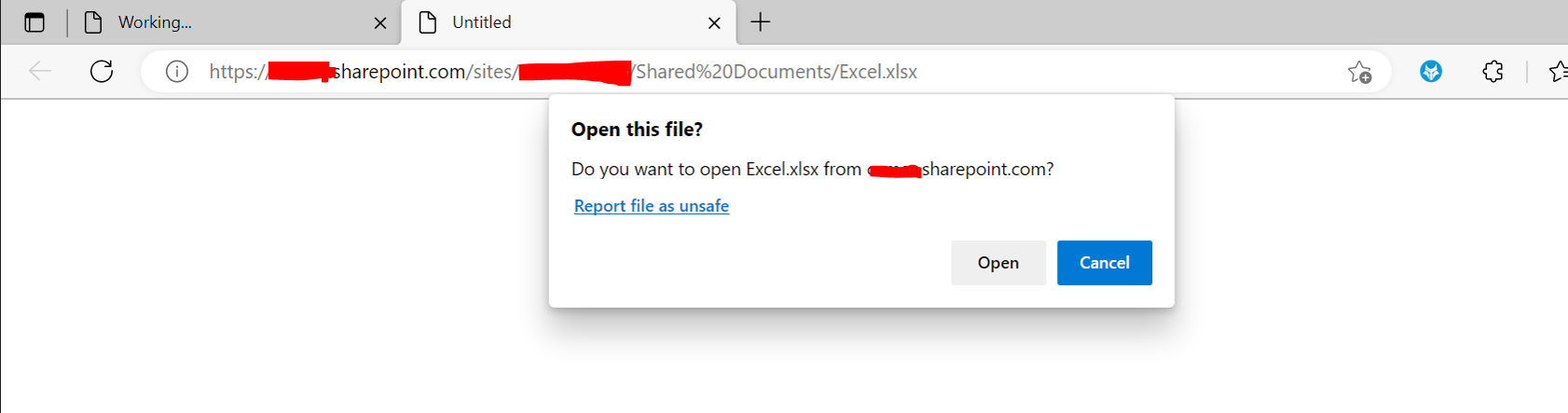 In Chrome - when I click on "Open in app", it just downloads the file.
In Chrome - when I click on "Open in app", it just downloads the file.