Hi @Siva Poreddy ,
Thanks for reaching out.
You can extract the report for Azure resources roles in Privileged Identity Management using:
Navigate to Azure AD Privileged Identity Management and select the resource you want to view activity.
Select the user from Roles to view full detail of each user.
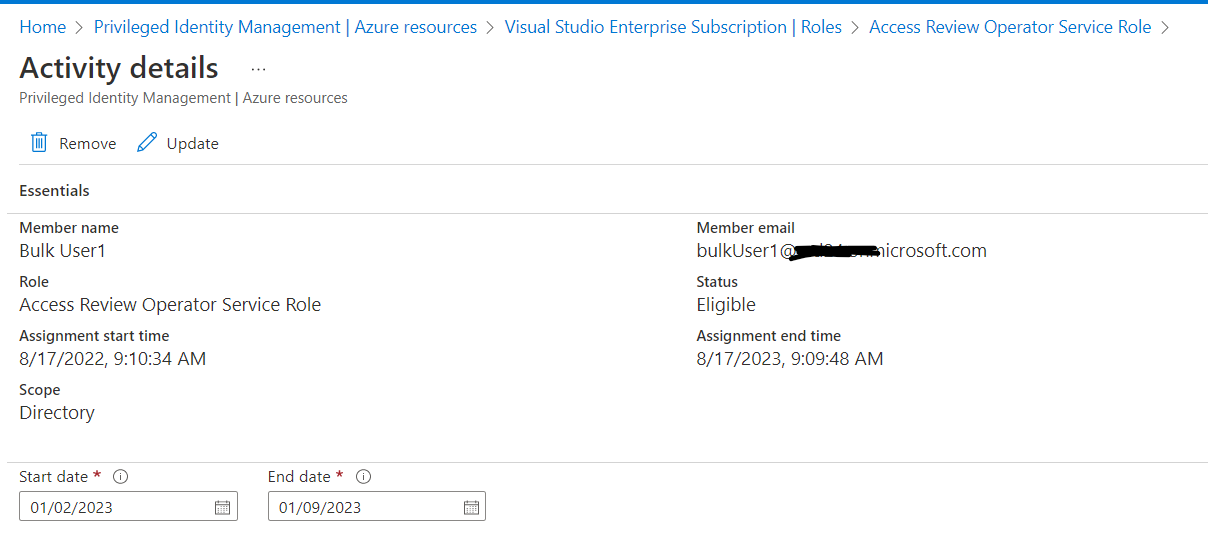
To provide complete list of role assignments to auditors. PIM allow to query all active and eligible role assignments in a subscription by selecting Assignments and exports all members details like member type, assignment start date and end date time.
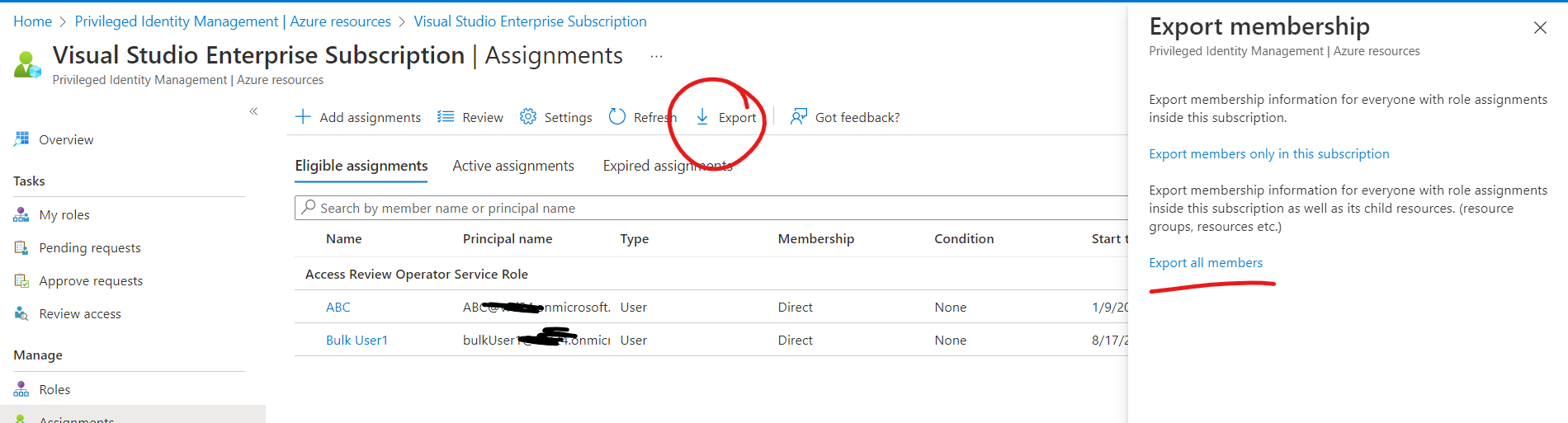
Hope this will help.
Thanks,
Shweta
Please remember to "Accept Answer" if answer helped you.