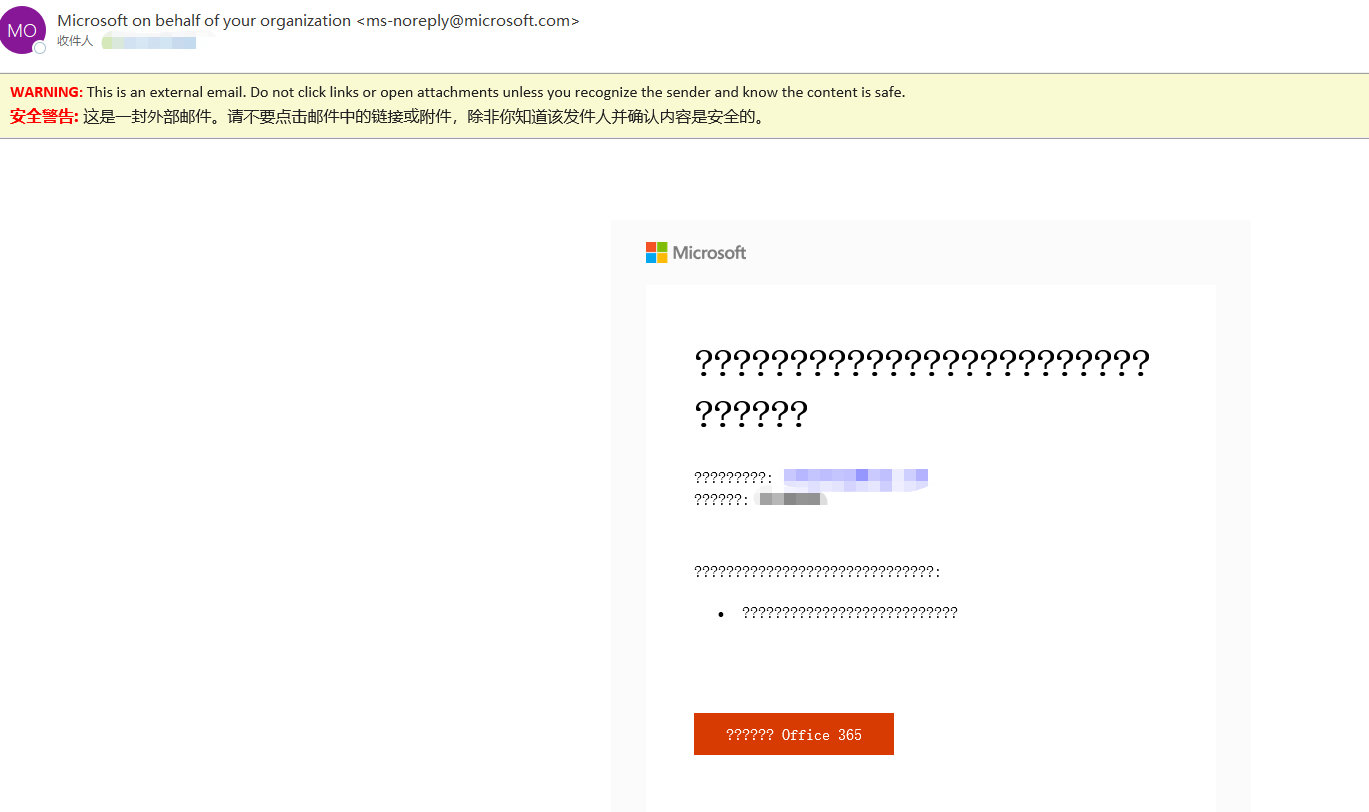Dear experts,
After I added an external message disclaimer via transport rule, some of our external message get garbled. I have confirmed that it's called by the disclaimer because when I disable the rule, everything is OK.
below are the disclaimer and the garbled mail:
<p>
<table border=1 cellspacing=0 cellpadding=0 align="left" width="100%" >
<tr>
<td width="100%" cellpadding="7px 6px 7px 15px" style="background:#FAFAD2;padding:5pt 4pt 5pt 12pt;word-wrap:break-word">
<div style="color:#222222;">
<span style="color:#FF0000; font-weight:bold;font-family:Calibri">WARNING: </span>
<span style="color:#000000; font-family:Calibri">This is an external email. Do not click links or open attachments unless you recognize the sender and know the content is safe.
</div>
</td>
</tr>
</table>
<br />
<p /><br >
<p>
<table border=1 cellspacing=0 cellpadding=0 align="left" width="100%" >
<tr>
<td width="100%" cellpadding="7px 6px 7px 15px" style="background:#FAFAD2;padding:5pt 4pt 5pt 12pt;word-wrap:break-word">
<div style="color:#222222;">
<span style="color:#FF0000; font-weight:bold;font-family:Calibri">WARNING: </span>
<span style="color:#000000; font-family:Calibri">This is an external email. Do not click links or open attachments unless you recognize the sender and know the content is safe.
<br>
<span style="color:#FF0000; font-weight:bold;font-family:微软雅黑">安全警告: </span>
<span style="color:#000000; font-family:微软雅黑">这是一封外部邮件。请不要点击邮件中的链接或附件,除非你知道该发件人并确认内容是安全的。
</div>
</td>
</tr>
</table>
<br />
<p /><br >