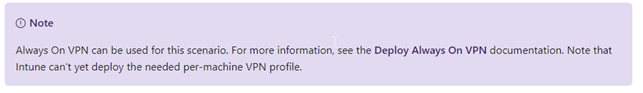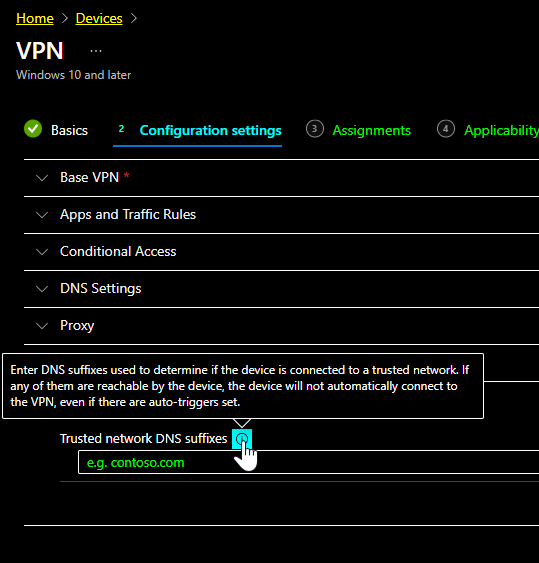Hi,
I am trying out Windows Autopilot (User driven hybrid-joined) with VPN Support (Always On VPN) which should be supported. Anyone managed to fully configure Windows Autopilot user-driven Hybrid Azure AD Join with VPN, using Always On VPN? I do not know if this is the correct forum or not since I guess it is in between Intune and VPN connectivity?
What I have configured, tried and stuff like that:
I have configured Always On VPN for the organization, and deploy this via Intune. This works. The Always On Solution rely on a Workstation certificate for authentication, which I deploy using Intune NDES SCEP, which also work.
AutoPilot enrollment experience:
The "Device Configuration"-profiles are successfully deployed, and I can see that the device is created in my local AD and certificate and certificate chain is successfully deployed.
So everything appears to be OK, with exception from the VPN profile, which is a per user setting and thus are listed as "Not applicable".
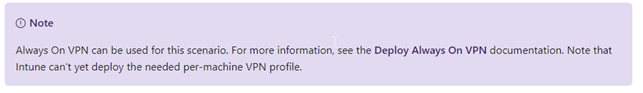
When I browsed the web for any solutions I came across the option to create a 'Device Tunnel'-VPN Profile for Always On VPN instead and thought maybe this could solve my problem.
I deployed a new VPN profile where I enabled the Device-Tunnel setting and it was successfully deployed for my AutoPilot enrollment! However, there is no VPN profile from the Windows Login Screen. Maybe there should not be? But if so, why am I unable to login to my domain still?
My Radius server does not register any failed attempts from this client either.
Is there anyone here willing to share their success story deploying AutoPilot Hybrid joined devices using Always-On VPN? And if so, what am I missing :D