Hello, @Yang, Steven !
Why is the Usage + quotas page failing to load, instead showing "..."?
I'm glad that you were able to resolve your issue and thank you for posting your solution so that others experiencing the same thing can easily reference this! Since the Microsoft Q&A community has a policy that "The question author cannot accept their own answer. They can only accept answers by others ", I'll repost your solution in case you'd like to "Accept " the answer.
Summary:
From the "Usage + Quota" page in the Azure portal, submitting a quota increase results in loading dots ("...") that never resolve. This was reported and has since been fixed.
- from the Usage + Quota page, click the pencil icon of the resource to edit.
- In the popup dialog, enter info to request increase of quota, then submit.
- The page shows loading dots.
There have been some similar issues in the portal in the past that manifest themselves as a hung "..." or loading status. Sometimes these are caused by browser or software conflicts (antivirus was a reported culprit in one case) but in other instances, there may be an issue that affects a specific set of users (a specific subscription type, for example). Reporting these so that we can track these down is greatly appreciated. Definitely let us know if there is a regression and you encounter this again.
To help with reporting, the following data can help us track down what the cause is:
Collecting Session IDs
- Open Developer Tools on your browser (typically F12)
- Go to the Network tab
- Attempt to create a VM (reproduce the subscription dropdown issue)
- Filter "batch"
- Click on batch?...
- Under Request Headers, get the x-ms-client-session-id
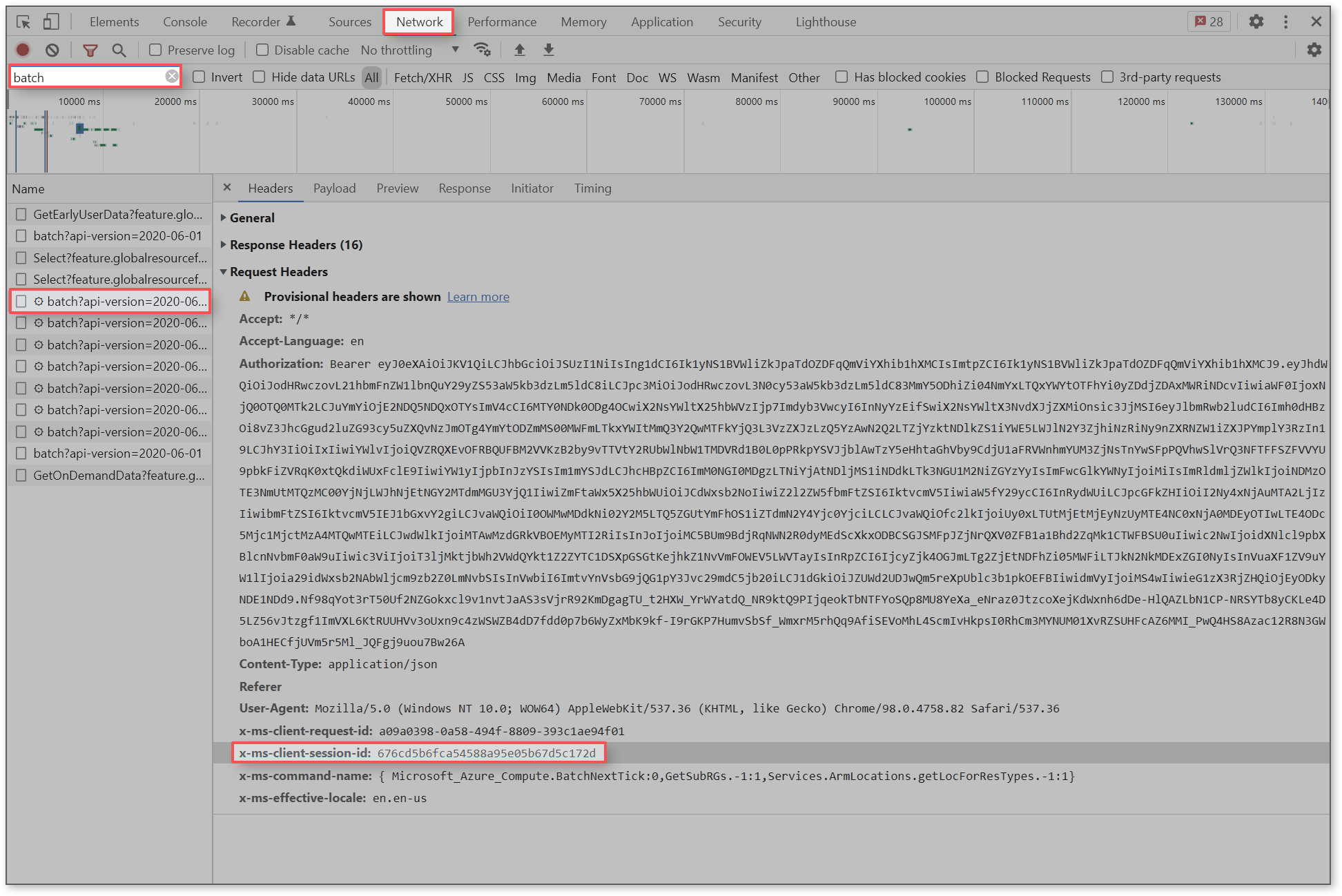
Thank you again so much for reporting this! Please take a moment to accept answers to increase visibility to this thread which will help other readers on Microsoft Q&A.
If you still have any questions or comments, please let us know in the comments section so that they can be addressed. Thank you for helping to improve Microsoft Q&A!