Hello,
I have this issue on client side when they change password with the self-service password :
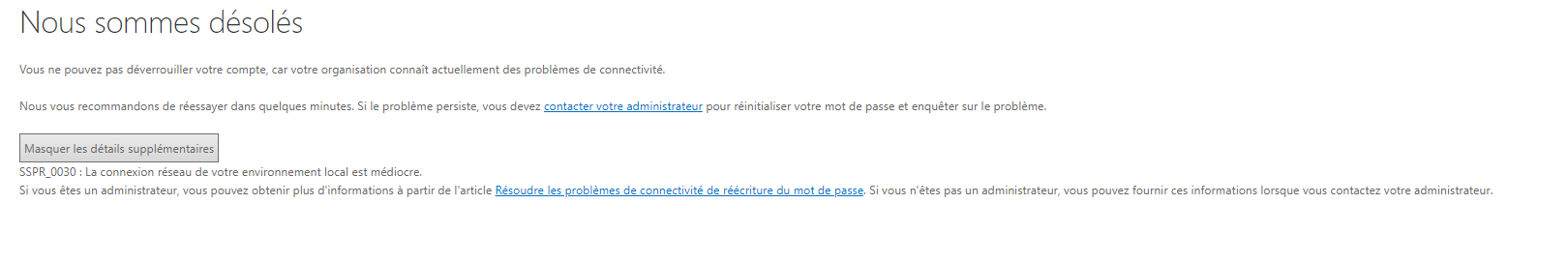
support code : 4647d979-a84e-4afa-9a53-8cc7e6da5a48
The password is changed, but we have that issue on client side.
On our Azure AD connect server in event viewers, I have :

ADSync :
An unexpected error has occurred during a password set operation.
"ERR_: MMS(2748): C:__w\1\s\src\dev\sync\ma\shared\inc\MAUtils.h(58): Failed getting registry value 'ADMADoNormalization', 0x2
BAIL: MMS(2748): C:__w\1\s\src\dev\sync\ma\shared\inc\MAUtils.h(59): 0x80070002 (The system cannot find the file specified.): Win32 API failure: 2
BAIL: MMS(2748): C:_w\1\s\src\dev\sync\ma\shared\inc\MAUtils.h(114): 0x80070002 (The system cannot find the file specified.)
ERR: MMS(2748): C:__w\1\s\src\dev\sync\ma\shared\inc\MAUtils.h(58): Failed getting registry value 'ADMARecursiveUserDelete', 0x2
BAIL: MMS(2748): C:__w\1\s\src\dev\sync\ma\shared\inc\MAUtils.h(59): 0x80070002 (The system cannot find the file specified.): Win32 API failure: 2
BAIL: MMS(2748): C:_w\1\s\src\dev\sync\ma\shared\inc\MAUtils.h(114): 0x80070002 (The system cannot find the file specified.)
ERR: MMS(2748): C:__w\1\s\src\dev\sync\ma\shared\inc\MAUtils.h(58): Failed getting registry value 'ADMARecursiveComputerDelete', 0x2
BAIL: MMS(2748): C:__w\1\s\src\dev\sync\ma\shared\inc\MAUtils.h(59): 0x80070002 (The system cannot find the file specified.): Win32 API failure: 2
BAIL: MMS(2748): C:_w\1\s\src\dev\sync\ma\shared\inc\MAUtils.h(114): 0x80070002 (The system cannot find the file specified.)
ERR: MMS(2748): C:__w\1\s\src\dev\sync\ma\shared\inc\MAUtils.h(58): Failed getting registry value 'PasswordChangeAccessCheckLegacy', 0x2
BAIL: MMS(2748): C:_w\1\s\src\dev\sync\ma\shared\inc\MAUtils.h(59): 0x80070002 (The system cannot find the file specified.): Win32 API failure: 2
BAIL: MMS(2748): C:_w\1\s\src\dev\sync\ma\shared\inc\MAUtils.h(114): 0x80070002 (The system cannot find the file specified.)
BAIL: MMS(2748): ..\session.cpp(934): 0x80230619 (A restriction prevents the password from being changed to the current one specified.): Password violation: Server Error 0x52d
Ldap Error 0x35
BAIL: MMS(2748): ..\session.cpp(750): 0x80230619 (A restriction prevents the password from being changed to the current one specified.)
BAIL: MMS(2748): admaexport.cpp(2852): 0x80230619 (A restriction prevents the password from being changed to the current one specified.)
ERR: MMS(2748): admaexport.cpp(2859): Failed to set the password using LDAP password policy control.
BAIL: MMS(2748): admaexport.cpp(3440): 0x80230619 (A restriction prevents the password from being changed to the current one specified.)
ERR: MMS(2748): ..\ma.cpp(8256): ExportPasswordSet failed with 0x80230619
Azure AD Sync 2.2.1.0"
PasswordResetService
> TrackingId: dbf9f4c0-879e-4215-a85b-c96da0fe41c1, Reason: Synchronization Engine returned an error hr=80230619, message=A restriction prevents the password from being changed to the current one specified., Context: cloudAnchor: User_c9152546-6a0a-4958-83a7-ccc85b1008ca, SourceAnchorValue: 3d3VAfXlmEW7CzBpwKfceQ==, UserPrincipalName: ******@XXXX.com, unblockUser: True, Details: Microsoft.CredentialManagement.OnPremisesPasswordReset.Shared.PasswordResetException: Synchronization Engine returned an error hr=80230619, message=A restriction prevents the password from being changed to the current one specified.
> at AADPasswordReset.SynchronizationEngineManagedHandle.ThrowSyncEngineError(Int32 hr)
> at AADPasswordReset.SynchronizationEngineManagedHandle.ResetPassword(String cloudAnchor, String sourceAnchor, String password, Boolean fForcePasswordChangeAtLogon, Boolean fUnlockAccount, Boolean isSelfServiceOperation)
> at Microsoft.CredentialManagement.OnPremisesPasswordReset.PasswordResetCredentialManager.ResetUserPassword(String passwordResetXmlRequestString, Boolean unlockUser)
>
>
> ```
I tried everything from this page :
[https://learn.microsoft.com/en-us/azure/active-directory/authentication/troubleshoot-sspr-writeback](https://learn.microsoft.com/en-us/azure/active-directory/authentication/troubleshoot-sspr-writeback)
Can you help me with this ?
Thank you

