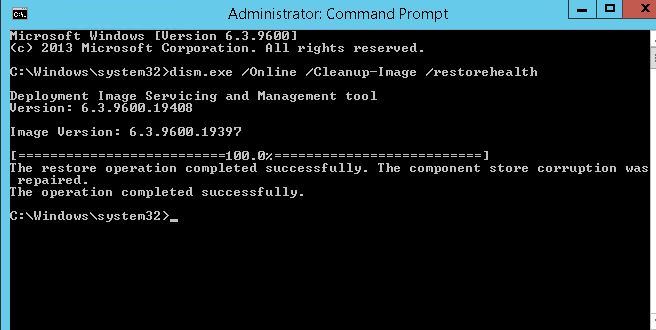Hello, Currently having this issue with 2012r2- Faulting module path: C:\Windows\System32\wsnmp32.dll
I disabled the SNMP STATUS as referenced by @Llewellyn Duvenhage on the most recent Konica Machines- no Change wsnmp32.dll continues to crash every few hours.
We are using SentinelOne for AV wasn't sure if anyone else is which could be the cause. I've reached out to their support. They just recommended exclusions for the C:\Windows\System32\spoolsv.exe directory.
I also ran "sfc /scannow" and "DISM.exe /Online /Cleanup-image /Restorehealth" which made no difference.