Same issue on both Windows 10 1909 and 2004. No longer an option to right click and "turn on bitlocker" in the Windows Explorer context menu.
This needs to be escalated to Microsoft Engineers immediately.
This browser is no longer supported.
Upgrade to Microsoft Edge to take advantage of the latest features, security updates, and technical support.
Hello,
I run Win 10 Pro machines both at work (on a Domain) and Home (standalone machines - both situations have the same problem. All machines are 2004 with the latest patches.
Until recently I could bitlocker Encrypt external USB Drives (memory sticks etc) by either the "Turn on Bitlocker" option in the Explorer Context Menu or within Bitlocker in the Control panel.
This option has vanished (since the last windows updates?).
If I insert an unencrypted USB Drive there is no way to encrypt it but if I insert a previously encrypted drive then the "Manage Bitlocker" option is present in the context menu.
Does anyone know how to get back the facility to encrypt such drives?
Thanks,
Julian
Same issue on both Windows 10 1909 and 2004. No longer an option to right click and "turn on bitlocker" in the Windows Explorer context menu.
This needs to be escalated to Microsoft Engineers immediately.
Thanks JulianFloyd but I did that and only made my USB unrecognizable now. I'm obviously not as tech savvy as most. Frustrating....
In Windows 10 the issue is being caused by an update from Microsoft:
Issue is being caused by a windows update
https://support.microsoft.com/en-us/help/4577668/windows-10-update-kb4577668
We have uninstalled the update and escalated to Microsoft support
Any updates on this issue. We are experiencing this as well?
It would seem that this is the update that does it:
https://support.microsoft.com/en-in/help/4577069/windows-10-update-kb4577069
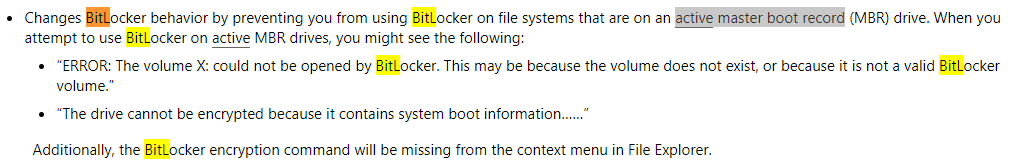
So removing the active setting on the partition works. But that's not a solution as non admin users dont have access to that.
It would seem that all our new Kingston USB Sticks have an active partition from the factory.
Hi McK-4268,
Thank you for the update. We will be looking forward to this.
I'm guessing there are not an ETA on this?
/Thomas