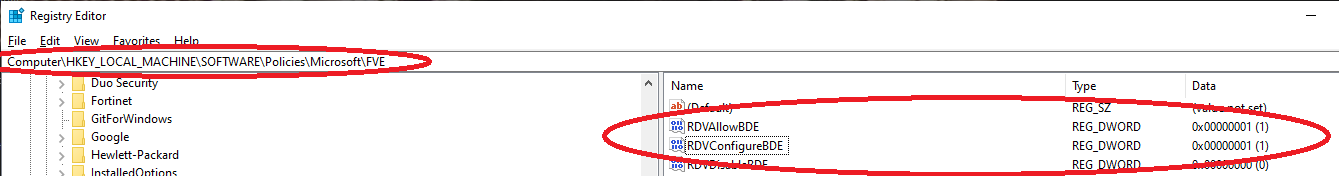I don't know if anyone is still having problems with this, but I was finally able to get it to work for our org.
Edit these 2 values in regedit:
Computer\HKEY_LOCAL_MACHINE\SOFTWARE\Policies\Microsoft\FVE
RDVAllowBDE to 1
RDVConfigureBDE to 1
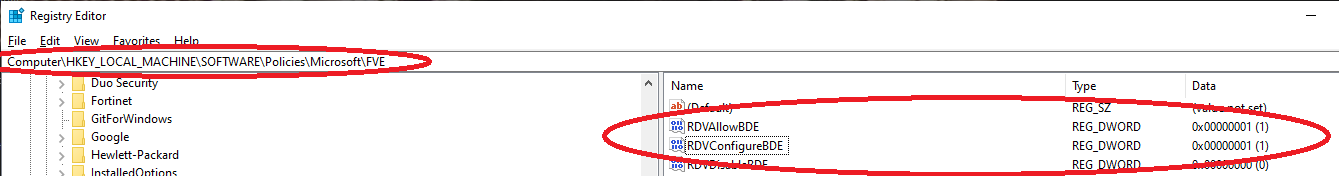
This browser is no longer supported.
Upgrade to Microsoft Edge to take advantage of the latest features, security updates, and technical support.
Hello,
I run Win 10 Pro machines both at work (on a Domain) and Home (standalone machines - both situations have the same problem. All machines are 2004 with the latest patches.
Until recently I could bitlocker Encrypt external USB Drives (memory sticks etc) by either the "Turn on Bitlocker" option in the Explorer Context Menu or within Bitlocker in the Control panel.
This option has vanished (since the last windows updates?).
If I insert an unencrypted USB Drive there is no way to encrypt it but if I insert a previously encrypted drive then the "Manage Bitlocker" option is present in the context menu.
Does anyone know how to get back the facility to encrypt such drives?
Thanks,
Julian
I don't know if anyone is still having problems with this, but I was finally able to get it to work for our org.
Edit these 2 values in regedit:
Computer\HKEY_LOCAL_MACHINE\SOFTWARE\Policies\Microsoft\FVE
RDVAllowBDE to 1
RDVConfigureBDE to 1