Hello, I am working through this article to get Azure Site Recovery working between an on-prem VMware environment and Azure. My question involves this step. Provide virtual machine credentials.
https://learn.microsoft.com/en-us/azure/site-recovery/deploy-vmware-azure-replication-appliance-modernized
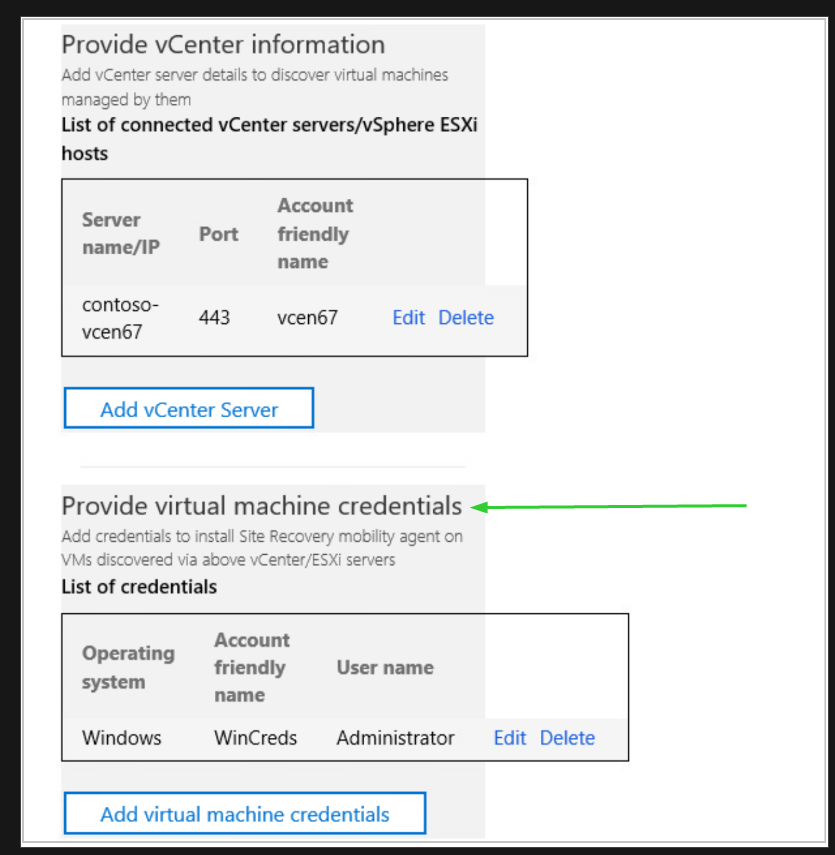
This appears to be a service account that requires special rights within the Windows guest VM to deploy software and setup the replication relationship. I can't seem to find anywhere that explains what level of rights this service account requires. I created a domain account with a complex password, but it was left as a standard user. I am just adding it to the local admins group of each guest VM I want to begin replicating.
That worked great until I got to a domain controller that I want to replicate. As we all know, there isn't an isolated admin group for domain controllers, so now I am faced with the prospect of placing this ASR service account into our Domain Admins group.
Are there any other options?
Regards,
Adam Tyler
