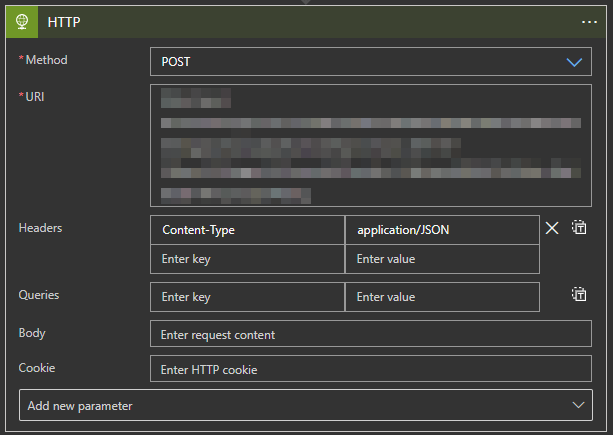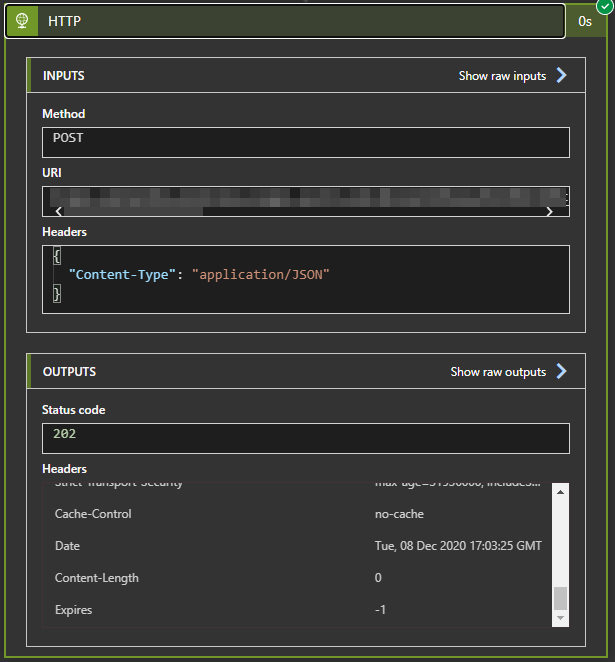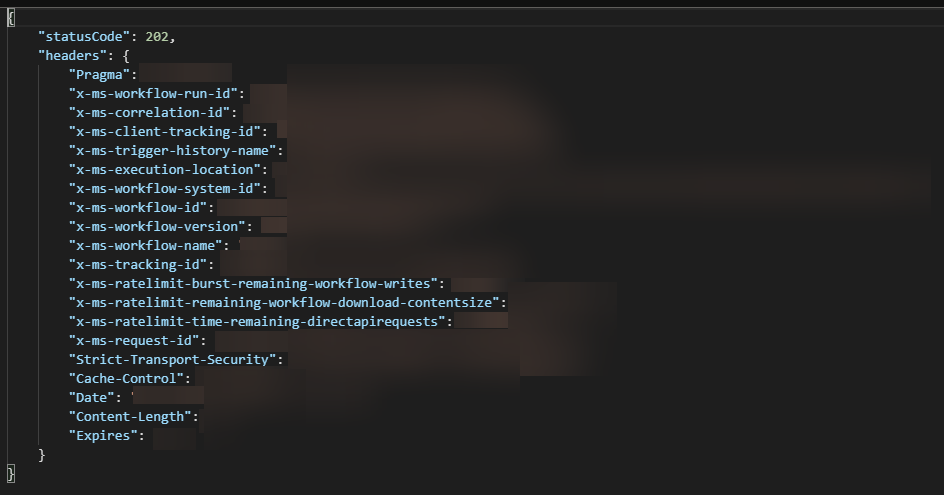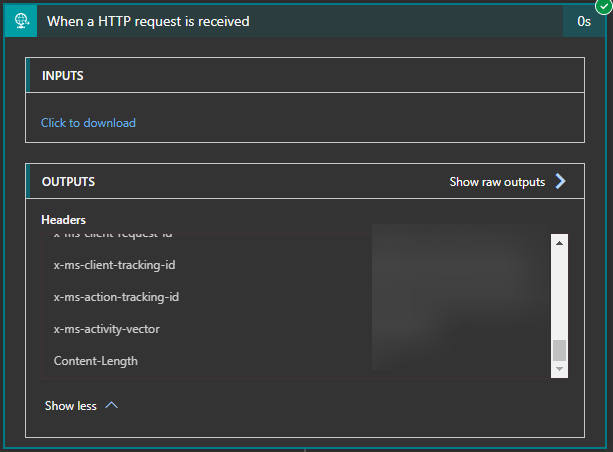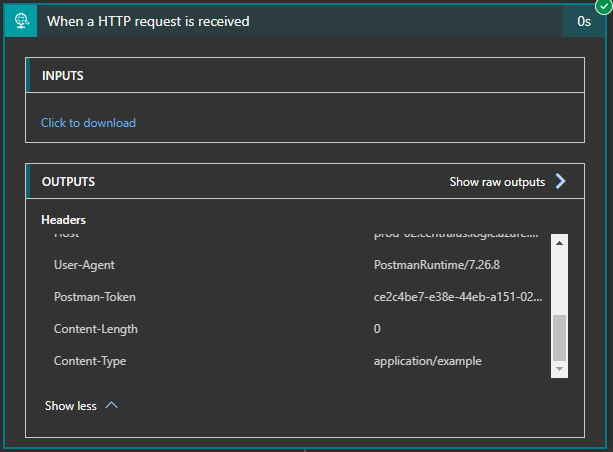We have a REST integration running between Microsoft's Logic Apps service (on Azure) and our NetSuite tenant. Logic Apps can perform REST operations to e.g. GET data from external services, such as NetSuite. For NetSuite to respond to the GET request, it needs to know how we want its response returned -- as XML, as JSON, etc. So in the request, I add a "Content-Type" header with a value of "application/JSON". NetSuite can then interpret that and send its data back as JSON.
Unfortunately it doesn't look like Logic Apps is actually sending out the "Content-Type" header, so NetSuite doesn't know how to respond, and our integration fails. I know Logic Apps isn't sending this header because as a test I redirected the request to point to a second Logic App, which just returns any headers it receives. Sure enough, no "Content-Type" header is being returned by that second Logic App. As another test, if I hit the second Logic App with a request sent via Postman, one that I've verified contains a "Content-Type" header, then the second Logic App shows it received my "Content-Type" header. I can only conclude my first Logic App isn't sending out the header I need it to.
This is not documented behavior. In fact as documented, it should be working -- see "Omitted HTTP headers" here: https://learn.microsoft.com/en-us/azure/connectors/connectors-native-http