@Bonus12 , Based on my research, I find the restart action happens within 5 minutes.
https://learn.microsoft.com/en-us/mem/intune/remote-actions/device-restart
Then I go to my lab to do some tests:
Test 1: Click Restart in Intune portal for PC1 which is co-management. when PC1 is not logging in with any user, the restart action was not occurred after 5 minutes or longer.
Test 2: Login PC1, check the policy is synced successfully, then I find the restart action is received by the device and it will restart within 5 minutes.
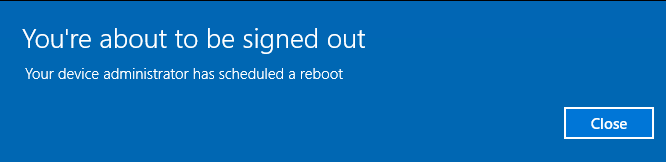
So for our issue, I suggest to make sure if the affected device is logging in. If it is, try to sync the policy under Settings->Accounts->Access work or school->your account->Info, choose Sync, or we can sync the device on Intune portal to see if the restart will happen in a shorter time
https://learn.microsoft.com/en-us/mem/intune/remote-actions/device-sync
Please try the above suggestion and if there's any update, feel free to let us know.
If the response is helpful, please click "Accept Answer" and upvote it.
Note: Please follow the steps in our documentation to enable e-mail notifications if you want to receive the related email notification for this thread.

