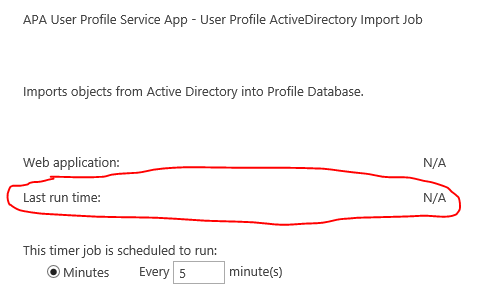I've created an on-prem SP 2019 installation. Everything seems to be working except the User Profile Synchronization. I know there's a valid connection, because when I set up the Synchronization Connection, the 'Populate Containers' box pulls in the accounts and I see the names of all my users. But I run the full import and nothing seems to happen. Profiles are not imported. I get an error in the ULS log, 'Object reference not set to an instance of an object.'
Here's the strange part - Using a normal user account, I open the SharePoint site, and click my name (upper right-hand corner), then 'About me'. SharePoint creates my OneDrive/MySite. THEN my account appears in the Profile! It even has the info from the AD. But running the Profile Sync does nothing.
Trying to solve the problem, I have -
• Re-created the UP Service app from scratch several times.
• Re-created the AD connection.
• Ensured that the account used has Replicating Directory permissions.
• Ensured that the App Pool is running.
• Done the IISRESET at every step of the way.
What am I missing?



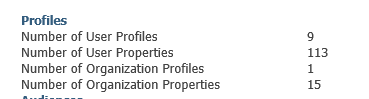
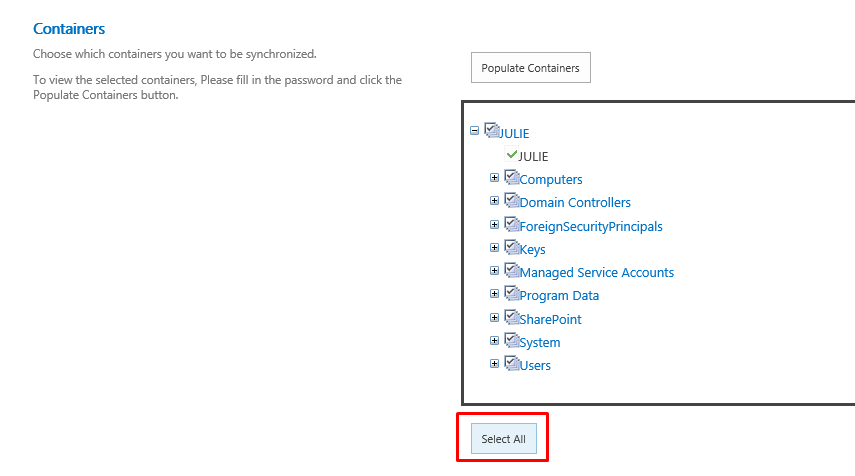
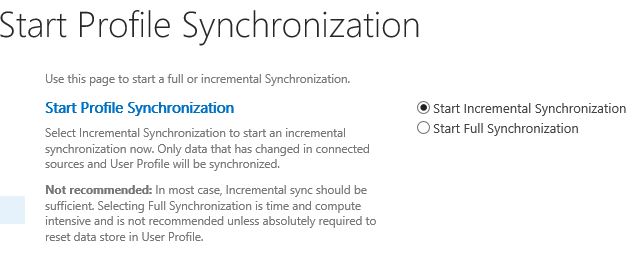 :
: