@James @Francis Steven McCarron @Edwin Pietersen
Here are 2 ways to disable the passwordless sign in option.
1) App method :
Choose the account for which you want to remove the password less sign in feature.
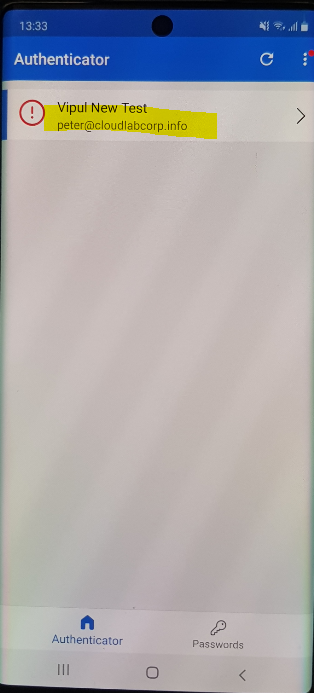
Select disable phone sign in. Go through the process to remove it.

2) From azure portal, an admin or someone with authentication policy administrator account can perform this. Select push as configure method.
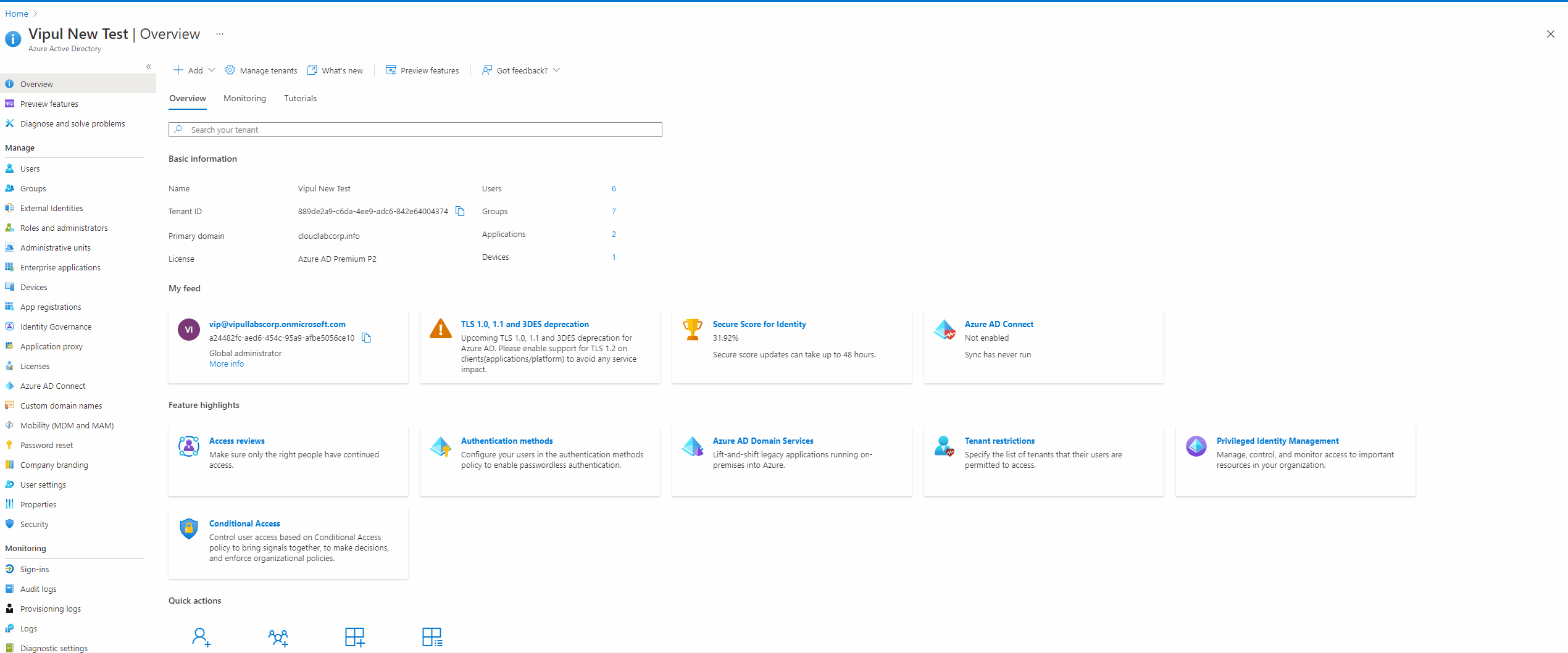
---------------------------------------------------------------------------------------------------------
Please remember to "Accept Answer" if any answer/reply helped, so that others in the community facing similar issues can easily find the solution.

