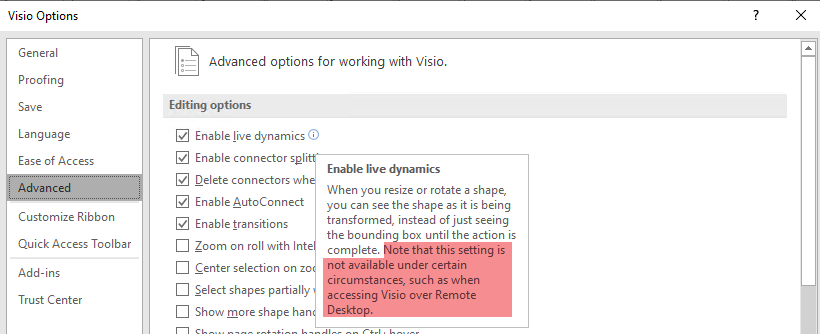I have a user that all of a sudden found that the Live Dynamics was not working on his Visio 2019 Standard (build 16.0.13530.20376) - the latest version as of this morning's date I should note. One of his co-worker's hopped on Chat with Microsoft who basically suggested doing a re-installation of Visio . The user stated that his computer 2 days after this problem was occurring updated itself taking a couple of hours (it updated to 20H2). In a nutshell I've tried all of the steps below and none of them yielded a positive result. The only conclusion I can draw currently is that Visio requires something that is no longer present on the system and that part is refusing to activate. The PC meets the system requirements for Visio , so this must be some other lesser or non-published requirement possibly (or a bug in Visio perhaps)? - As the item is greyed out I'm leaning more to the first hypothesis rather than the latter.
Here's what I've done today:
- verified the user was in the local administrator's group
- signed on as a different user that had admin rights, which created a new profile on this computer - the problem still exists there --> note: this is with a fresh profile on this computer.
- disabled hardware graphics accelleration - no change (re-enabled)
- tried to do an online repair of visio - no change
- turned on the setting to put all keys into the registry, then found the registry key for this function (see: https://admx.help/?Category=Office2013&Policy=visio15.Office.Microsoft.Policies.Windows::L_Enablelivedynamics) changed the value to 1 from zero and relaunched visio - no change, checked the registry (still a '1', closed visio - still a '1') - reopened, still disabled
- Removed visio (then rebooted) and re-installed from the .img file it was originally installed from in 2019 (I believe the build showed as 1808 10730.20102) - no change
- removed the graphics driver and reverted back to the basic driver - no change
- ran windows updates to apply the latest driver for this device directly from microsoft (which back-dated the driver version a bit, that's good as I wanted to try a less current vidio driver to see if that helps) - no change
- found a link (https://answers.microsoft.com/en-us/msoffice/forum/all/visio-pro-dynamic-grid-not-working/bc797b57-9fd1-4a49-98b9-e07d72cf8694?page=2) that mentions about going to the print window, page setup , page size tab and check "let visio expand the page as needed" - but that was already checked.
So to re-nutshell this - repairing / reinstalling , forcing the setting like group policy would (by registry key) - nothing makes the program comply with the instruction to enable that function. I've looked around to see what the pre-requisites for that function are but it doesn't appear to be published.
Anybody from Microsoft have any ideas why this function in your software refuses to activate even when the registry setting is turned on for this (and all of the steps above having been done) ?
Thanks