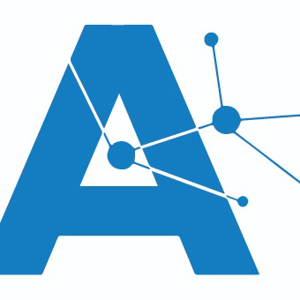I've successfully ran the KB on 2 machines at this point. Pretty much the steps other people listed. I can do on a few VMs but dozens or hundreds across an organization would not work for this....too resource intensive for 1 admin!
-Download the update from Microsoft Catalog (.msu file)
-Stop Windows Update Service. For me it didn't stop so I had to set the service to Disabled then go to a command prompt and run "sc queryex wuauserv" then do a "taskkill /f /PID xxxx" (where xxxx is the PID listed from the prior query command).
Delete or rename the C:\Windows\SoftwareDistribution\ folder
Now run the .msu update file. A few times I got a pop-up about a stub file error. What is that? Anyway, I waited a minute and ran the .msu again and it unpacked and ran successfully.
Set Windows Update back to manual
Reboot. KB installed.