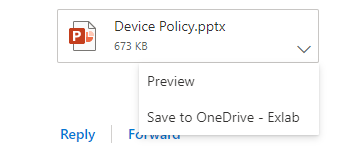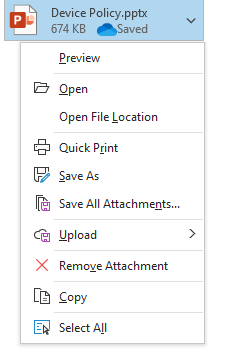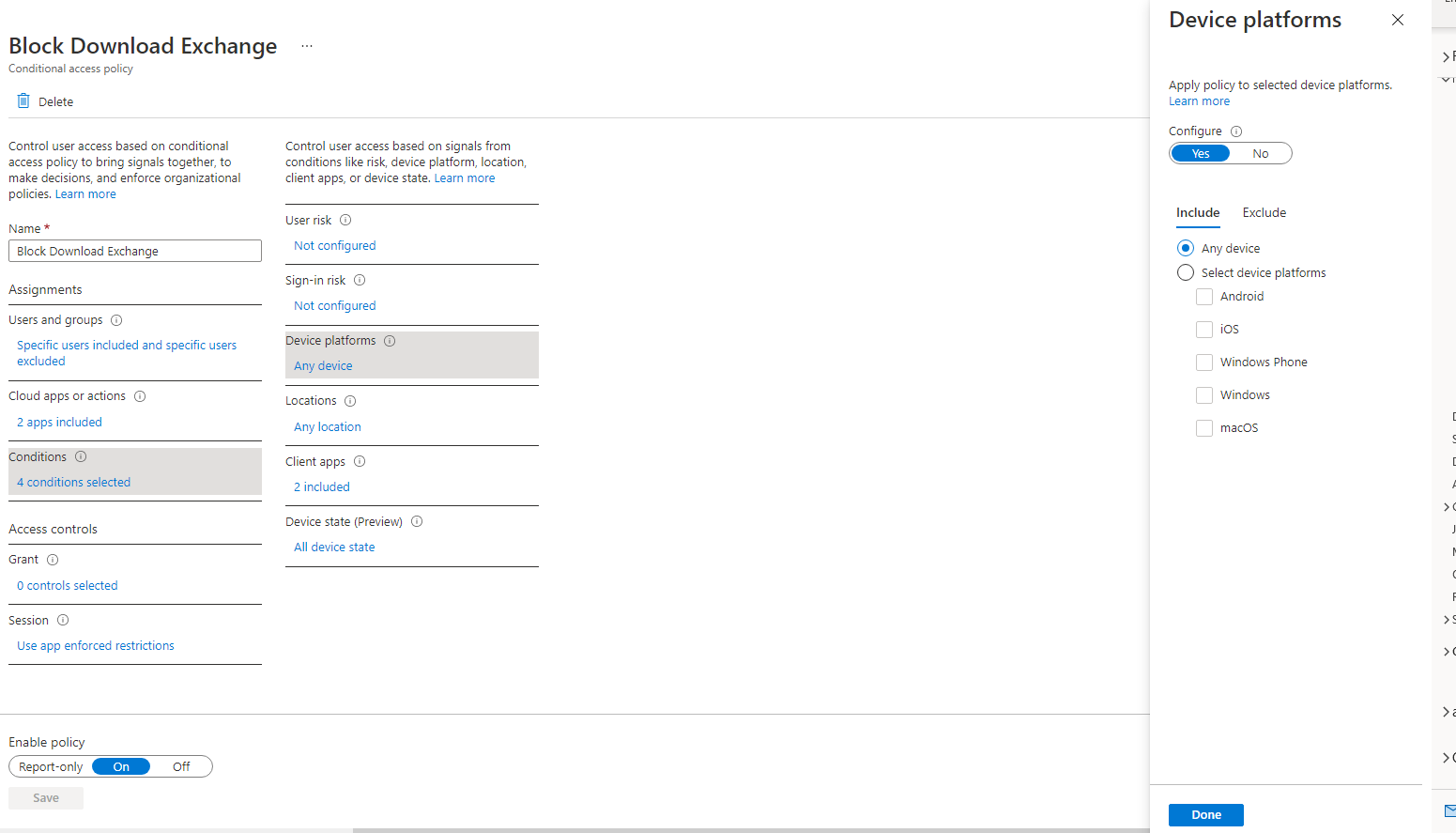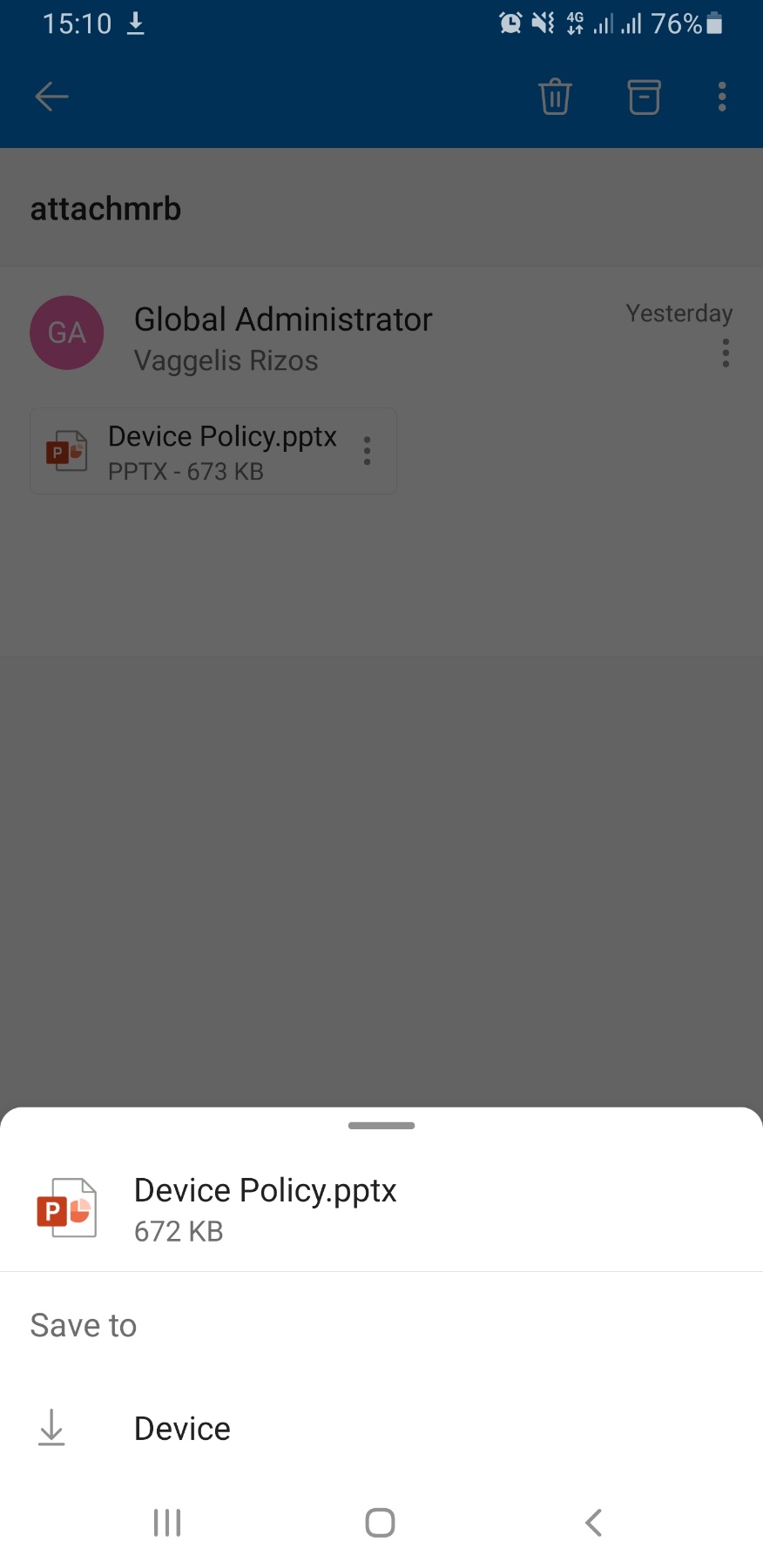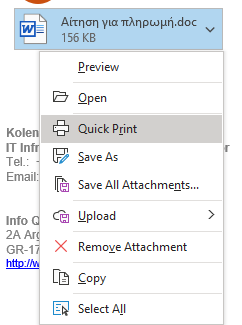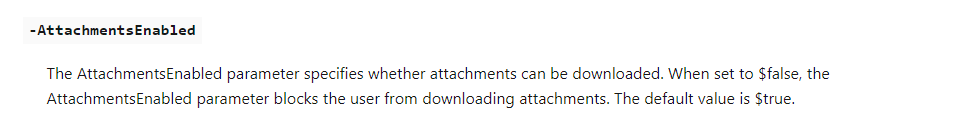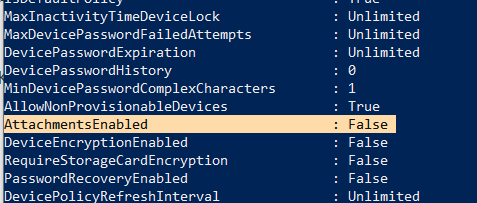Hi, thats not the correct setting if using Conditional Access.
If you want to block using OWA, follow:
https://petri.com/conditional-access-blocks-office-365-downloads
If you want block on mobile devices, look at Cloud App Security:
https://learn.microsoft.com/en-us/cloud-app-security/use-case-proxy-block-session-aad