
Hi YuhanDeng-MSFT,
Thanks for the information.
Through your last post I have managed to find what it is that i was looking for. The information I was looking for was as follows:
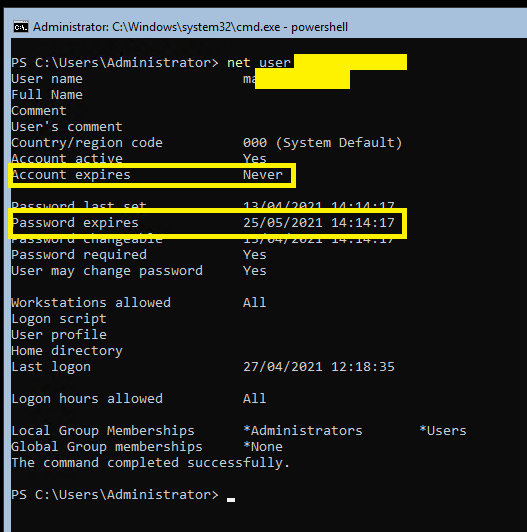
This browser is no longer supported.
Upgrade to Microsoft Edge to take advantage of the latest features, security updates, and technical support.
Hi All,
We have been using Hyper-V Server over our local network successfully for about a month now. However, when arriving this monday morning and trying to re-connect to manage the remote hyper-v VMs we receive the folling error:
An error occured while attempting to
connect to server " ************* "
Check that the Virtual Machine
Managment service is running and that
you are authorised to connect to the
server.
You do not have the required permission to complete
this task. Contact the administrator of the
authorization policy for the computer
' ************** '.

I have searched high and low for a resolution to this and even re-visited the sites that helped me to setup Hyper-V Server in the first instance + the following. All to no avail.
I know the VMs on this Hyper-V Server work because I was able to RDP into a guest VM which i left running over the weekend. So, VMs work but we are unable to remotly (or locally on Hyper-V server host) manage the VMs and there checkpoints.
Can someone advise which end needs fixing and the detail as to how to fix it (bearing in mind the Hyper-V host is not windows, its command line etc.).
Thanks in advance
Regards,
Barry
Hi YuhanDeng-MSFT,
Thanks for the information.
Through your last post I have managed to find what it is that i was looking for. The information I was looking for was as follows:
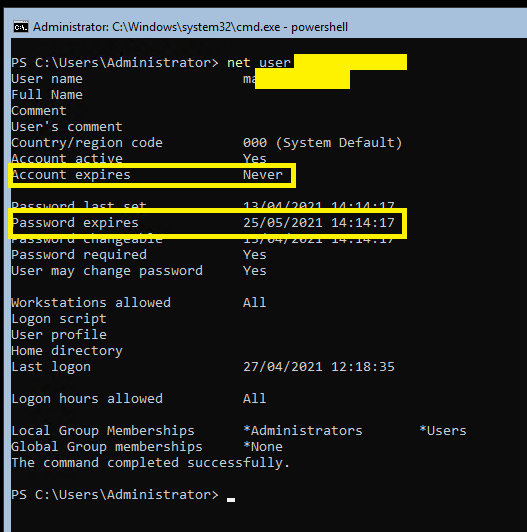
Hi Barry,
Please try using powershell:
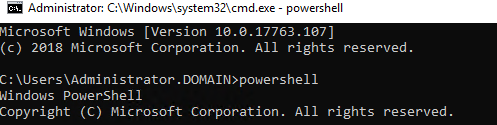
If the policy page doesn't show up, try this:
For your reference:
https://learn.microsoft.com/en-us/answers/questions/57852/server-core-216-how-do-i-accessedit-local-group-po.html
Thanks for your time.
Best regards,
Danny
-----------------------------
If the Answer is helpful, please click "Accept Answer" and upvote it.
Note: Please follow the steps in our documentation to enable e-mail notifications if you want to receive the related email notification for this thread.
Hi YuhanDeng-MSFT,
Thanks for the information.
I assume i am reading this correctly in presuming that checking of such information can be done remotely via mmc. Correct me if im wrong there.
Unfrotunatly when i try to connect remoteley with mmc i get the following issue:
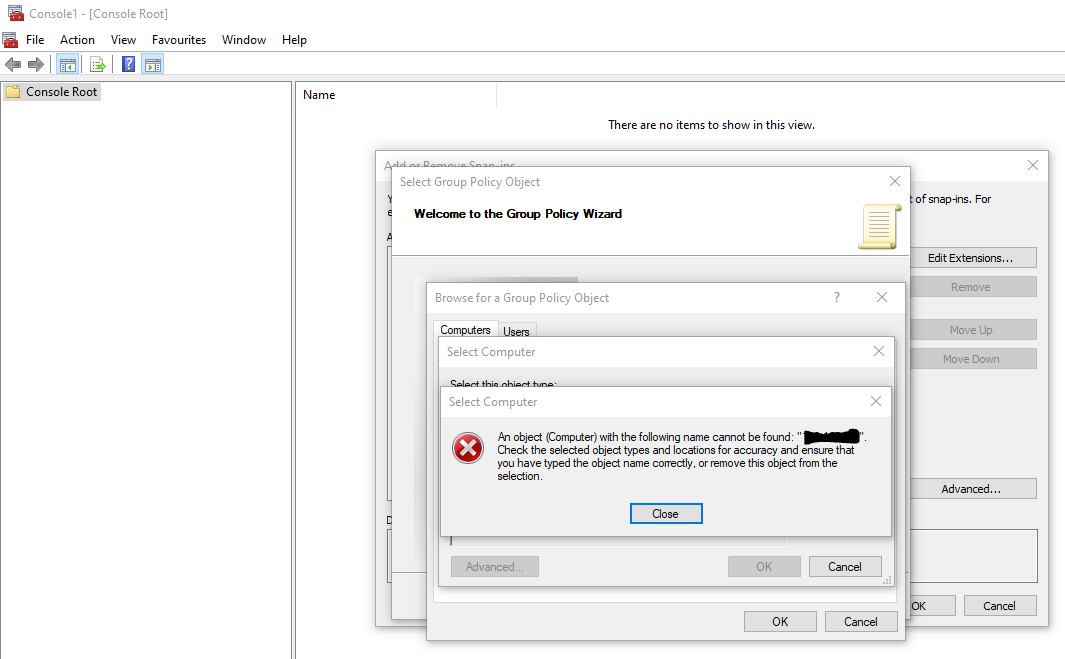
Regards,
Barry
Hi Barry,
You’re correct that checking of such information can be done remotely via mmc.
To deal with the issue, would you check the Domain Controller and see if the computer name is added?
After that, please check the spelling of it.
Thanks for your time.
Best regards,
Danny
-----------------------------
If the Answer is helpful, please click "Accept Answer" and upvote it.
Note: Please follow the steps in our documentation to enable e-mail notifications if you want to receive the related email notification for this thread.
Hi YuhanDeng-MSFT,
Thanks for the information.
In this instance we are not using a domain. Just the workgroup.
Regards,
Barry