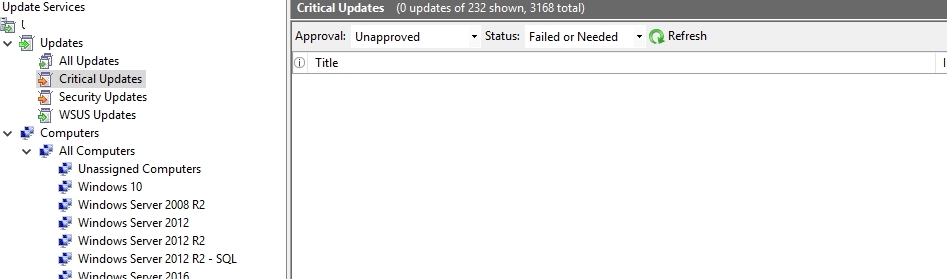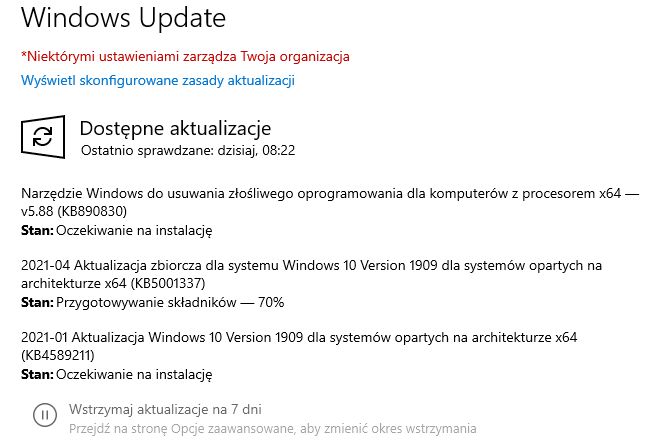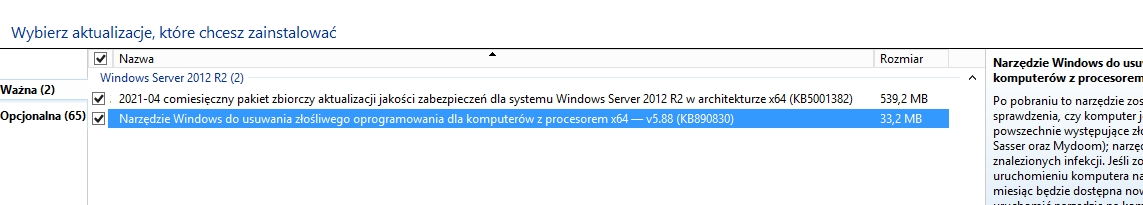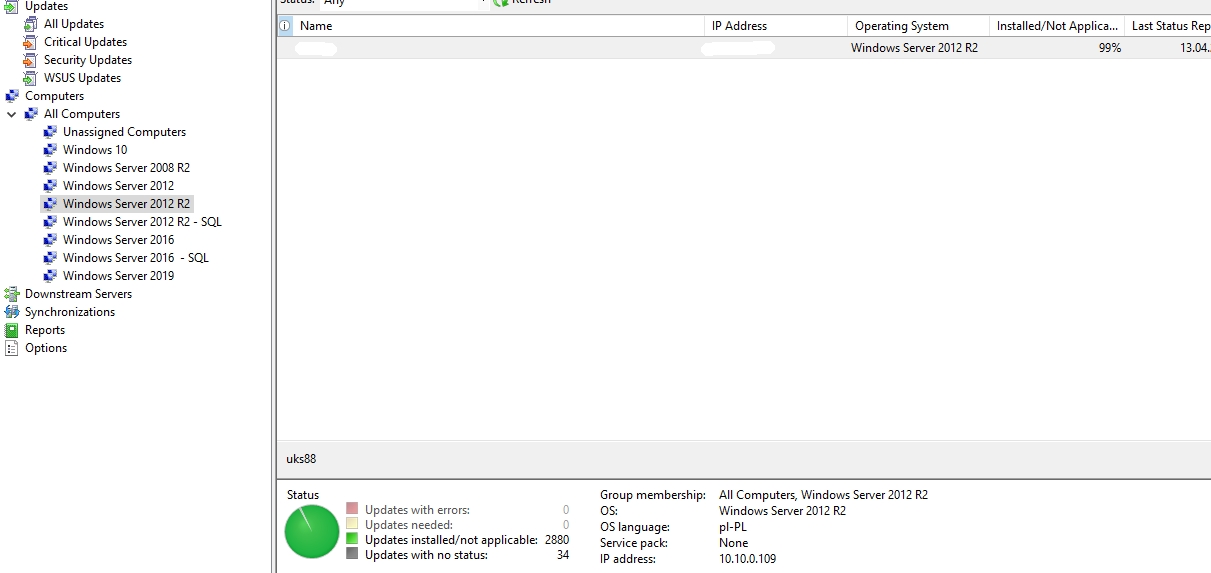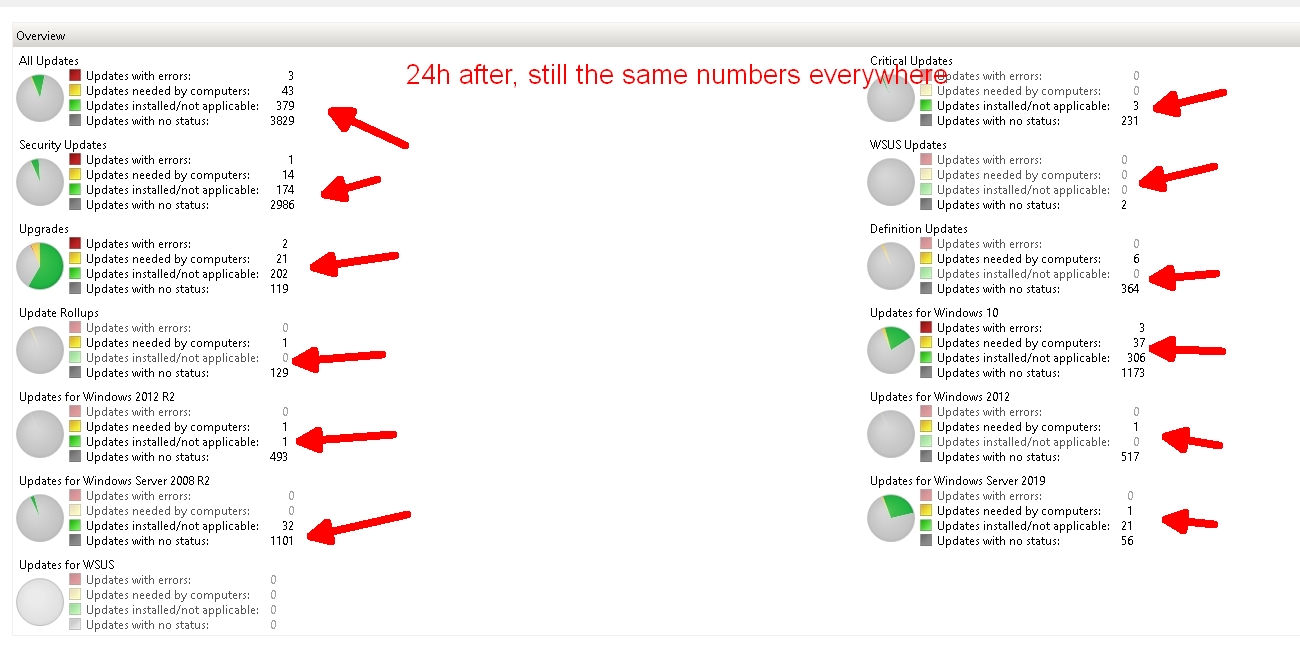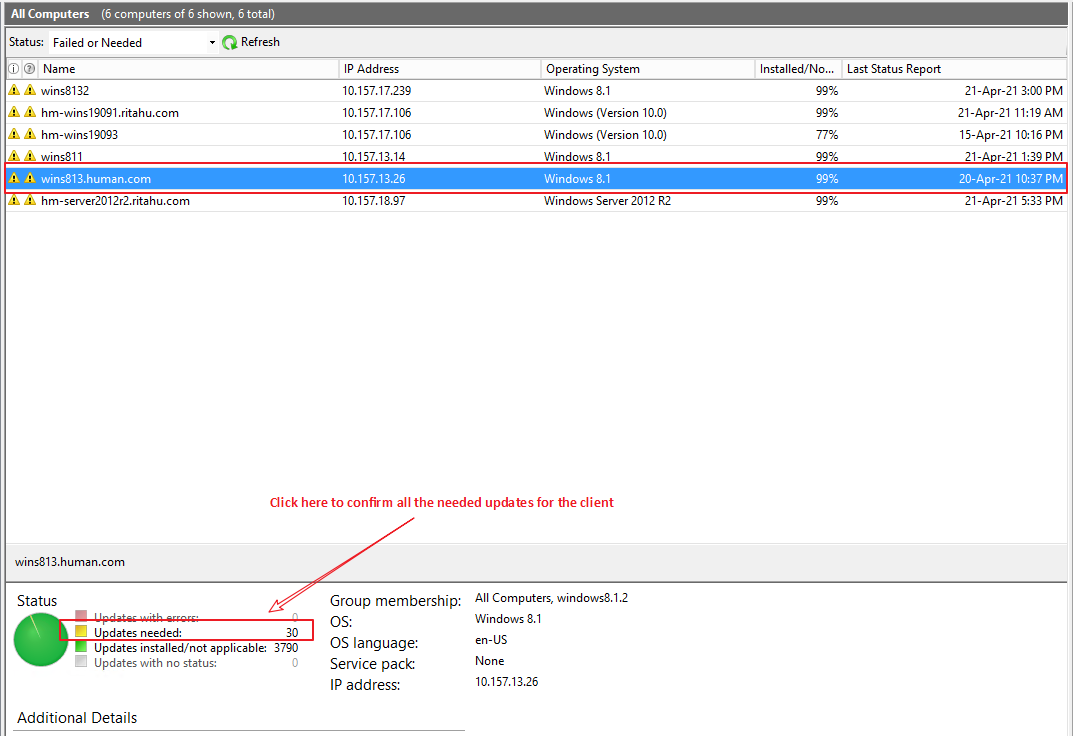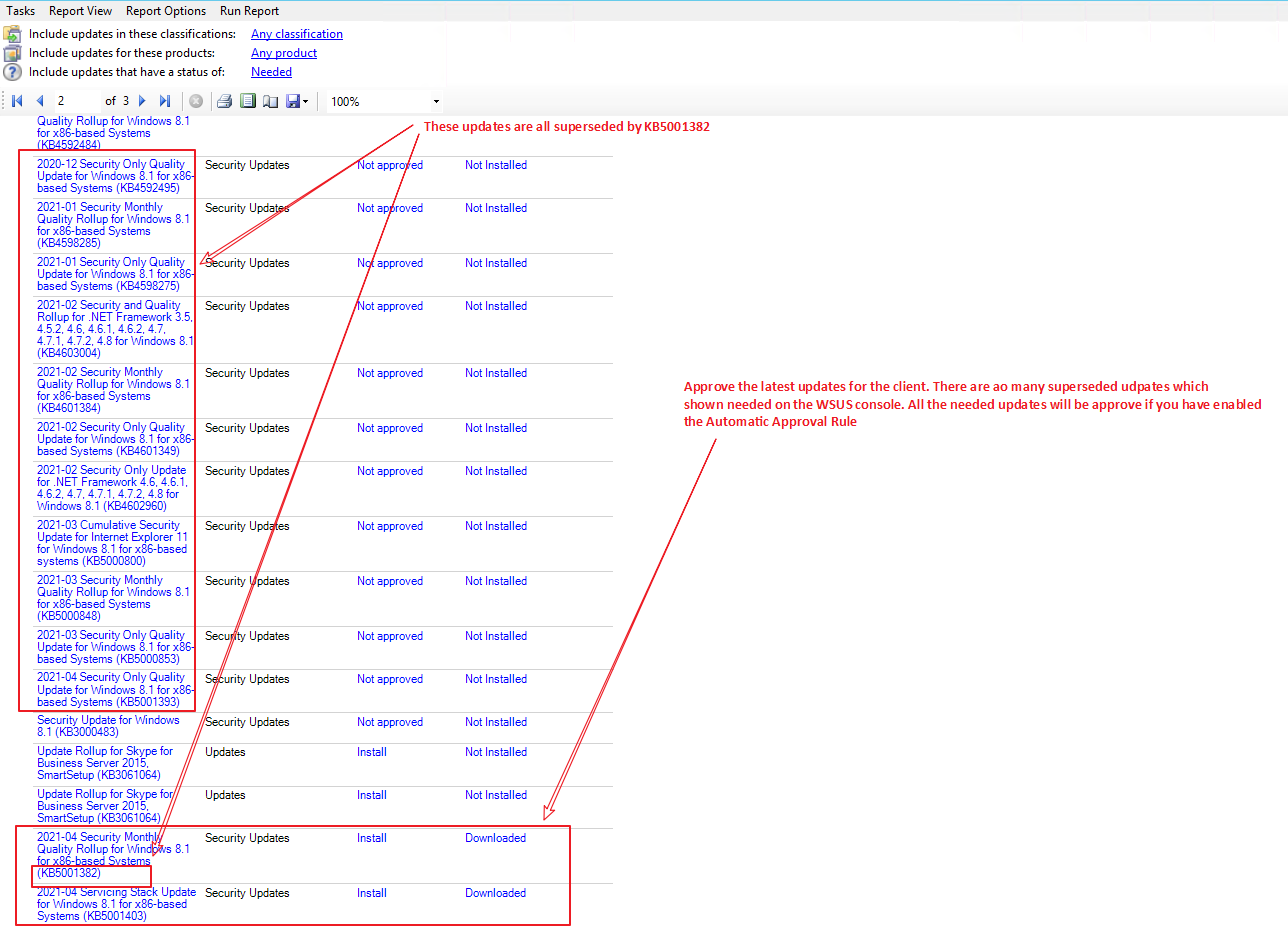Hi,
I Unapproved all updates, then deleted content on "WsusContent" folder, now my WSUS folder is empty.
Now I'm manually do approval of updates, but on main WSUS screen where download status is, it do not download any manually approved packeges.
I have all the time 0 files needed for download:
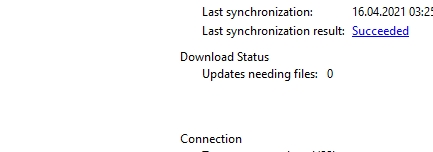
When I enable in column "File Status" then I see that WSUS showing that all Not approved packages are already on disk, but they aren't (I removed it):
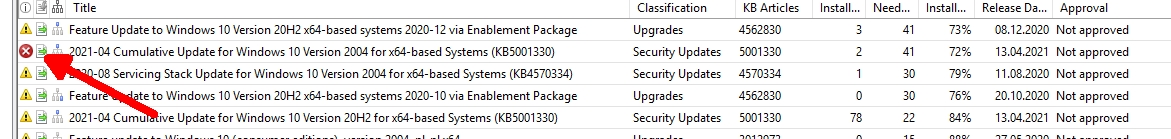
Looks like that WSUS database think that packages are on disk, but I deleted it so there is a problem.