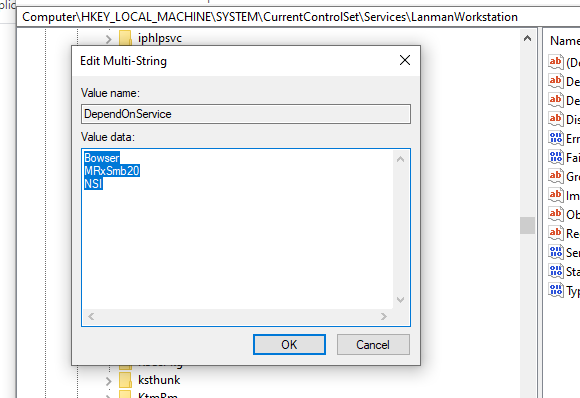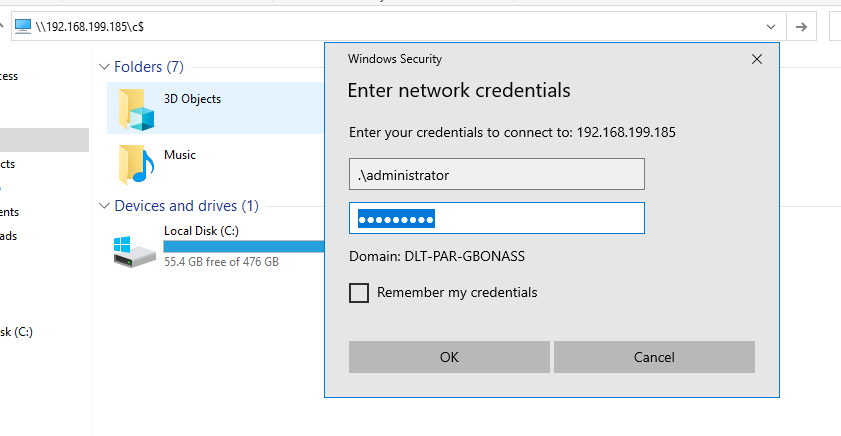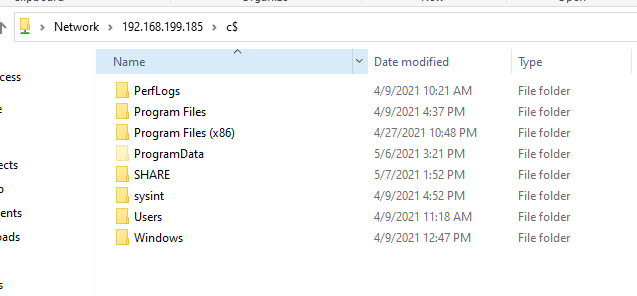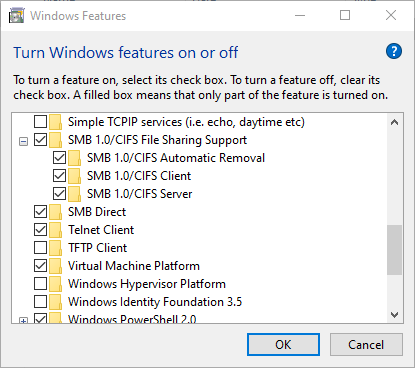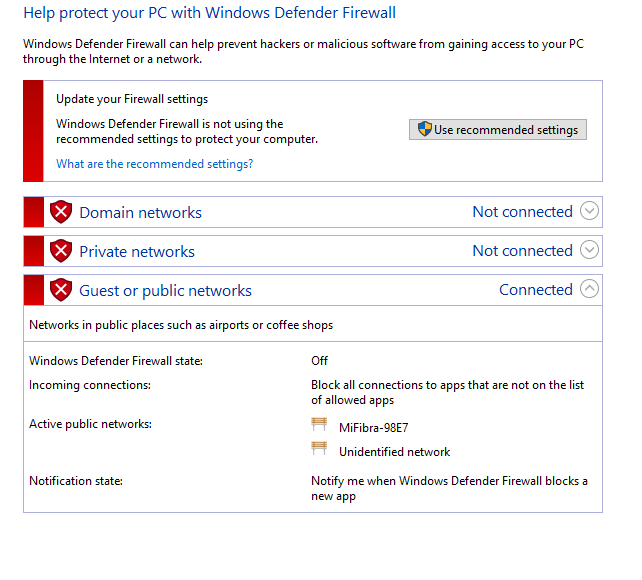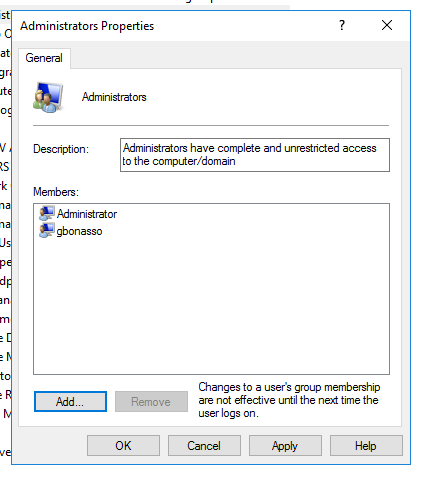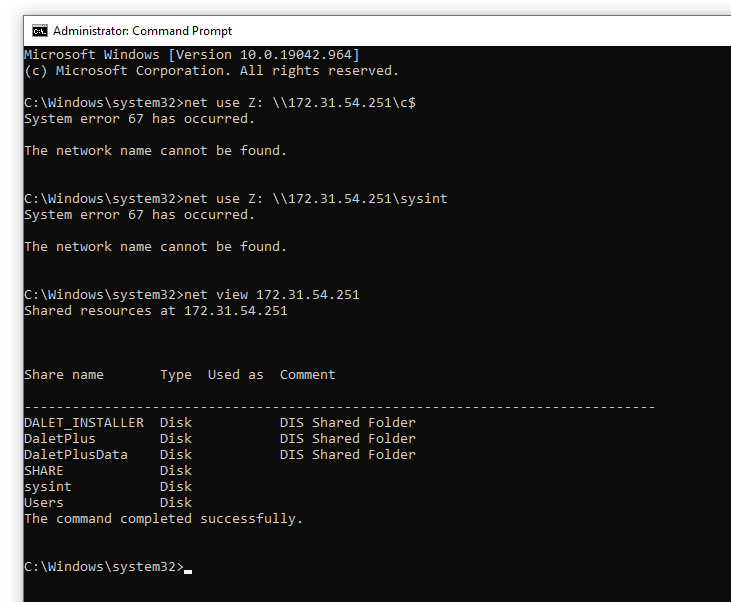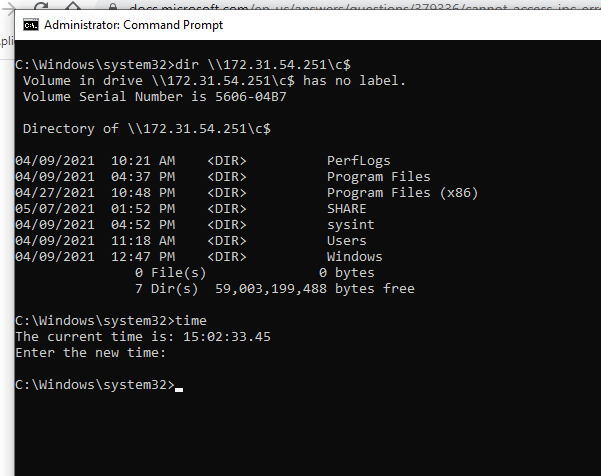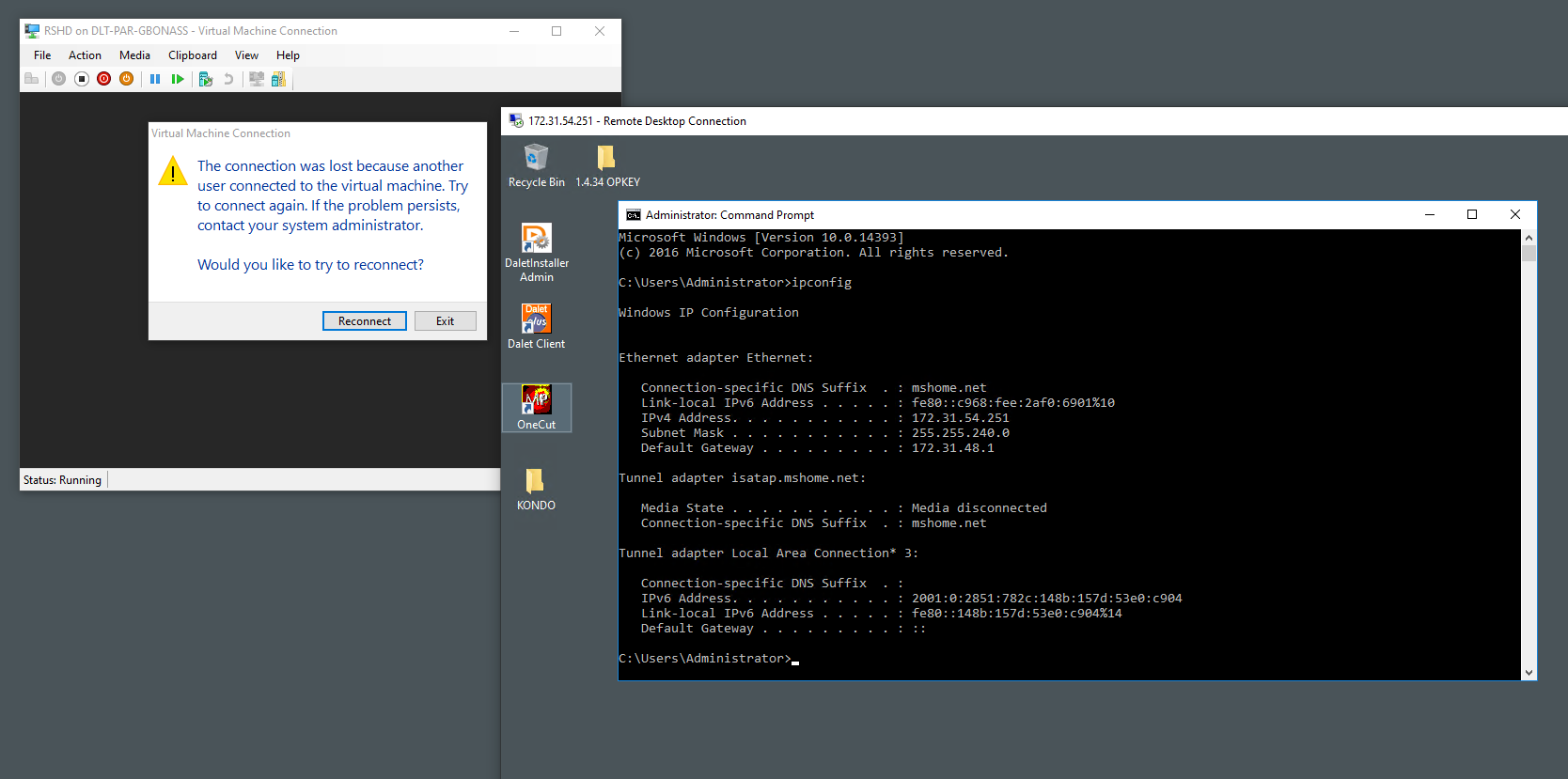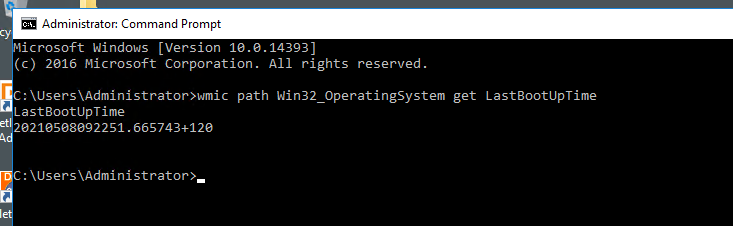@Anonymous after these KBs i had a list of all the credentials saved and the issue remained. at some point i've tried removing them and set them again.
this doesn't work. instead of rolling back some KBs, i will create a W10 1709 VM on the same virtual network and let u know how it goes.
@MotoX80 i've tried the script and i get:
PS C:\Windows\system32> C:\Users\gbonasso\Desktop\testSMB.ps1
SmbTest.ps1 Version 1.5 (15-Apr-2020)
Running on DLT-PAR-GBONASS as user dalet\gbonasso
You are running Powershell in administrator mode.
You are a member of the administrators group.
Please enter the name of the target machine.: 192.168.37.159
FQDN = DLT-PAR-GBONASS.
Analyzing network adapters
Found - vEthernet (Default Switch) - Hyper-V Virtual Ethernet Adapter
Found - Ethernet - Intel(R) Ethernet Connection (4) I219-V
Ethernet status is Disconnected
Found - Ethernet 2 - Fortinet Virtual Ethernet Adapter (NDIS 6.30)
Ethernet 2 status is Disconnected
Found - Wi-Fi - Intel(R) Dual Band Wireless-AC 8265
IP Address is 192.168.1.42, Gateway is 192.168.1.1
Gateway Ping successful
Found - Ethernet 4 - PANGP Virtual Ethernet Adapter
Ethernet 4 status is Disconnected
Found - Bluetooth Network Connection - Bluetooth Device (Personal Area Network)
Bluetooth Network Connection status is Disconnected
Found - Local Area Connection 2 - PPPoP WAN Adapter
Local Area Connection 2 status is Disconnected
Found - vEthernet (DALET) - Hyper-V Virtual Ethernet Adapter #2
vEthernet (DALET) status is Not Present
Found - Local Area Connection - TAP-Windows Adapter V9
Local Area Connection status is Disconnected
Found - OpenVPN Wintun - Wintun Userspace Tunnel
OpenVPN Wintun status is Disconnected
Found - Ethernet 3 - Fortinet SSL VPN Virtual Ethernet Adapter
Ethernet 3 status is Disconnected
This computer's DNS domain is dalet.local
Doing name lookup on target system 192.168.37.159
Found IPV6 address
Now lets look at the target IP.
Lookup failed for
This is a problem!!!!!
I will attempt to continue using the IP address in place of the computer name.
Testing port 135...
Resolve-DnsName : Cannot validate argument on parameter 'Name'. The argument is null or empty. Provide an argument that is not null or empty, and then try the command again.
At C:\Windows\system32\WindowsPowerShell\v1.0\Modules\NetTCPIP\Test-NetConnection.psm1:313 char:74
+ ... ctionResult.DNSOnlyRecords = @( Resolve-DnsName $ComputerName -DnsOnl ...
+ ~~~~~~~~~~~~~
+ CategoryInfo : InvalidData: (:) [Resolve-DnsName], ParameterBindingValidationException
+ FullyQualifiedErrorId : ParameterArgumentValidationError,Microsoft.DnsClient.Commands.ResolveDnsName
Resolve-DnsName : Cannot validate argument on parameter 'Name'. The argument is null or empty. Provide an argument that is not null or empty, and then try the command again.
At C:\Windows\system32\WindowsPowerShell\v1.0\Modules\NetTCPIP\Test-NetConnection.psm1:314 char:79
+ ... Result.LLMNRNetbiosRecords = @( Resolve-DnsName $ComputerName -LlmnrN ...
+ ~~~~~~~~~~~~~
+ CategoryInfo : InvalidData: (:) [Resolve-DnsName], ParameterBindingValidationException
+ FullyQualifiedErrorId : ParameterArgumentValidationError,Microsoft.DnsClient.Commands.ResolveDnsName
Resolve-DnsName : Cannot validate argument on parameter 'Name'. The argument is null or empty. Provide an argument that is not null or empty, and then try the command again.
At C:\Windows\system32\WindowsPowerShell\v1.0\Modules\NetTCPIP\Test-NetConnection.psm1:315 char:78
+ ... nResult.BasicNameResolution = @(Resolve-DnsName $ComputerName -ErrorA ...
+ ~~~~~~~~~~~~~
+ CategoryInfo : InvalidData: (:) [Resolve-DnsName], ParameterBindingValidationException
+ FullyQualifiedErrorId : ParameterArgumentValidationError,Microsoft.DnsClient.Commands.ResolveDnsName
Port 135 test was successful.
Testing SMB access...
Resolve-DnsName : Cannot validate argument on parameter 'Name'. The argument is null or empty. Provide an argument that is not null or empty, and then try the command again.
At C:\Windows\system32\WindowsPowerShell\v1.0\Modules\NetTCPIP\Test-NetConnection.psm1:313 char:74
+ ... ctionResult.DNSOnlyRecords = @( Resolve-DnsName $ComputerName -DnsOnl ...
+ ~~~~~~~~~~~~~
+ CategoryInfo : InvalidData: (:) [Resolve-DnsName], ParameterBindingValidationException
+ FullyQualifiedErrorId : ParameterArgumentValidationError,Microsoft.DnsClient.Commands.ResolveDnsName
Resolve-DnsName : Cannot validate argument on parameter 'Name'. The argument is null or empty. Provide an argument that is not null or empty, and then try the command again.
At C:\Windows\system32\WindowsPowerShell\v1.0\Modules\NetTCPIP\Test-NetConnection.psm1:314 char:79
+ ... Result.LLMNRNetbiosRecords = @( Resolve-DnsName $ComputerName -LlmnrN ...
+ ~~~~~~~~~~~~~
+ CategoryInfo : InvalidData: (:) [Resolve-DnsName], ParameterBindingValidationException
+ FullyQualifiedErrorId : ParameterArgumentValidationError,Microsoft.DnsClient.Commands.ResolveDnsName
Resolve-DnsName : Cannot validate argument on parameter 'Name'. The argument is null or empty. Provide an argument that is not null or empty, and then try the command again.
At C:\Windows\system32\WindowsPowerShell\v1.0\Modules\NetTCPIP\Test-NetConnection.psm1:315 char:78
+ ... nResult.BasicNameResolution = @(Resolve-DnsName $ComputerName -ErrorA ...
+ ~~~~~~~~~~~~~
+ CategoryInfo : InvalidData: (:) [Resolve-DnsName], ParameterBindingValidationException
+ FullyQualifiedErrorId : ParameterArgumentValidationError,Microsoft.DnsClient.Commands.ResolveDnsName
SMB test was successful.
Looking for shares...
Initial net view failed, trying with credentials...
A userid that has administrator access works best.
Please enter a userid that has admin access.: .\administrator
Please enter the password.: xxxxxxxxx
net.exe : System error 67 has occurred.
At C:\Users\gbonasso\Desktop\testSMB.ps1:180 char:5
+ net.exe use \\$computer\ipc$ "$pswd" /user:$userid
+ ~~~~~~~~~~~~~~~~~~~~~~~~~~~~~~~~~~~~~~~~~~~~~~~~~~~
+ CategoryInfo : NotSpecified: (System error 67 has occurred.:String) [], RemoteException
+ FullyQualifiedErrorId : NativeCommandError
The network name cannot be found.
Checking to see if Server service is running.
Get-Service : Cannot validate argument on parameter 'ComputerName'. The argument is null or empty. Provide an argument that is not null or empty, and then try the command again.
At C:\Users\gbonasso\Desktop\testSMB.ps1:182 char:50
+ Get-Service -Name LanmanServer -ComputerName $computer
+ ~~~~~~~~~
+ CategoryInfo : InvalidData: (:) [Get-Service], ParameterBindingValidationException
+ FullyQualifiedErrorId : ParameterArgumentValidationError,Microsoft.PowerShell.Commands.GetServiceCommand
net.exe : System error 1702 has occurred.
At C:\Users\gbonasso\Desktop\testSMB.ps1:184 char:16
+ $shares = (net.exe view \\$computer)
+ ~~~~~~~~~~~~~~~~~~~~~~~~
+ CategoryInfo : NotSpecified: (System error 1702 has occurred.:String) [], RemoteException
+ FullyQualifiedErrorId : NativeCommandError
The binding handle is invalid.
I found these shares.
Testing admin shares
Unable to access C$ share.
get-childitem : Cannot find path '\\\c$' because it does not exist.
At C:\Users\gbonasso\Desktop\testSMB.ps1:202 char:10
+ $files = get-childitem \\$computer\c$ -ErrorAction SilentlyContinue - ...
+ ~~~~~~~~~~~~~~~~~~~~~~~~~~~~~~~~~~~~~~~~~~~~~~~~~~~~~~~~~~~~
+ CategoryInfo : ObjectNotFound: (\\\c$:String) [Get-ChildItem], ItemNotFoundException
+ FullyQualifiedErrorId : PathNotFound,Microsoft.PowerShell.Commands.GetChildItemCommand
You appear to not have administrator access on the remote system.
Analyzing share permissions
Invoke-command failed. (Did you run "winrm quickconfig" on the remote machine?)
Trying again using alternate credentials.
Invoke-Command : Cannot validate argument on parameter 'ComputerName'. The argument is null or empty. Provide an argument that is not null or empty, and then try the command again.
At C:\Users\gbonasso\Desktop\testSMB.ps1:223 char:38
+ Invoke-Command -ComputerName $computer -ScriptBlock {get-smbs ...
+ ~~~~~~~~~
+ CategoryInfo : InvalidData: (:) [Invoke-Command], ParameterBindingValidationException
+ FullyQualifiedErrorId : ParameterArgumentValidationError,Microsoft.PowerShell.Commands.InvokeCommandCommand
Remote LmCompatibilityLevel is
Local LmCompatibilityLevel is 3
Refer to https://blogs.technet.microsoft.com/miriamxyra/2017/11/07/stop-using-lan-manager-and-ntlmv1/
PS C:\Windows\system32>
i understand your suggestion, but it is not practical. i cannot add a domain account on a remote workgroup machine. the issue here is that i used to get a prompt, where i passed credentials and now i don't get the prompt.
on the script i passed the remote local administrator and it's creds
the nslookup fails because the remote machine is not on my localmachine domain, but a workgroup.