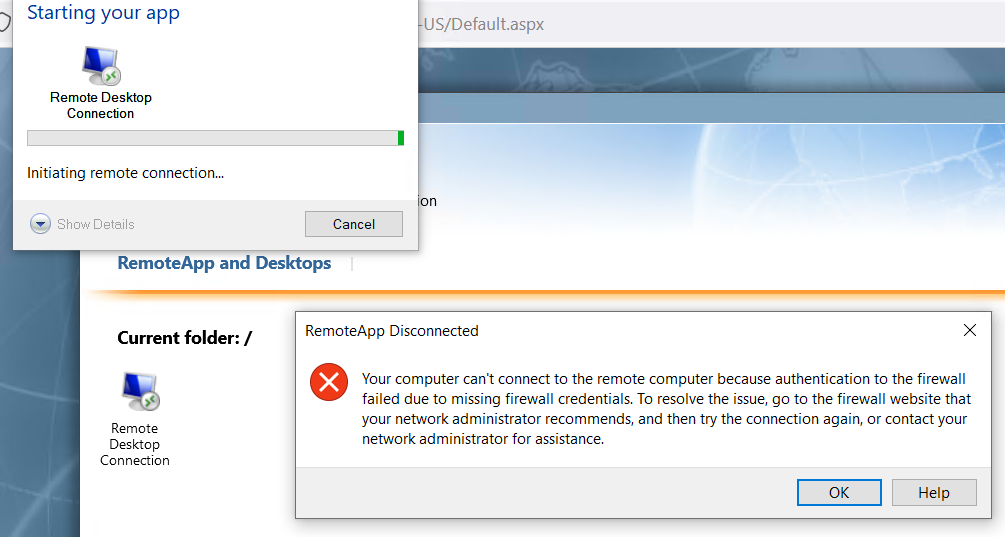So it has been my experience that you either need to use IE11 or "New" Edge IE Mode. To use this functionality with "pre-authentication" the RDS ActiveX add-on is required which only works in IE or Edge in IE Mode.
The HTML5 Web Client works fine in any browser with pre-authentication.
If you use Passthrough the classic rdweb app works in any browser. Obviously there are a number of cons to doing this vs using pre-authentication.