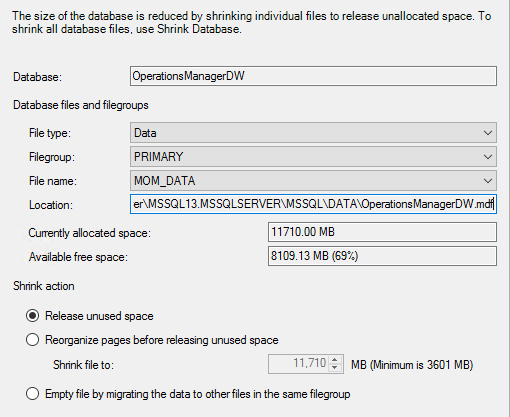Hi @Richkm ,
The best practice states that you should always install an application on a separate disk/partition and leave the C-drive for the operating system, and especially if you're using a SQL database, you should preferably have that also on a separate disk/partition.
Before consider any shrinking, I suggest you have a look at Kevin's SCOM database maintenance article over here:
https://kevinholman.com/2017/08/03/what-sql-maintenance-should-i-perform-on-my-scom-2016-databases
(Most should also apply for SCOM 2019)
Here's also an old TechNet forum thread discussing about this:
Backup and Shrinking of Database
----------
(If the reply was helpful please don't forget to upvote and/or accept as answer, thank you)
Best regards,
Leon