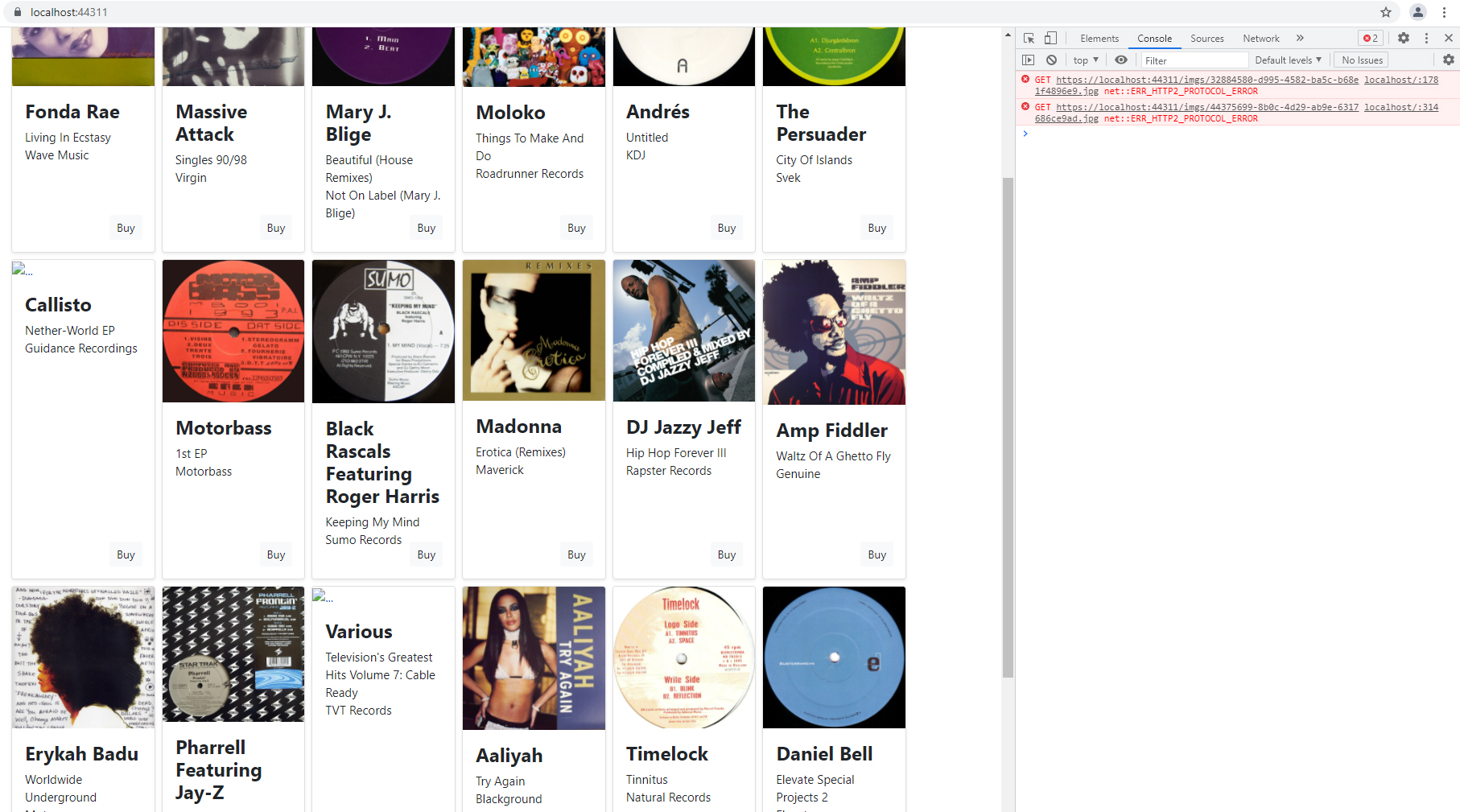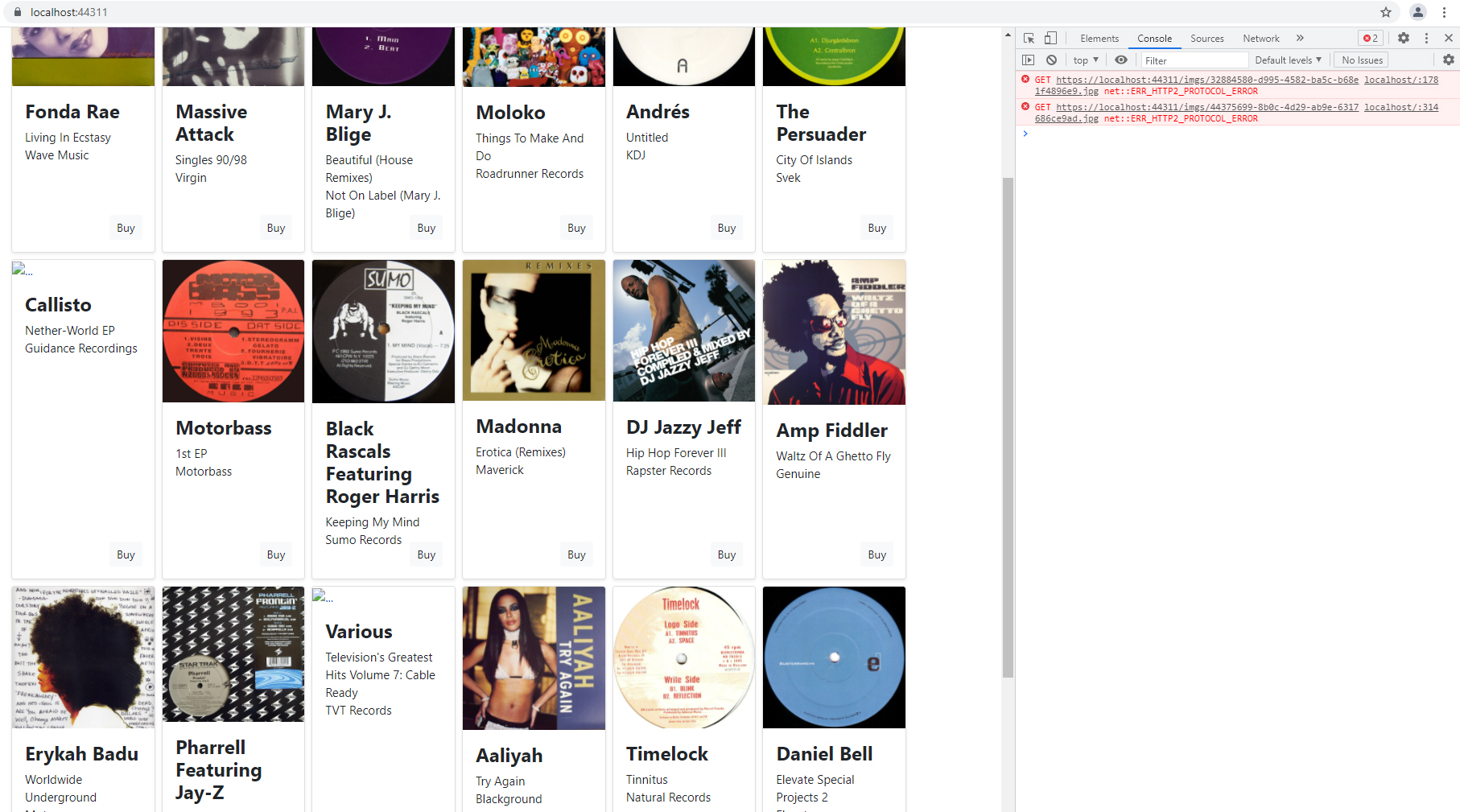Hi,
After installing the automatic update KB5003637 3 days ago, building web apps using Visual Studio 16.10.1. or even latest update Visual Studio 16.10.2. produces the error "Failed to load resource: net::ERR_HTTP2_PROTOCOL_ERROR" in web browser (Images, css, etc don't load properly anymore).
It is clear in my case uninstalling the KB5003637 solves the issue. The only problem is when wanting to update Windows 10 it installs that same update over and over again.
The option to exclude/hide the update isn't there anymore, so this is very annoying.
I'm not the only one experiencing this problem as you can find here: https://stackoverflow.com/questions/67911570/failed-to-load-resource-neterr-http2-protocol-error-for-react-app-after-upg/67934980?noredirect=1#comment120151946_67934980.
Also the new update KB5004476 (which replaced the previous update KB5003637) is causing the same error. When installed I get the exact same errors, uninstalling solves it instantly.
Please advise, something is really wrong with these updates.
UPDATE!
Microsoft finally released a fix that works for me, as you can read here (last post): https://developercommunity.visualstudio.com/t/Failed-to-load-resource:-net::ERR_HTTP2_/1446262?viewtype=all Installing the most recent update KB5004237 solves the problem in my case. No more "Failed to load resource: net::ERR_HTTP2_PROTOCOL_ERROR" errors, no more “System Thread Exception not Handled” error so far too! Yay! :)
Thanks in advance!
Kind regards,
Lester De Meyer.